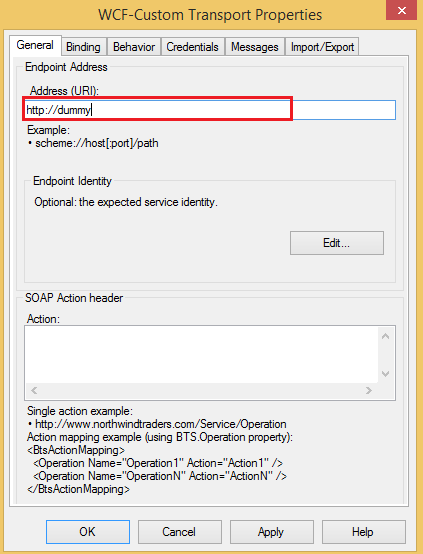BizTalk Server: Extending WCF Adapter
Introduction
One of the good features of BizTalk server is the extensibility of WCF adapter. WCF (Windows Communication Foundation) enables developers to extend and update its standard run time behavior with several extensibility points like behavior, binding, binding element, channels, etc.
In this post, I will explain the followings:
- How to extend BizTalk WCF Adapter?
- Illustrate how to overcome one of the limitations of WCF Adapter
Problem
I faced an issue when I tried to integrate with a web service of one of our customers.
They sent us a web service url and this url is a long url (261 characters!!) when I tried to configure a BizTalk WCF adapter it gave me the following error as shown in figure 1:
- "Error saving properties.(System.ArgumentException) Invalid address length; specified address length is 261 characters, limit is 256 characters."
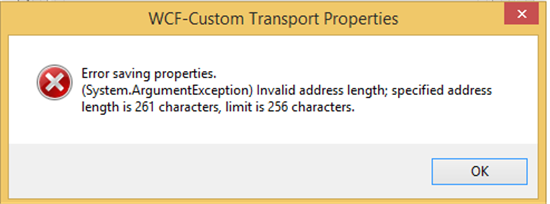
Figure 1. Error Message
If you try to consume a web service using a console application you will not face any issue related to url length because there is not a limit for address property.However, BizTalk WCF adapter has a limit because BizTalk team defined End Point Address property of WCF Adapter as type of URI with length 256.
Solution
To work around this issue, WCF adapter provides the capabilities to be updated and extended.
What we need is to have custom endpoint behavior and to provide a dummy url to EndPoint Address URL and provide a real long address in an extended custom property
To prepare a custom endpoint behavior we need to do the following steps:
Create a class library project and we will call it as TechnetWiki.CustomEndpointBehavior as shown in figure 2
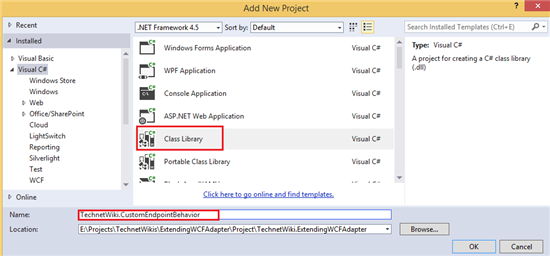
Figure 2. Creating Class Library Project
Now we need to create 2 classes one to extend abstract class BehaviorExtensionElement to define custom property for our custom url and interface IEndpointBehavior to set a custom url to Endpoint url at run time.To use these abstract class and interface we need to add reference to System.ServiceModel dll.
Create a new class and we will call it as CustomBehaviorExtensionElement that extends BehaviorExtensionElement
using System; using System.Configuration; using System.ServiceModel.Configuration; namespace TechnetWiki.CustomEndpointBehavior { public class CustomBehaviorExtensionElement : BehaviorExtensionElement { private ConfigurationPropertyCollection properties; [ConfigurationProperty("CustomAddress")] public Uri CustomAddress { get { return (Uri)base["CustomAddress"]; } set { base["CustomAddress"] = value; } } public override Type BehaviorType { get { return typeof(CustomEndpointBehavior); } } protected override ConfigurationPropertyCollection Properties { get { if (this.properties == null) { this.properties = new ConfigurationPropertyCollection { new ConfigurationProperty("CustomAddress", typeof(Uri), null, null, null, ConfigurationPropertyOptions.IsRequired) }; } return this.properties; } } protected override object CreateBehavior() { return new CustomEndpointBehavior(this.CustomAddress); } } }Create another class called CustomEndpointBehavior that extends IEndpointBehavior interface
using System; using System.ServiceModel.Description; namespace TechnetWiki.CustomEndpointBehavior { public class CustomEndpointBehavior : IEndpointBehavior { public Uri CustomAddressUri { get; set; } public CustomEndpointBehavior(Uri customAddressUri) { if (customAddressUri == null) { throw new ArgumentNullException("customAddressUri"); } this.CustomAddressUri = customAddressUri; } public void AddBindingParameters(ServiceEndpoint serviceEndpoint, System.ServiceModel.Channels.BindingParameterCollection bindingParameters) { } public void ApplyClientBehavior(ServiceEndpoint serviceEndpoint, System.ServiceModel.Dispatcher.ClientRuntime behavior) { serviceEndpoint.Address = new System.ServiceModel.EndpointAddress(this.CustomAddressUri); } public void ApplyDispatchBehavior(ServiceEndpoint serviceEndpoint, System.ServiceModel.Dispatcher.EndpointDispatcher endpointDispatcher) { } public void Validate(ServiceEndpoint serviceEndpoint) { } } }Sign assembly by defining a strong key for the class library project as shown in figure 3
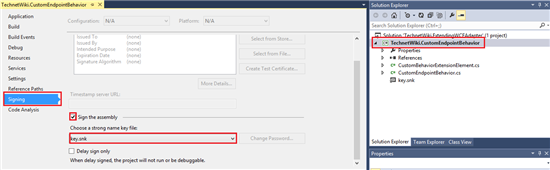
Figure 3. Sign the assembly.
Add assembly to GAC either by adding assembly to resources of BizTalk Application in BizTalk administration as shown in figure 4 or by run gacutil -i "{AssemblyPath}" command.
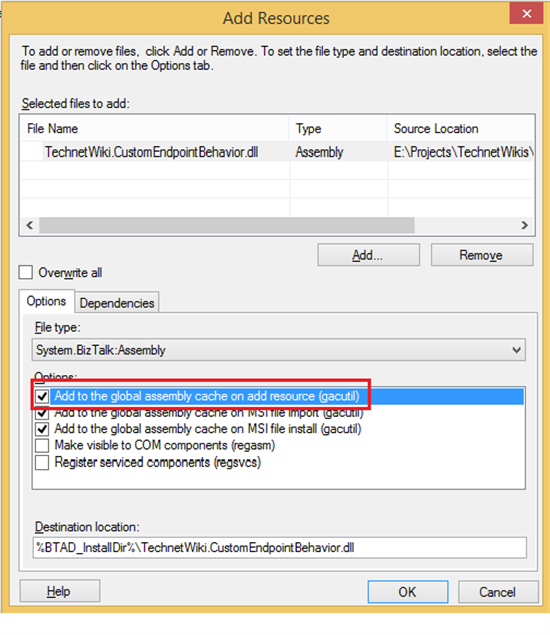
Figure 4. Adding Assembly to GACTo register behavior extensions to WCF Adapter, you need to update machine.config in path "C:\Windows\Microsoft.NET\Framework\v4.0.30319\Config\machine.config" by adding the following configuration inside behaviorExtensions tag <add name="customEndpointBehavior" type="TechnetWiki.CustomEndpointBehavior.CustomBehaviorExtensionElement, TechnetWiki.CustomEndpointBehavior, Version=1.0.0.0, Culture=neutral, PublicKeyToken=415d904e2f9a9bcd" />
Note: in case your WCF-Custom handler runs under 64 bit you need to update the machine.config in the following path "C:\Windows\Microsoft.NET\Framework64\v4.0.30319\Config\machine.config"
Now we are ready to use extension in WCF adapter, you need to create WCF-Custom send adapter and set any dummy url in Address (URI) as shown in figure 5
Figure 5. Setting Dummy URL
Select Behavior tab and right click EndPointBehavior then select customEndPointBehavior which is the extension the we created and define in machine.config as shown in figure 6
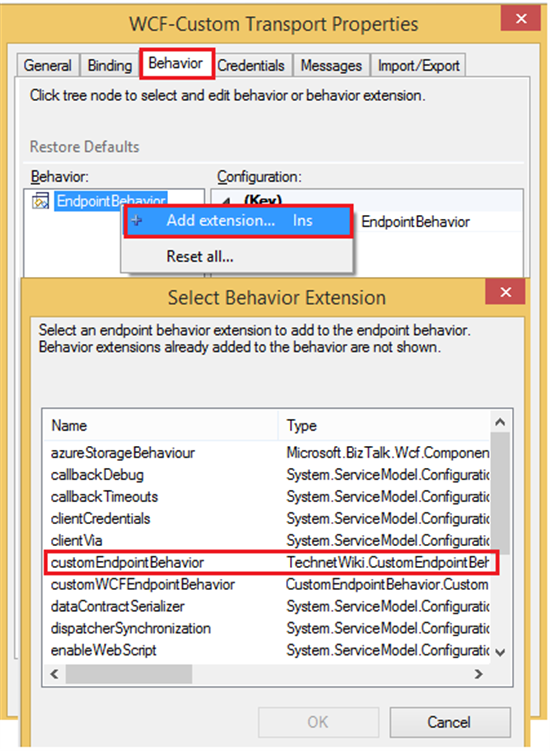
Figure 6. Select Extension
Set the real URL which has the long url as shown in **figure 7 **
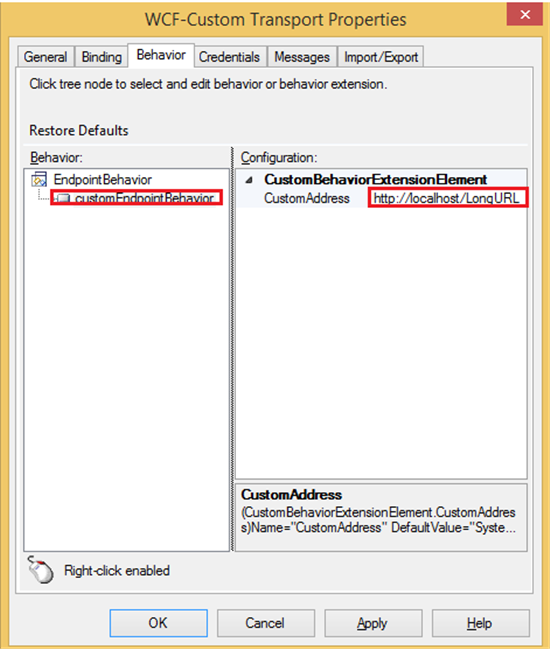
Figure 7. Custom URL Setting
Source Code
You can find the source code belonging to this article on MSDN Code Gallery:
Conclusion
BizTalk Server enables developers to extend WCF adapter to overcome any limitations in WCF capabilities. In this post we explained one of the scenarios that needed to extend WCF to overcome the limitation of WCF Adapter and we walked-through in the steps needed to register WCF extension.
See Also
Another important place to find an extensive amount of BizTalk related articles is the TechNet Wiki itself. The best entry point is BizTalk Server Resources on the TechNet Wiki.