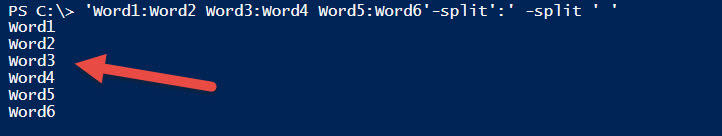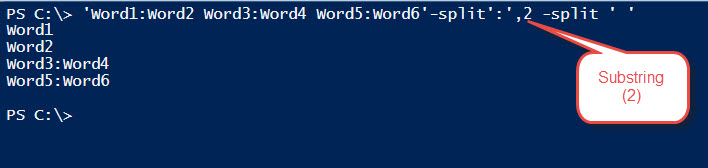PowerShell to Split Strings and return required Substrings
PowerShell to Split Strings and return required Sub-strings
Summary
This article explains how PowerShell Split operators help in String Manipulation.
Say you start off with a string: 'Word1:Word2 Word3:Word4 Word5:Word6' and need to split those various "words" with one per line like the folowing:
Format1
Word1
Word2
Word3
Word4
Word5
Word6
Format2
Word1
Word2
Word3:Word4
Word5:Word6
Format3
Word1
Word2
Word3
Word4
Word5:Word6
Solution
PowerShell has several methods which could be used to solve this. This demo focussed specifically on Split / string manipulation without Index and Sub-string Methods. To get Format1 output - the approach is very straight forward
| 'Word1:Word2 Word3:Word4 Word5:Word6'-split':' -split ' ' |
To get Format2 output - we will use the sub-string like show below
| 'Word1:Word2 Word3:Word4 Word5:Word6'-split':',2 -split ' ' |
The same applies for Format3 as well
| 'Word1:Word2 Word3:Word4 Word5:Word6'-split':',3 -split ' ' |
Enjoy PowerShell!