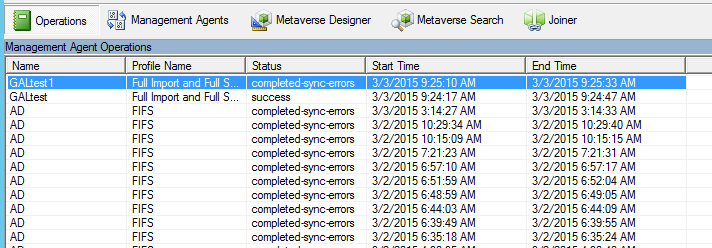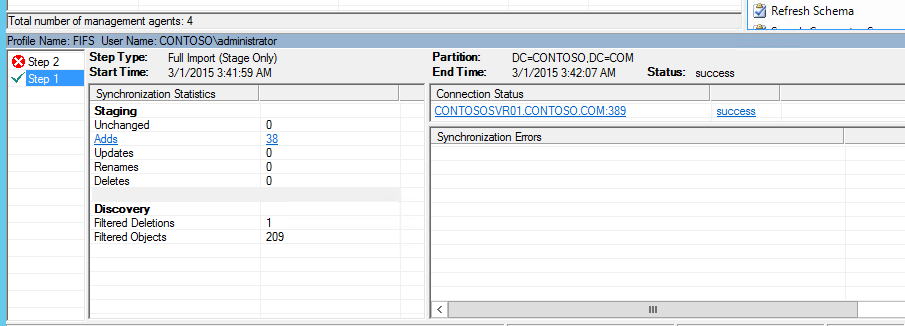Step_history_id |
Unique number assigned to each execution of a step |
run_history_id |
Unique number assigned to each execution of a profile |
step_number |
Step number in a multi-step run profile |
step_result |
Result of running the step e.g. success |
start_date |
Date and time at which the step execution started |
end_date |
Date and start time at which the step execution ended |
stage_no_change |
Number of objects which remain unchanged after an import stage is run
Shows as “Unchanged” in the Synchronization Statistics Pane
Technet Description :
The object referred to by the change was looked up by the anchor and found in the connector space with the same distinguished name (also known as DN). By comparing attributes and values, it was determined that its hologram in the connector space matches the incoming change, which will result in no change. |
stage_add |
Number of objects added to the MA connector space after an import stage is run
Shows as “Adds” in the Synchronization Statistics Pane
The objects will show as Modification type : - add in the MA connector space
The object state will be: Normal Disconnector (i.e. the object is not connected to an object in the Metaverse
Technet Description :
The object referred to by the change was looked up by the anchor and not found in the connector space. A new connector space object was created with the information specified in this change. If there is a connector space object with a different anchor and the same distinguished name (also known as DN), the existing connector space object will be moved into the transient state. This transient move is not accounted for in the statistics. |
stage_update |
Number of objects in the MA space which have been changed during a staged import stage
Shows as “Updates” in the Synchronization Statistics Pane
Technet description :
The object referred to by the change was looked up by the anchor and found in the connector space with the same distinguished name (also known as DN). By comparing attributes and values, it was determined that its hologram in the connector space is different, implying that there is an update.
|
stage_rename |
Number of objects in the MA space which have been renamed – i.e. the DN value of the object has changed
during a staged import stage
Shows as “Renames” in the Synchronization Statistics Pane
Technet description :
The object referred to by the change was looked up by the anchor and found in the connector space, but the distinguished name (also known as DN) is different. Staging a rename will cause the distinguished name in the connector space to change and that can trigger a move of an existing connector space object to a transient state. This transient move is not accounted for in the statistics. |
stage_delete |
Number of objects which are marked for deletion during a staged import
Shows as “Deletes” in the Synchronization Statistics Pane
Technet description :
For delta import runs, the incoming change was a delete and the object being deleted was found in the connector space. For full import runs, either an incoming delete was imported and found in the connector space or the object was obsolete. There is no difference in the accounting of the two cases, but generally for the management agents for Active Directory and Active Directory Application Mode (ADAM) staging this counter indicates the number of imported tombstones that corresponded to objects in the connector space.
|
stage_deleteadd |
|
stage_failure |
|
disconnector_filtered |
The number of disconnector objects that were run through the connector filter and marked as filtered disconnectors.
Shows as “Filtered Disconnectors in Synchronization Statistic Panel |
disconnector_joined_no_flow |
The number of disconnectors objects that were successfully joined for which there was no actual attribute changes flowed to the Metaverse.
|
disconnector_joined_flow |
The number of disconnectors objects that were successfully joined for which actual attribute changes flowed to the Metaverse.
|
disconnector_joined_remove_mv |
The number of disconnectors objects that joined to metaverse objects in the first part of the synchronization process, but ended up removing that metaverse object because the provisioning extension programmatically disconnected its connectors.
|
disconnector_projected_no_flow |
Number of disconnectors objects that were projected for which there was no actual import attribute flow to the Metaverse.
shows as “Connectors without Flow Updates” in the Synchronization Statistics Pane
|
disconnector_projected_flow |
The number of disconnectors objects that were projected for which actual attribute changes flowed to the metaverse.
Shows as “Connectors with Flow Updates” in the Synchronization Statistics Pane |
disconnector_projected_remove_mv |
The number of disconnectors objects that tried to project to the Metaverse, but in the process the provisioning extension programmatically disconnected connectors leading to the removal of the Metaverse object it was trying to create. |
disconnector_remains |
The number of disconnector objects that successfully passed the connector filter test, but which there were no rules calling for them to project or join and now remain as normal disconnectors in the connector space. |
connector_filtered_remove_mv |
The number of existing connector objects which were disconnected by the connector filter on this pass causing the metaverse object to be removed. |
connector_filtered_leave_mv |
The number of existing connectors objects which were disconnected by the connector filter on this pass but the metaverse object was left in place. |
connector_flow |
The number of existing connector objects that passed the connector filter test and remained connectors. When import attribute flow was applied, new or changed values were flowed to the Metaverse |
connector_flow_remove_mv |
The number of existing connector objecs that passed the connector filter test and had import attribute flow applied to them, but had their metaverse object removed because the provisioning extension programmatically disconnected the connectors joined to that metaverse object |
connector_no_flow |
Number of connected objects in the MA which have had no updates to the attributes |
connector_delete_remove_mv |
Number of objects removed from the Metaverse (Deleted Connectors) |
connector_delete_leave_mv |
The number of existing connectors which were deleted on this pass for which the metaverse object was left in place. |
connector_delete_add_processed |
|
flow_failure |
The number if objects for attributes failed to update |
export_add |
The numnber of new object creations that the management agent has processed successfully or which have been written to the drop file. |
export_update |
The number of object updates, which do not involve renames of the object, that the management agent has processed |
export_rename |
|
export_delete |
The number of object deletes that the management agent has processed successfully or which have been written to the drop file. |
export_deleteadd |
|
export_failure |
|
current_export_batch_number |
|
last_successful_export_batch_number |
|
step_file_name |
|
ma_connection_information_xml |
|
ma_discovery_errors_xml |
|
ma_counters_xml |
|
sync_errors_xml |
|
step_xml |
Configuration information about the step executed within a run profile
Information is stored in an XML format
This is configuration details you see when you click on a configured step within the Configure Run Profiles editor
Every option configured for the step will show up as a Tag with the XML
e.g.
<step-type type="full-import">
<import-subtype>to-file</import-subtype>
<import-subtype>resume-from-file</import-subtype>
<import-subtype>to-cs</import-subtype>
</step-type>
<dropfile-name>output_test</dropfile-name>
<partition>DC=FIMR2ENV,DC=COM,DC=LOCAL</partition>
<custom-data>
<adma-step-data><batch-size>100</batch-size><page-size>500</page-size><time-limit>120</time-limit></adma-step-data>
</custom-data>
|
mv_retry_errors_xml |
|
flow_counters_xml |
|
|
|
|
|
|
|