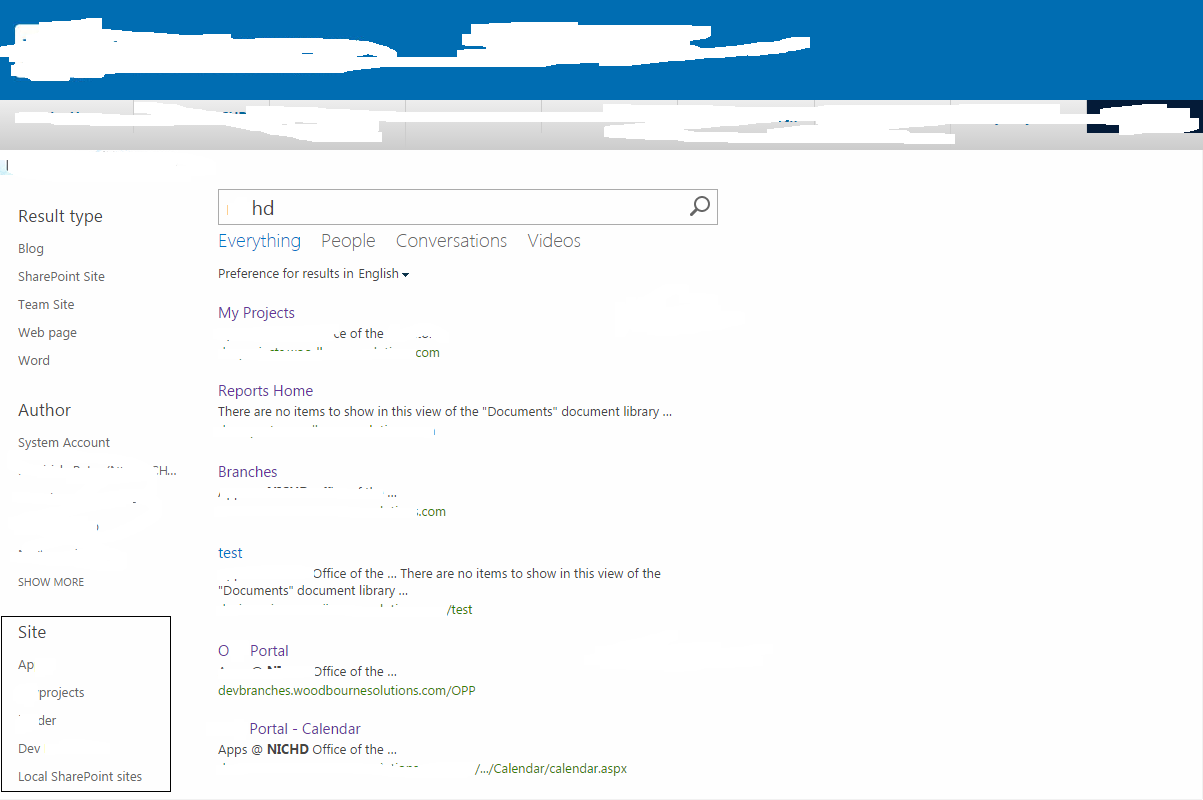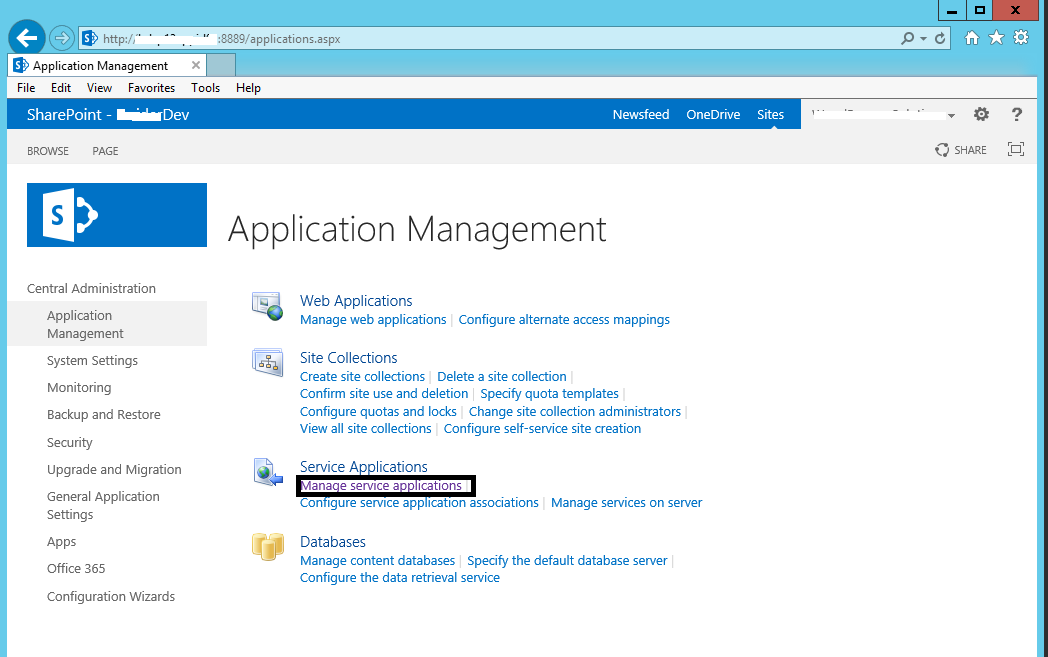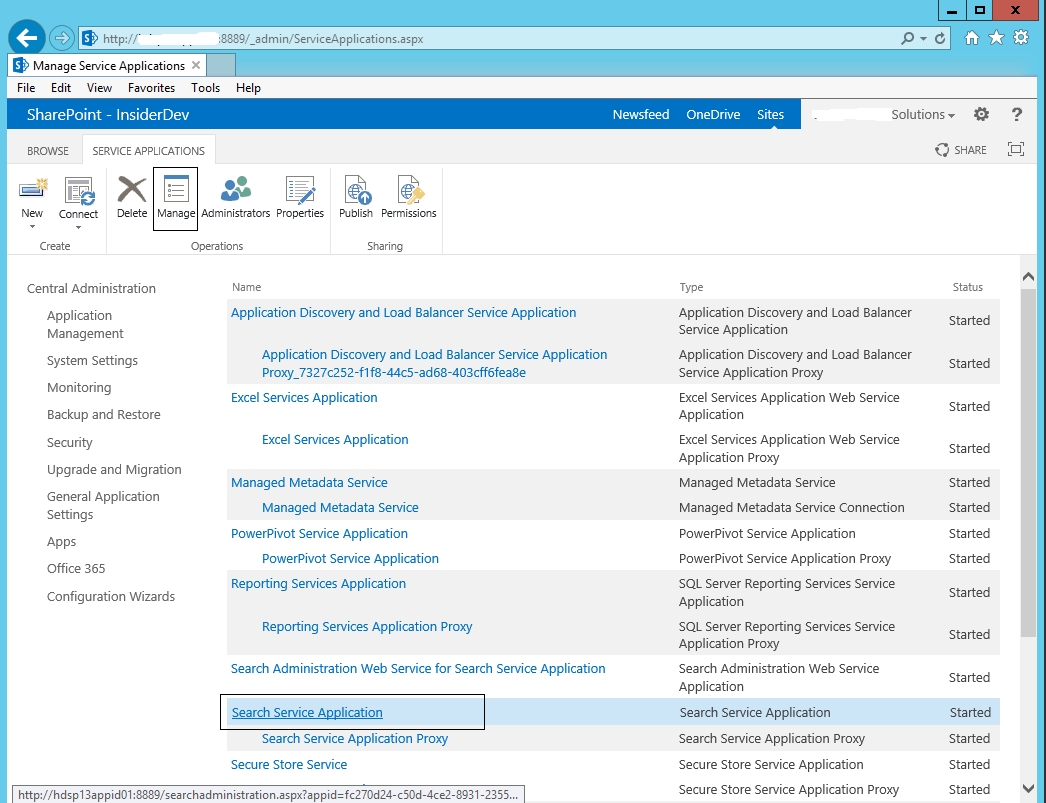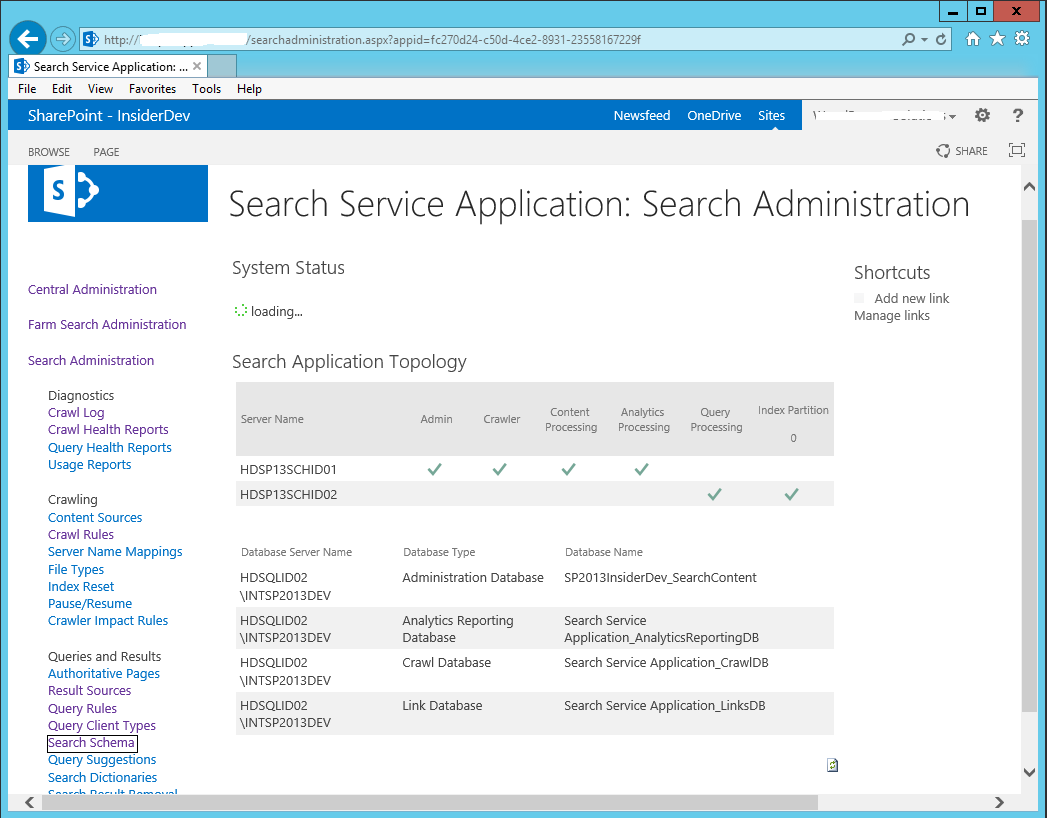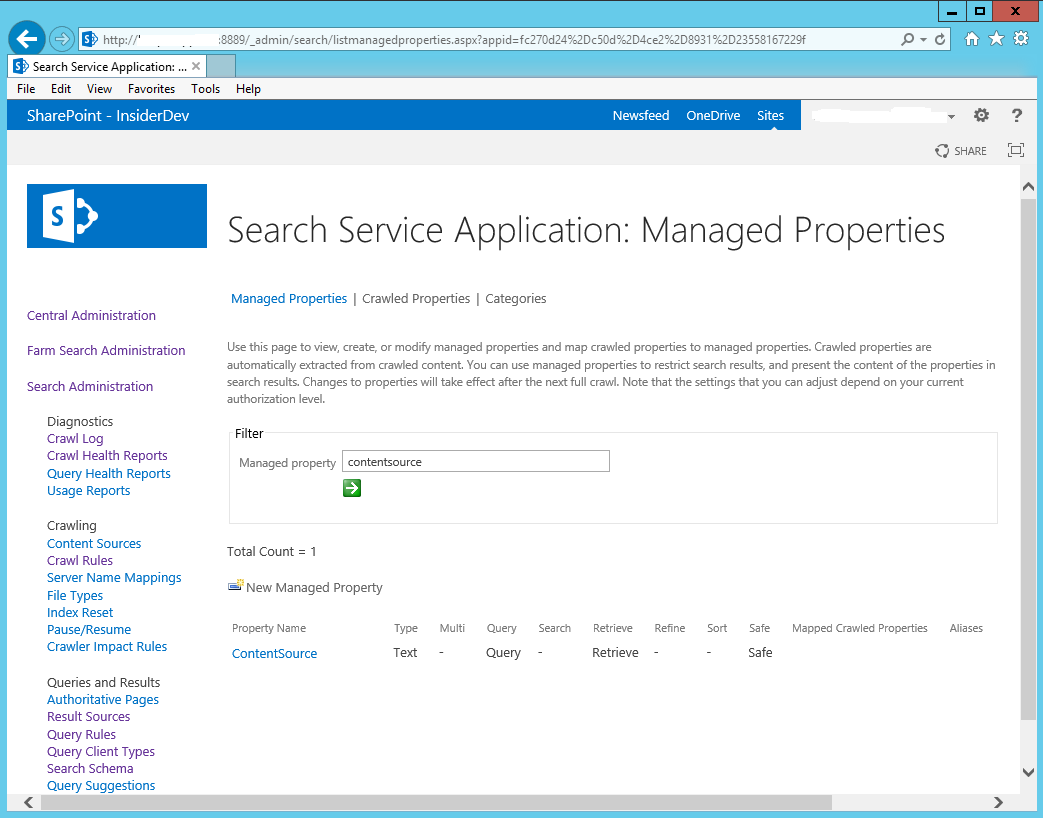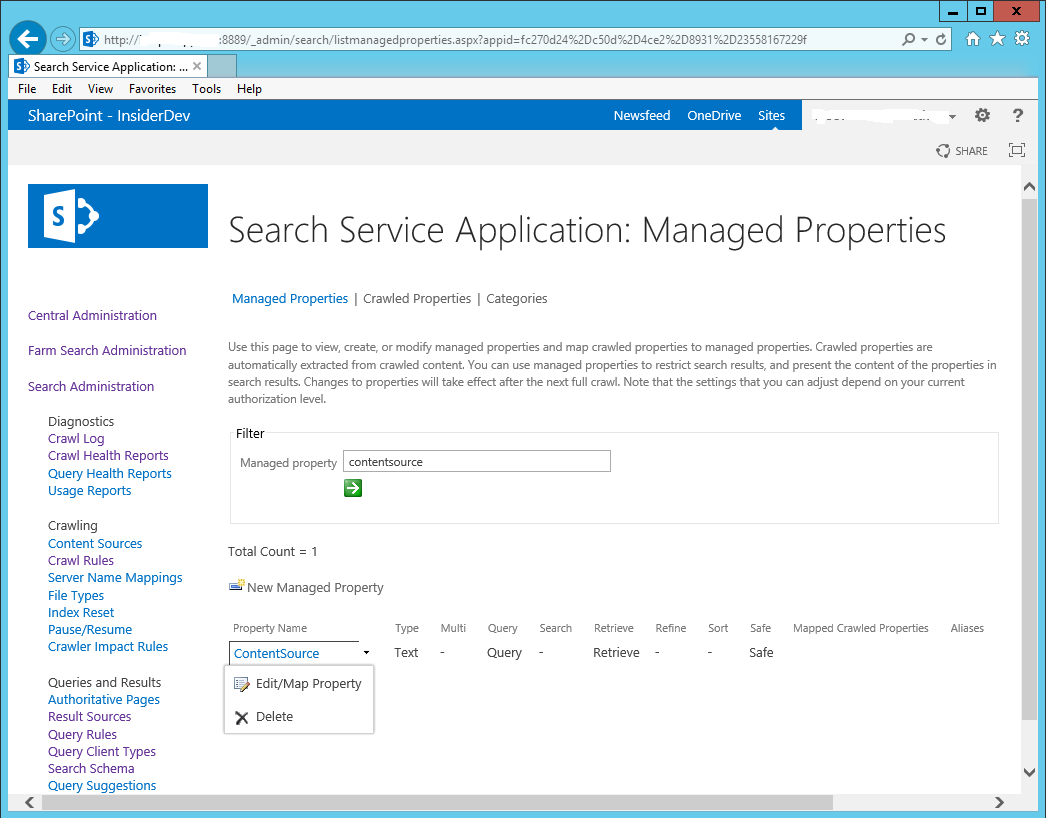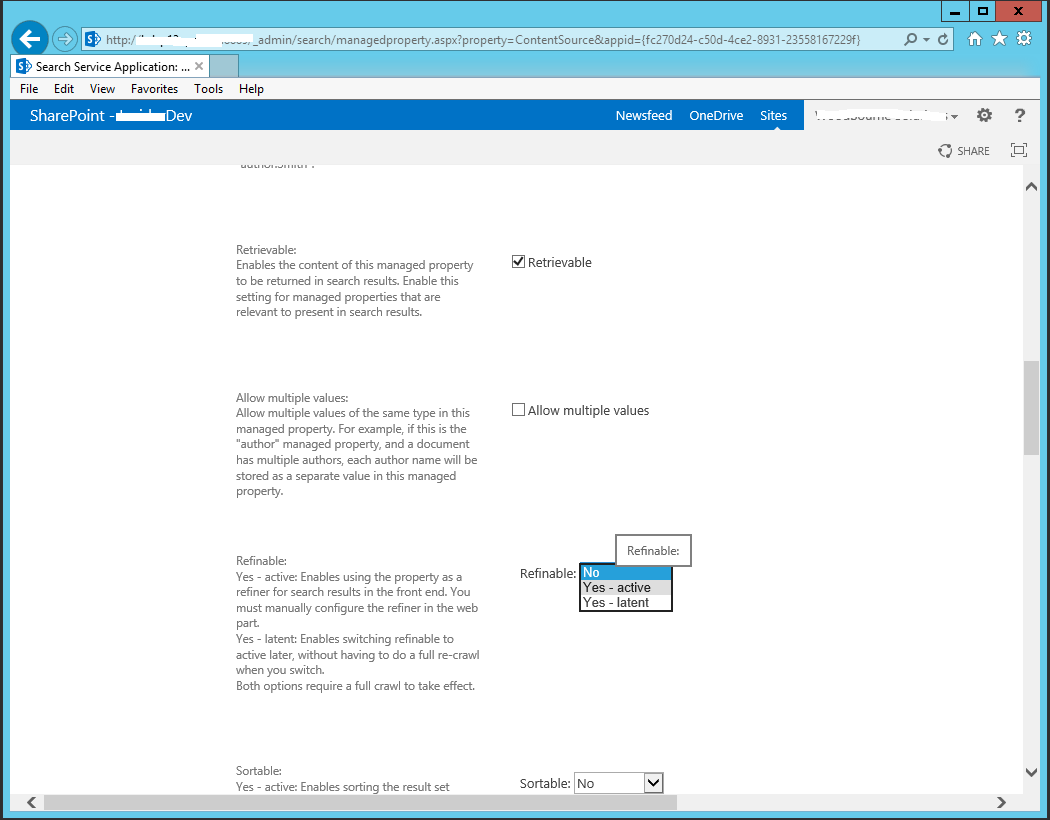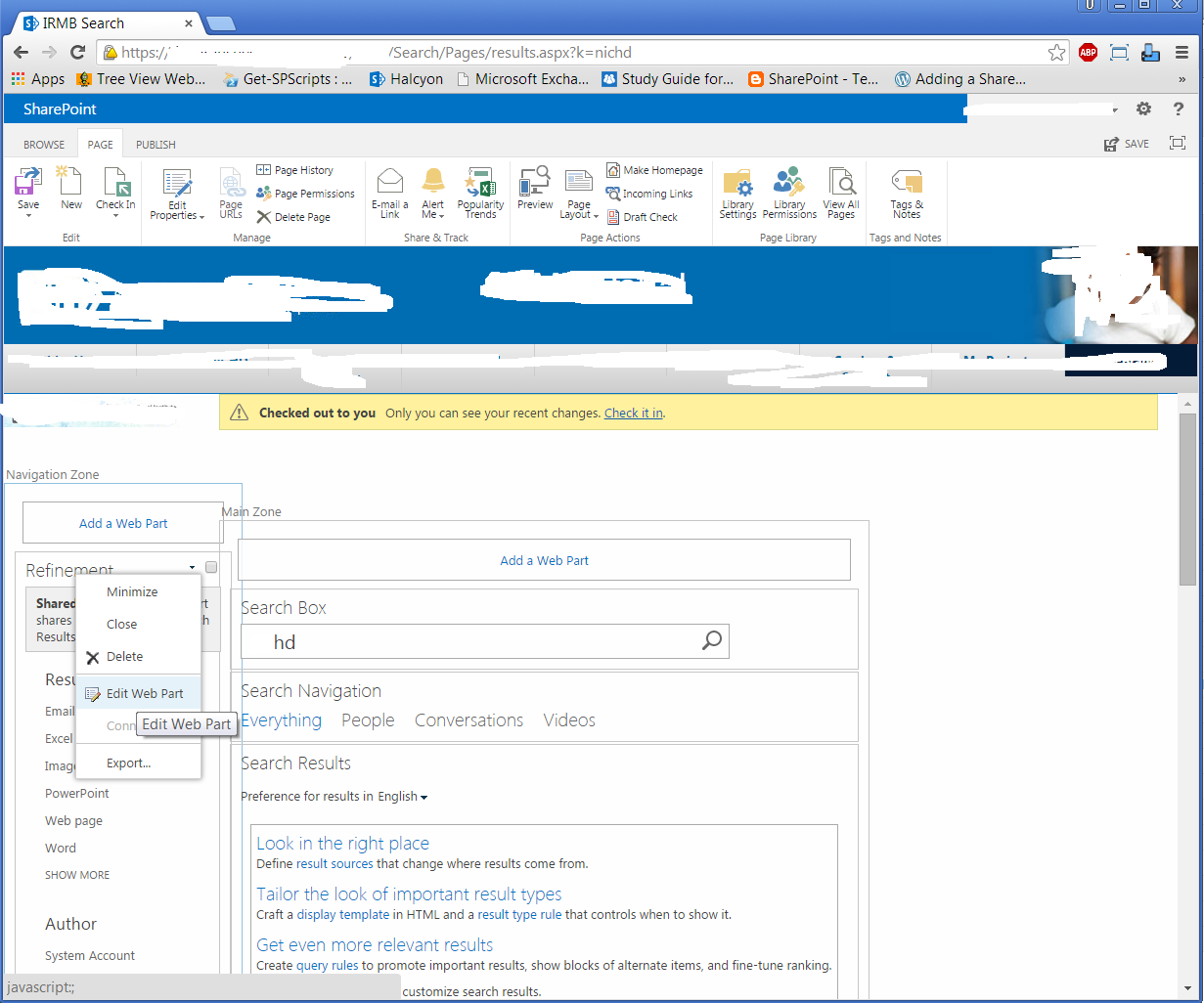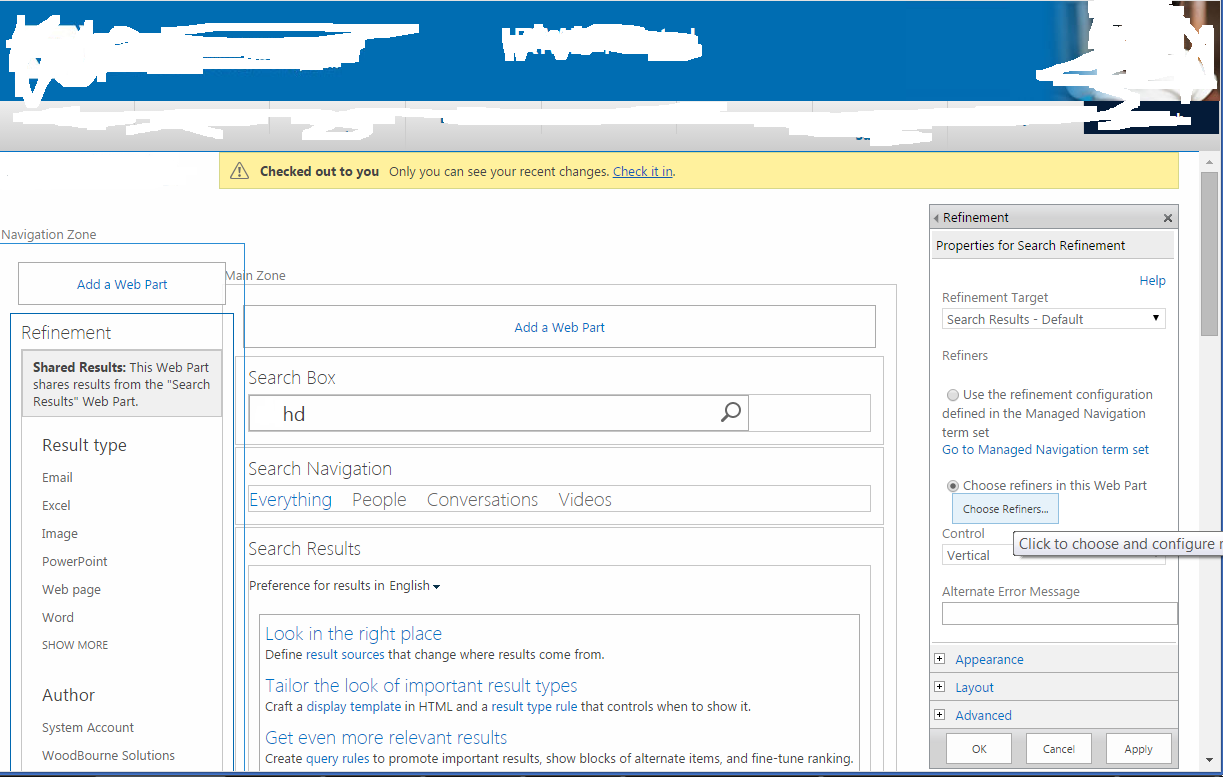Refine SharePoint 2013 search with Content Sources
One day my manager came to me and asked, that we want a ability to filter our search between web applications that are crawled.
we are crawling various web applications in our SharePoint search. instead of having local SharePoint sites crawl all the present web application we thought of created separate content source for each SharePoint and non SharePoint web application.
I tried a available refiners called SP Site URL but which gave me all the site collection URL which is not something i wanted.
I was trying to get the Web App names only and drill in to it more. I did research a bit some said we can some said we cannot. then I tried something and which worked eventually. Now i have a new refinement tab in my search center when i can refine the results with my content sources. we wanted to remove the local SharePoint sites content source but since it is read only, we cannot edit or remove it.
then we edited the Content Source Local SharePoint sites and deleted everything from the Start Addresses once we do that we no longer see Local SharePoint sites in our refinement panel.
here are the steps i used to achieve this. It is very simple but as no one has mentioned it anywhere i thought of writing this that will be helpful for other users.
1. Log in to the Central administration Click on Manage Service Applications:
3. Select the search service application and click on the Manage icon from the ribbon:
5. Click on the search schema from the left:
7. In the search schema page search for contentsource in the textbox:
9. Edit the ContentSource managed metadata:
11. IN the edit page scroll down to find the Refinable drop down and select yes also check the checkbox called searchable in the page and click ok.
Note: Run a full crawl search once the managed metadata is edited.
13. Once your managed metadata is edited go to the search center and edit the search page. From the left edit the web part named Refinement:
15. From the Edit tool part of the web part click on Choose Refiners:
17. From the list of Available refiners select the ContentSource and add to the selected refiners list. Provide a nice Display Name and click on once your are done. Appply the changes to the web apart and click ok 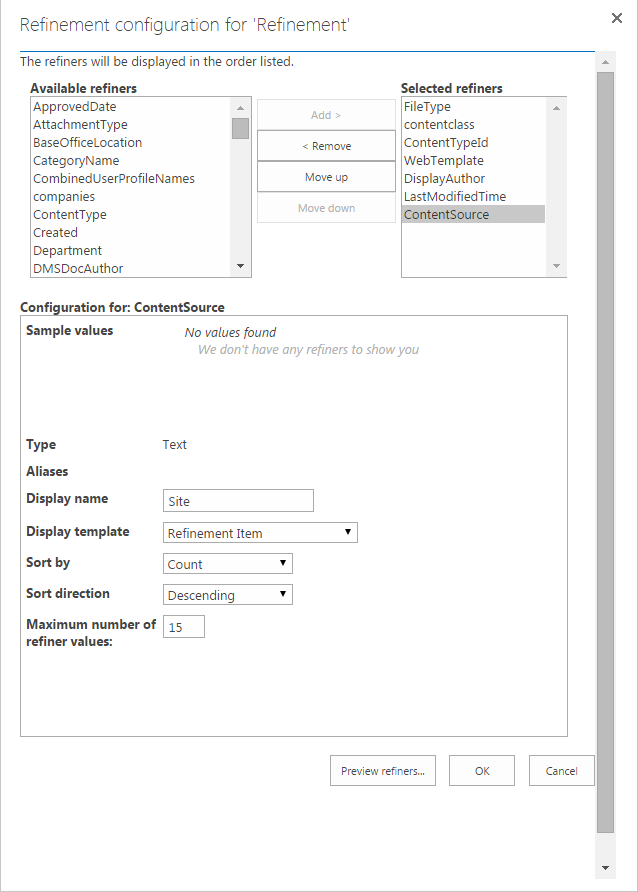
18. Once the refiners is added for any Enterprise search there will be a new Refinement topics which lets you refine by the current Result sources.