PowerShell: Time Stamp Conversion
Summary
Convert 13 digit Value using PowerShell. Why 13 digit? I was querying SharePoint 2010 Document Library for reporting. One of the filed has Number of Downloads values. Initially we thought it's Integer but it was not. The value was like ['\Date(1336721263234)'].
Interface
The Interface of SharePoint site is good
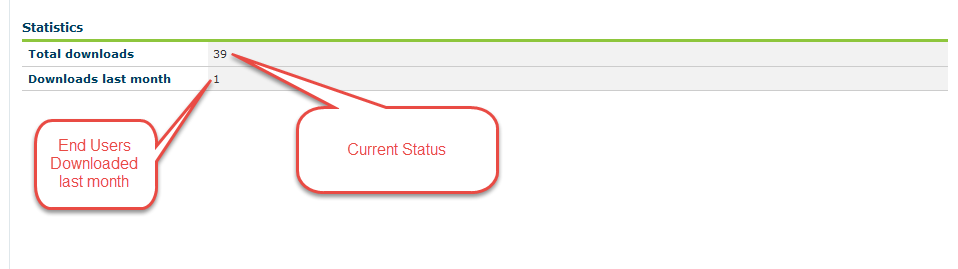
However our customer asked report with date and time stamp in CSV format.
Help
| help Get-date -detailed help about_Operators |
Code
We discussed alot with development team about this code format and received multiple answers. The format looks like UNIX oh no may be C#.
Let us show you the final code which gave us promising output. One of my team member made this ugly code and shared with me. Yeah Indeed it gives output.
| Function Convert-UnidentifiedDateTime ($weirdvalue) { [timezone]::CurrentTimeZone.ToLocalTime(([datetime]'1/1/1970').AddSeconds($weirdvalue)) } $Output = Convert-UnidentifiedDateTIme -weirdvalue 1336636962 $Output |
PowerShell Code
Let's do this the PowerShell way:
| "Date and Time Format is {0}" -f (([datetime]'1/1/1970').AddSeconds([int](1336636962564 / 1000))) |
Logic
13 digit value divided by 1000 returns double value - Type cast and ignore values after decimal:
| 1336636962564 / 1000 |
Now Type Cast
| ([int](1336636962564 / 1000)) |
Enjoy PowerShell :)