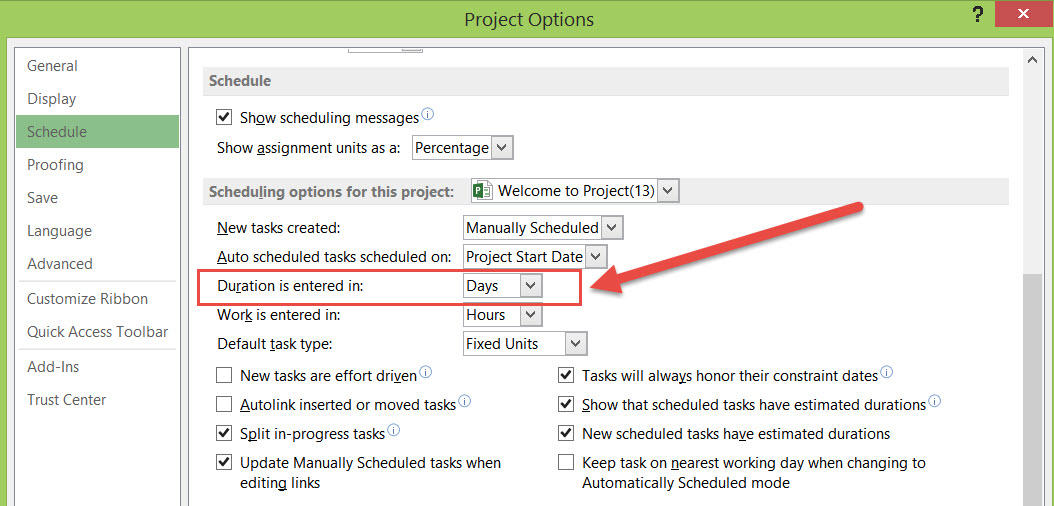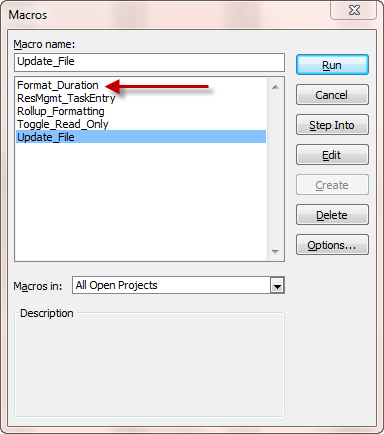Project: Changing Duration Format
In both Project 2010 and Project 2013, the default duration format setting is found in File, Options, Schedule. The command is in Tools, Options, Schedule in Project 2007 and Project 2003.
Changing the default duration format after adding tasks will change the summary task duration format, but will not change the display of any subtasks.
Project 2010 and Project 2013
Earlier versions of Project had a Format_Duration macro that would allow a user to change the duration format for all tasks. The macro is not available in either Project 2010 nor Project 2013. Project MVP Rod Gill has posted some sample code on his website that restores the ability to change duration format and improves on the original.
Project 2003 and Project 2007
Both Project 2003 and Project 2007 have a built-in Format_Duration macro that when run, allows the user to change the duration format of existing tasks. The macro is found in Tools > Macros, Macro. Select the Format_Duration macro and click the Run button.
This article is an update of an original post to the Project MVP FAQ: FAQ 3: Changing all entered durations