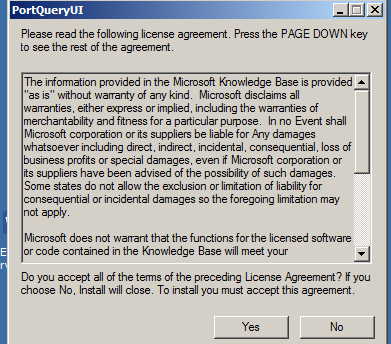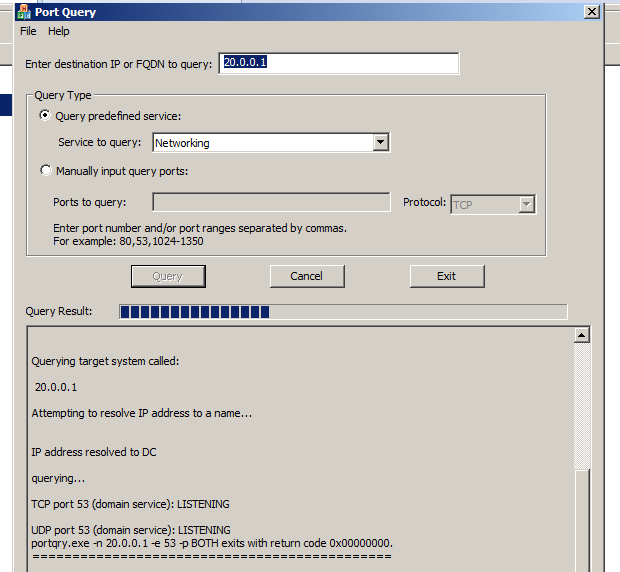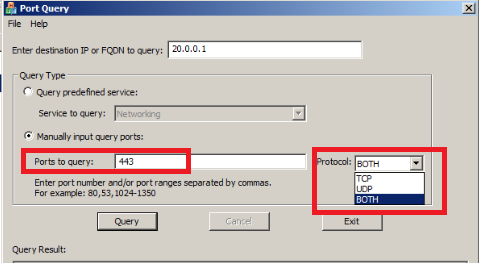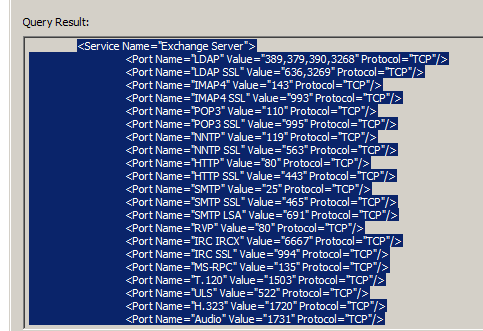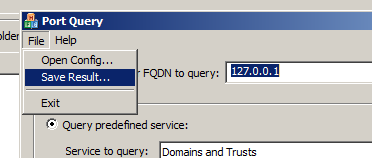PortQueryUI – GUI tool that can be used for troubleshooting port connectivity issues
At times we might run into scenarios where a user is unable to access any Exchange, Lync, Mobility or any related External User Access functionalities. This might happen in multiple scenarios like in a new deployment, a firewall upgrade, a switch replacement or a network change, etc.,
Microsoft has a Graphical User Interface tool called PortQueryUI which can be used to troubleshoot these kinds of scenarios with port connectivity issues.
Explained below is the functionality of this tool PortQueryUI.
Download the tool from the below link:
http://download.microsoft.com/download/3/f/4/3f4c6a54-65f0-4164-bdec-a3411ba24d3a/PortQryUI.exe
Accept the license agreement and proceed. Now you will be directed to unzip the files and choose a location to unzip.
Now we can open portquery UI application. There is no need to install this app and it opens up the GUI interface as shown below.
It's better to run this tool from the affected machine/server where we are experiencing the issues and then specify the destination IP of the server where we are experiencing the connectivity issues.
We could see there are two types of queries.
1) Query Predefined Service – Which has few predefined services like SQL, Web Service, Exchange, etc.. When we choose any predefined service it queries all the required ports and provides us the output of the result.
2)** Manually input Query ports** – Which can be used to query any specific ports on UDP, TCP or both as shown below.
Also, we have an option called predefined services in the help tab which helps us to see the list of ports that it queries for any specific service that we choose.
Below is an example for a set of predefined services that it queries for Exchange.
It has an option to save the query result as shown below. Also, it allows the end user to customize config.xml or provide a config input file for lists of queries that defines their own services. The config file should follow the same format as config.xml since it accepts only XML inputs.
This tool can be used to query open ports during any kind of troubleshooting scenarios.