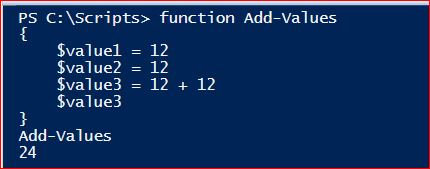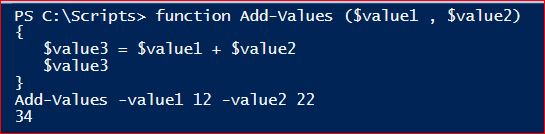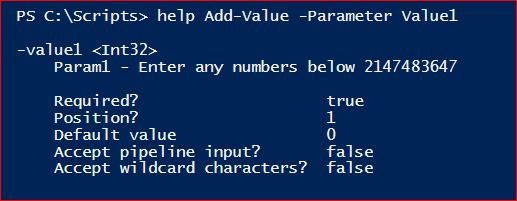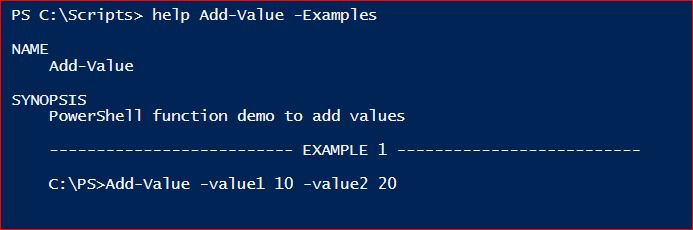PowerShell: Writing Functions in PowerShell - Part 1
Summary
During my PowerShell session my team asked me to demo writing PowerShell functions. So this wiki article will cover all about functions
Help
As we all know it's best practice to use help before doing some scripting or snippets in PowerShell
| help about_Functions |
Best Practice
- Try to avoid alias as much as possible.
- Try avoiding pipelines.
- Use Measure-Command and consume the best and which executes in less time.
- Align the scripts - this helps others to read and understand before using help.
- Document PowerShell functions - This helps to use HELP
Basic Function with static parameters to add two values
| function Add-Values { $value1 = 12 $value2 = 12 $value3 = 12 + 12 $value3 } Add-Values |
Basic Function parameters to add two values - Passing Values to Parameters
| function Add-Values ($value1 , $value2) { $value3 = $value1 + $value2 $value3 } Add-Values -value1 12 -value2 22 |
Proper Basic Function
| <# .Synopsis PowerShell function demo to add values .DESCRIPTION This is a PowerShell demo function. This function will add two values .EXAMPLE Add-Value -value1 10 -value2 20 #> function Add-Value { [CmdletBinding()] Param ( # Param1 - Enter any numbers below 2147483647 [Parameter(Mandatory = $true)] [int] $value1, # Param2 - Enter any numbers below 2147483647 [Parameter(Mandatory = $false)] [int] $value2 ) Begin { } Process { $result = $value1 + $value2 $result } End { } } Add-Value -value1 2147483647 -value2 20 |