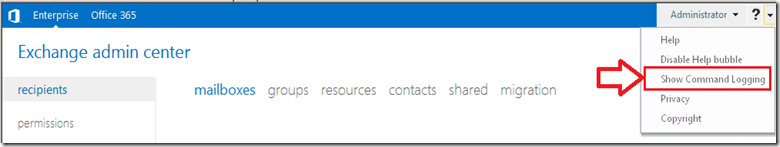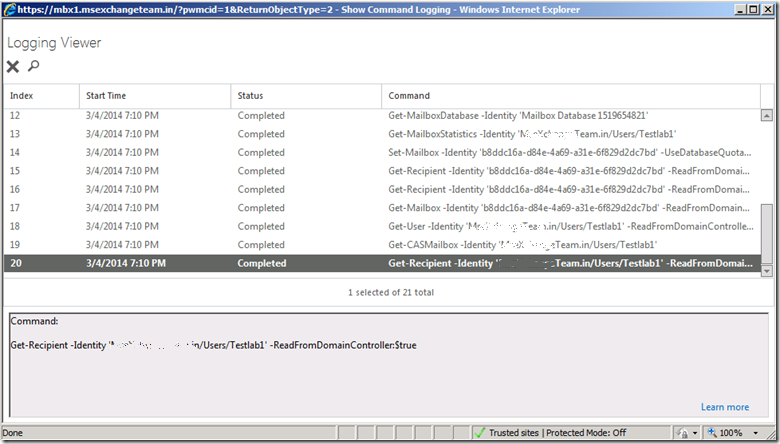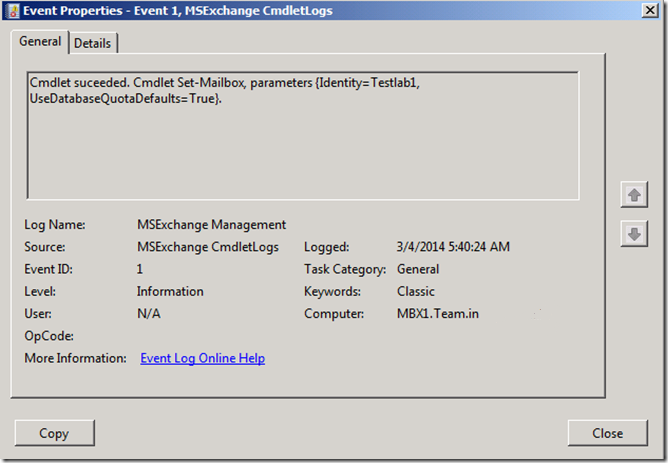Exchange Admin Center Cmdlet Logging In Exchange Server 2013 SP1
Introducing Command Logging in Exchange 2013 and Online
A great feature for learning the underlying PowerShell commands when performing an administrative action in Exchange Server 2007/2010, was the Exchange Management Console which showed the PowerShell commands. In Exchange Server 2013 the MMC-based Exchange Management Console was replaced by the web-based Exchange Management Console, which unfortunately did not show PowerShell commands.
The good news is that this functionality has returned as part of the Exchange Admin Center in Exchange 2013 Service Pack 1 and also in Exchange Online (Office 365) for providing similar capabilities.
How to Enable and use:
To open use cmdlet logging you should be granted with Full Exchange Administrator Access Rights on Exchange Server.
1. When you sign in with Admin credentials you will find the entry point for the PowerShell log view in the drop down list beside the help question mark under “Show Command Logging” as shown below (this feature is not available for non-admins or in Exchange 2013 without SP1 and above):
Figure 1: Show Command Logging
2. In figure 1 click on Show Command Logging and keep it minimized. (Logging is invoked from the EAC help menu and continues logging while the logging window remains open.)
Figure 2: Show Command Logging
3. In figure 2 there are no Commands to show, as you have opened a fresh logging session.
4. The best part of Show Command Logging is it records all commands, for example when selecting any objects such as Servers, Users, Groups anything inside EAC will get the underlying PowerShell cmdlets logged used to fetch the info in GUI.
Figure 3: Commands Getting Logged
5. There is no way to delete or hide any unwanted commands. Selecting “X” will wipe out entire commands on this session.
The cmdlet list will display up to 500 entries and includes features such as search, export, start/stop logging, and more.
6. The logs will be lost once you completely log out from the Main EAC session.
Figure 4: MSExchange Cmdletlogs
7. However, you can get the commands from Crimson logs on Event Viewer for future reference as shown above.
In figure 4 you can always get all the logs which were used to Create, Delete, Modify any objects, during the logging session.
Conclusion:
** **
In summary, the new Show Command Logging feature in Exchange Server 2013 Service Pack 1 provides a great way for Exchange administrators to learn how to perform an administrative task in PowerShell by first doing it in the graphical web based GUI and then looking in the Command Logging window.
** **
Reference:
Released: Exchange Server 2013 Service Pack 1 ->Architecture & Administration -> Exchange Admin Center Cmdlet Logging