Using the Server Virtualization Validation Program to Validate your Virtual Environment
Note: This article is based on Hyper-V 2.0, this might not apply to Hyper-V 3.0 (Server 2012)
Introduction
During the planning process of a virtual environment is very common to get up the possibilities for any particular solution , for example , the version of Exchange server that runs on Hyper -V, or even if it is possible to use another solution virtualization in this case . This information is very important for a product or virtualized server, taking into consideration the support of the environment by Microsoft . Sometimes it is possible to install a specific server in a virtual solution, but there is not always support such a scenario.
Thinking about it the Microsoft virtualization team created the Policy Support Wizard, provided by Portal Server Virtualization Validation Program (SVVP) where
you can specify the desired configuration of a Microsoft product running in a virtual environment and have proof of support and / or any notice required.
Using the Support Policy Wizard
To use the Policy Support Wizard , access the following URL:
http://www.windowsservercatalog.com/svvp.aspx?svvppage=svvp.htm
Note : Please access the URL to find the Latest Page
**
This Article Describes about Older Wizard**
On the homepage, in the top left there is the option Support Policy Wizard, as Figure 1.
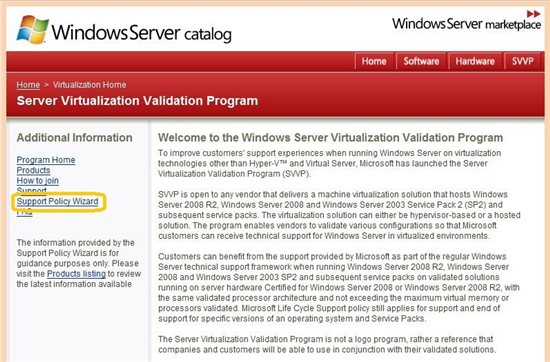
Figure 1 - Accessing the Support Policy Wizard
The process is simple, consisting only three steps. At first, you must choose your product and version to be used in the virtualized environment. The list contains all Microsoft products and their versions. After choosing from the available options, click Next.
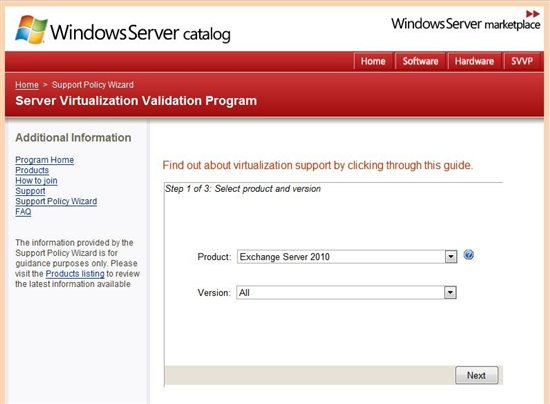
Figure 2 - Product and Version
In step 2 you must set the virtualization solution, the host operating system and the virtual machine operating system.
The last two options provide only Microsoft Systems, but the interesting thing is that this wizard is not for Microsoft Virtualization solutions only, but also for the solutions of the following list
· Cisco WAAS Virtual Blades
· Novell SUSE Linux Ent Server
· Hitachi Virtualization Manager
· Red Hat Enterprise Linux
· Red Hat Virtualization Hypervisor
· Riverbed Steelhead Applicance
· Stratus Avance
**· VMWare ESX, ESXi e Vsphere
.Citrix XenServer
**
After choosing the desired options, click Next , as is shown in Figure 3 .
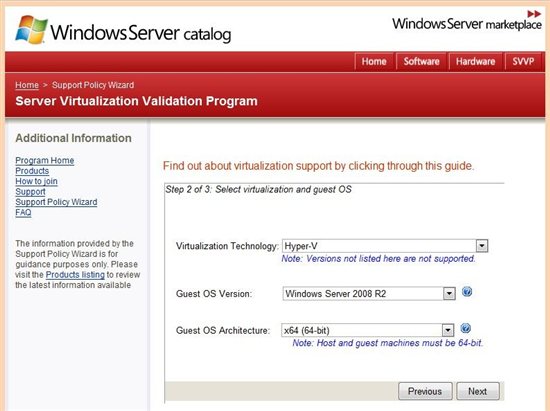
Figure 3 - Virtualization Technology
The next screen displays the result if the environment is supported or not, based on the choices that you have made. Besides the result, you can see the related
links to selected products and some observations.
In the example used there is some additional information about Exchange 2010. The Unified Messaging role and use of dynamic virtual disks are not supported for this scenario.
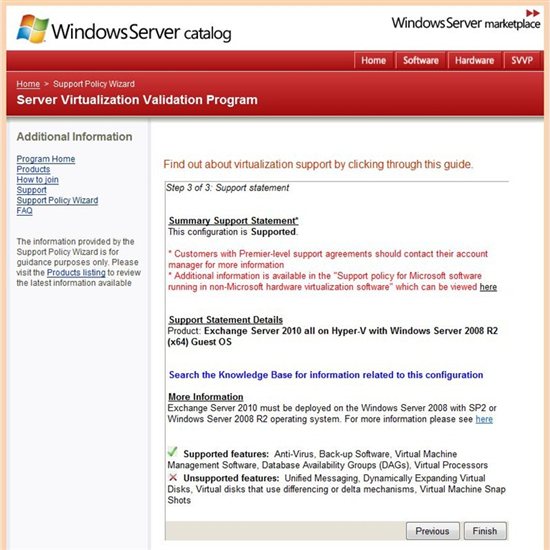
Figure 4 - Result and observations
Being an official result is possible to use them to prove during the planning process the support for any Microsoft product being used in virtual environments.
Leandro Carvalho
MCSA+S+M | MCSE+S | MCTS | MCITP | MCBMSS | MCT | MVP Virtual Machine
MSVirtualization | Wordpress | Winsec.org | LinhadeCodigo | MVP Profile
Twitter: LeandroEduardo | LinkedIn: Leandroesc