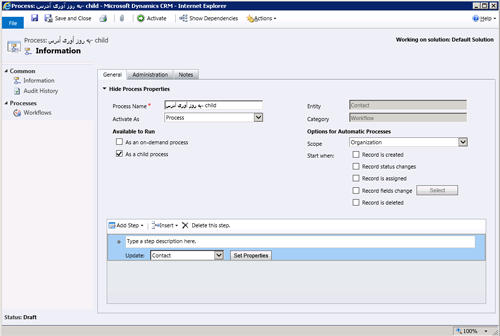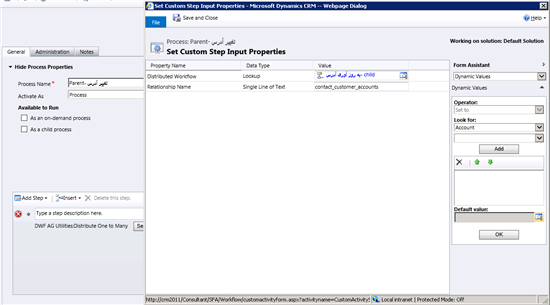Using workflows for related entities of Microsoft Dynamics CRM
One of the issues in the deployment of the Dynamics CRM is in the use of the workflows for related entities. For example, you may want to reflect the address change of an account on all of the contacts. OOB there is no such solution to run workflows on the children of an entity. You may want to use the plugins or AJAX to do these kind of customizations which needs a good experience.
Instead of these customizations you could use this solution to distribute the workflows. For the older versions you should use the plugin registration to deploy this solution, but in the newer versions it is a solution to import.
After import of the solution, you should first create the child workflow (in this example on the contact).
After the creation and activation of the child workflow as illustrated in the figure, then its the time to create the main workflow which would trigger on the change of the address field of the account. Then insert the "Distribute Workflow" step and a one to many option. Then write in the name of the relation (between account and contact) and select the child workflow to run. This workflow step searches for the children of the account which has the named relation, and then runs the selected workflow on them. After activation of the main workflow, if the address of the account changes, then all of the address fields of the related contacts would be changed.
Other Languages
This article is available in other languages: