FIM Attribute Flow Precedence Viewer
FIM ScriptBox Item
Summary:
The FIM Attribute Flow Precedence Viewer is a script to display and document your metaverse attribute population:
- Display – because the script has a UI to render your configuration
- Document – because you can copy a displayed configuration to the clipboard and save it to a file.
The script is based on the HTA (HTML Application) framework – a framework that enables you to develop scripts that look like Windows applications without the need of writing code in Visual Studio.
When running the script, you need to retrieve data from your FIM server, first. To retrieve data, click Get Data:
To display the attribute flow precedence configuration for an object type, select the object type you care about, and then click Display:
Here is a screenshot of a sample run:
Note
This script is a PowerShell script that is embedded into an HTA.
For more details about the architecture, see How to Add a Graphical User Interface to a PowerShell Script by Using HTML Applications.
**
Download:**
| http://public.bay.livefilestore.com/y1pugPSqkFFDBfwkX1drmeSWKTLoCepc7TywOW6ZQicB_d3Khn-HSyoOaR8VJs8WjJs0mnkiw__jheCL7ucjEqmOQ/SourceCode.gif | FIM Attribute Flow Precedence Viewer |
Note
After you have downloaded the Zip file to your computer, you should unblock it.
To unblock the file, right-click it, select Properties, and then click Unblock.
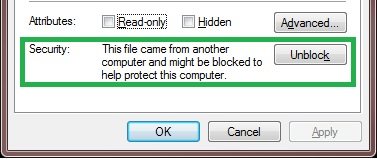
Note
To provide feedback about this script, create a post on the FIM TechNet Forum.
For more FIM related Windows PowerShell scripts, see the FIM ScriptBox.