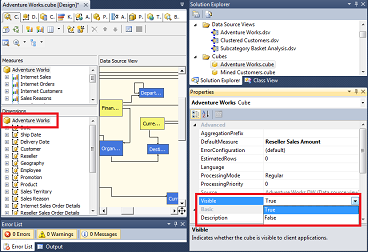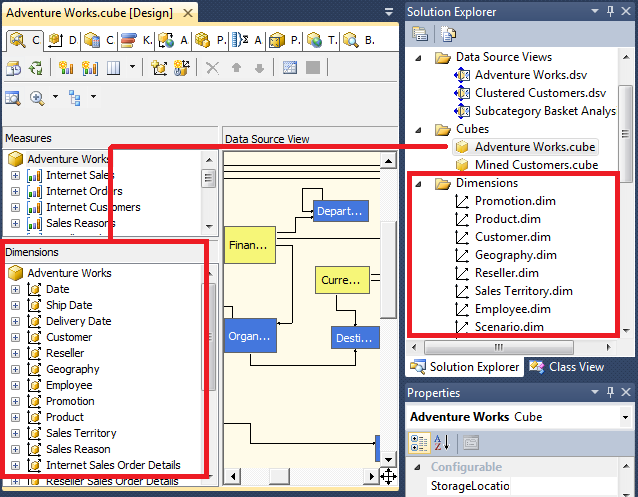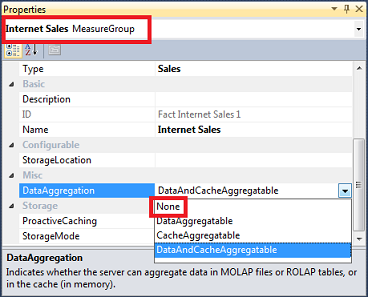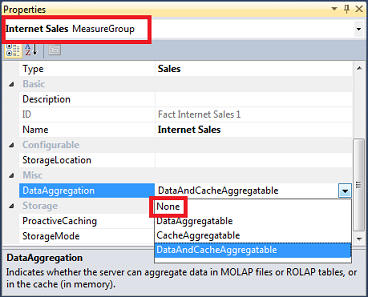SSAS Troubleshooting: Data is not visible when browsing a cube
Applies to
SQL Server Analysis Services, multidimensional (all supported versions)
Introduction
This post explains why you might not see the data you expect when browsing a SQL Server Analysis Services cube that processed successfully. This post is predominantly a compilation of tips and insights from a variety of sources. If you want to look at the original posts, refer to the URL list at the bottom of this page.
Hidden cube
Cubes and dimensions have a Visibility property used to hide specific objects from an end-user application. Sometimes, while attempting to hide a dimension, the cube itself is inadvertently hidden instead. A number of MSDN forum posters indicated that this happened to them, so as a first stop, check the Visibility property. To do this, use SQL Server Data Tools (or BIDS). In Solution Explorer, double-click the cube to open the cube editor. In Dimensions pane, select the cube object at the top of the list, right-click, and select Properties. If Visibility is set to False, you found your answer.
Attribute is not visible when browsing
Suppose the missing data is limited to specific attributes. If you have been working with cubes awhile, you probably already checked the attribute to ensure AttributeHiearchyVisible is set to True. But, as Martin Mason points out in this thread, the AttributeHiearchyVisible property can be set in multiple places. First, on the database dimension (these are the dimensions under the Dimensions folder in Solution Explorer). Second, on the cube dimension (these are the dimensions listed in the Cube folder). Be sure to check the cube dimension when investigating why an attribute is not showing up in a cube.
Measure is not visible when browsing
One last thing to check is the DataAggregation property on a measure. If you can browse dimensions, but the fact data fails to show up, it could be that this property setting is causing the problem.
Another property worth looking at is AggregationFunction. As Chris Webb points out, setting this property to None, the fact data will not aggregate by dimension.
Still no luck
The previous list is not exhaustive. Other factors, such as those noted below, could be what stands between you and your data. Although for connectivity issues, it’s likely you would have encountered other error messages guiding you to the problem. For the sake of completeness, I’ll list them anyway:
- Firewall settings
- Insufficient permissions on the database
- Reprocess and reconnect. Any time you change the model, you must process and reconnect to see the changes. The reconnect button is on the toolbar.
MORE INFORMATION
- http://social.msdn.microsoft.com/Forums/sqlserver/en-US/0d404944-ea14-4e1f-89d6-069900eb9b92/cube-not-showing-up-in-metadata-browser
- http://social.msdn.microsoft.com/Forums/sqlserver/en-US/f0eb8371-edd2-4b21-a24f-06548c1311ce/key-dimension-attribute-not-visible-in-cube-browser
- http://social.msdn.microsoft.com/Forums/sqlserver/en-US/89682172-3606-42e6-841c-da21158e3330/no-data-in-cube-while-browsing-urgent
- http://social.msdn.microsoft.com/Forums/sqlserver/en-US/89682172-3606-42e6-841c-da21158e3330/no-data-in-cube-while-browsing-urgent
- http://social.msdn.microsoft.com/Forums/sqlserver/en-US/46fc8077-b689-476d-b40f-b922570c4441/the-data-is-missing-when-browsing-the-cube
See Also
- [[SQL Server Analysis Services - List of TechNet Wiki Articles]]