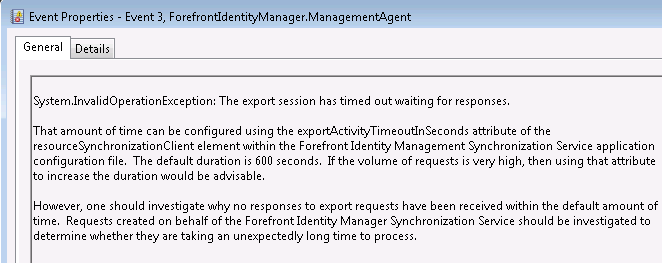FIM 2010 R2 Troubleshooting: "Stopped-Server" Error on the FIM Service Management Agent
Symptoms
On a computer running the FIM 2010 R2 synchronization service, an import or export run profile run of the FIM service management agent completes with a "stopped-server" error:
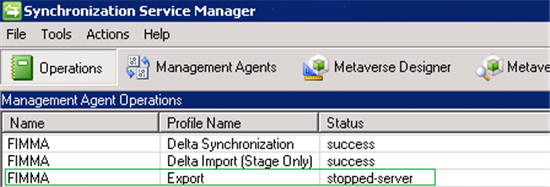
Cause
There are various reasons that can cause a "stopped-server" error when running an import or export run profile on a FIM service management agent.
Some common examples are:
- The FIM service management agent has experienced an intermittent SQL timeout exception during the export or import operation
- Network issues between the FIM service management agent and the FIM service
The following shows an example for a related entry in the event log:
"
Net SqlClient Data Provider: System.Data.SqlClient.SqlException: Timeout expired. The timeout period elapsed prior to completion of the operation or the server is not responding"
- Permission issues between the FIM service management agent and the FIM service database
The following shows an example for a related entry in the event log:
"
System.Data.SqlClient.SqlException: The EXECUTE permission was denied on the object 'StoredProcedureName', database 'FIMService', schema 'sync'."Note
Please see How to Manage the FIM MA Account for more details on how to fix issues that are related to the FIM service management agent.
- The FIM Service is stopped
- The FIM Service is very slow (it takes an unacceptable amount of time to complete requests)
FIM R2 provides a collection of configuration options you can use to gain performance improvements.
For more details, see the Evaluation Guide for Forefront Identity Manager 2010 R2 Release Candidate (RC): Export Performance.
Resolution
The simplest attempt to resolve this issue consists of a complete synchronization cycle on your FIM service management agent.
A complete synchronization cycle involves running the following run profiles of your FIM service management agent:
- Delta import
- Delta synchronization
- Export
- Delta import
If this method doesn't resolve the issue, your FIM service is still running or you have stale data in your Service Broker queue, you can also try to fix the issue using the following procedure:
Restart the Forefront Identity Manager Synchronization Service
Stop the Forefront Identity Manager Service
Run the Sync.ClearExport stored procedure
Note
You need to run the stored procedure on the SQL server hosting the Forefront Identity Manager Service database. To run the stored procedure, you need Execute permissions.
Start the Forefront Identity Manager Service
Note
Upon start-up, the Forefront Identity Manager Service examines all requests that are not final and either cancel them or attempt to resume them if possible.
Before continuing with the next step, search the FIM portal for requests that have the **Built-in Synchronization Account** as the **Originator.** Make sure that the **Status** of these requests has reached a committed state. A committed state is a request that either has the **Status** attribute is in a final state or a **Committed Time** attribute. If you find one or more matching requests that are not in a committed state, cancel them before proceeding.
- On your FIM service management agent, run the following run profiles:
- Delta import
- Delta synchronization
- Export
- Delta import
Please contact the Microsoft Customer Service & Support if you can't get the issue resolved using the procedures above.
See Also
Note
To provide feedback about this article, create a post on the FIM TechNet Forum.