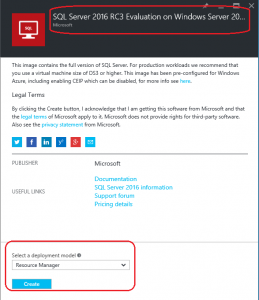SQL Server 2016 RC3 Now Available on Azure VM
You can now try our SQL Server 2016 RC3 on an Azure VM. You just go to the SQL Server 2016 RC3 Evaluation on Windows Server 2012 R2 on Azure.com.
If you already have an Azure account, when you click Create Virtual Machine you're automatically taken this area of the Azure portal to start configuring the VM. For information on setting up the VM, see Provision a SQL Server virtual machine in the Azure Portal.
When you're done, the Database Engine, as well as the SQL BI technologies such as SSIS, SSRS, and MDS, are installed for you.