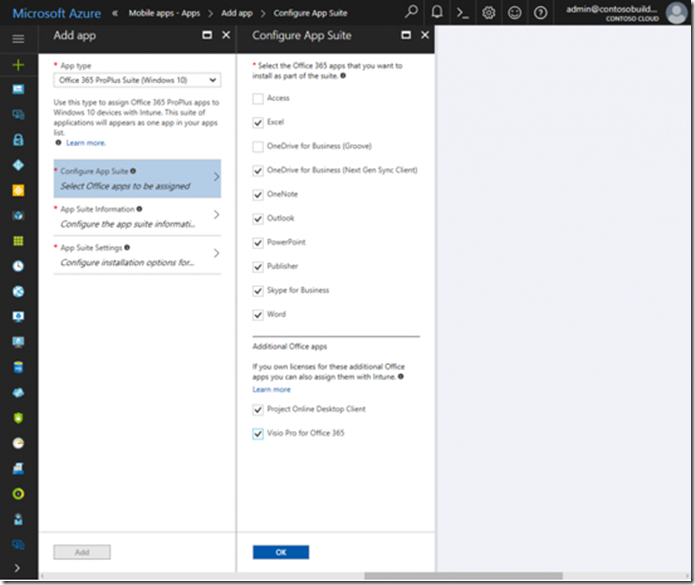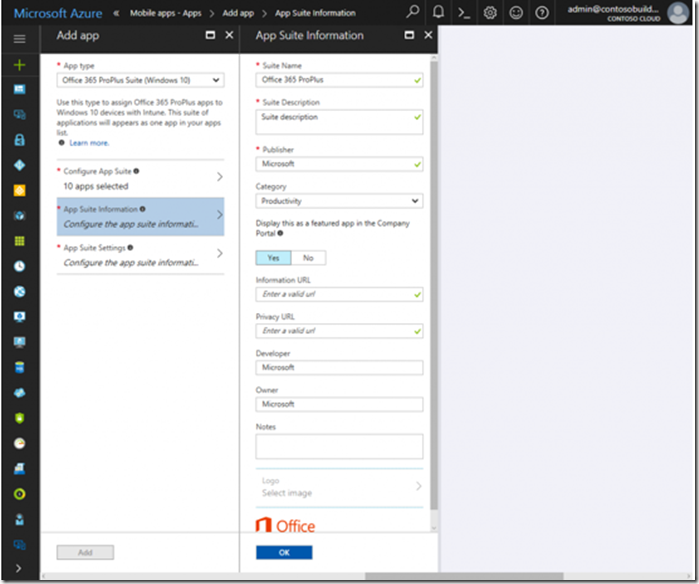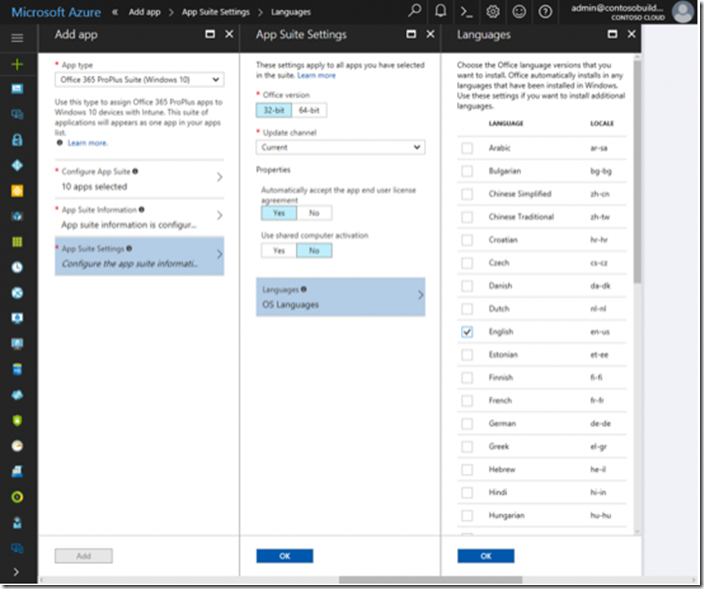Deploying Office 365 ProPlus with Microsoft Intune
Tim Tetrick
Hello Microsoft Cloud Partners!
With all the new innovations and capabilities lighting up in the Microsoft cloud every week, I know it’s hard to stay up to date on all of them. So every once in a while I spot one that kind of flies under the radar that I think our partners would be interested in. A couple weeks back, Microsoft announced the ability to deploy Office 365 ProPlus applications to Windows 10 devices from the cloud with Intune. This marks the first step towards having simple and enterprise-ready ProPlus deployment capabilities with Intune, with more enhancements to come in the future.
This makes it possible for you and your customers to select specific Office 365 ProPlus apps, deploy them to enrolled devices running Windows 10 Creators Update, and then view deployment metrics through the new Intune portal on Azure. This also works nicely together with Windows AutoPilot which enables employees to get their new devices work-ready by just providing their company credentials during out-of-the-box first use, while Azure AD and Intune work in the background to register the device, deploy the necessary configurations, and now also install Office 365 ProPlus apps.
You can customize the deployment of Office apps in three easy steps:
1. Choose the applications you want to install on the end user devices:
2. Configure the application suite’s information. For example, you might want to input a short description of which apps is in this suite if you choose to make it available in the Intune Company Portal:
3. Configure a few installation settings such as system architecture or update channel:
End users will be able to install Office through the Intune Company portal, if you’ve made them available, otherwise, users will be able to enjoy a silent install. Once Office is installed on their machines, users will be able to be sign-in and activate the product.
Please note that currently this is only supported for devices without an existing version of Office. For devices with existing versions of Office it is recommended to remove all versions of Office prior to enrollment. Future enhancements will support devices with existing Office deployments.
To start using this with your customers today, please see the detailed step-by-step documentation at How to assign Office 365 ProPlus 2016 apps to Windows 10 devices with Microsoft Intune.
Enjoy!