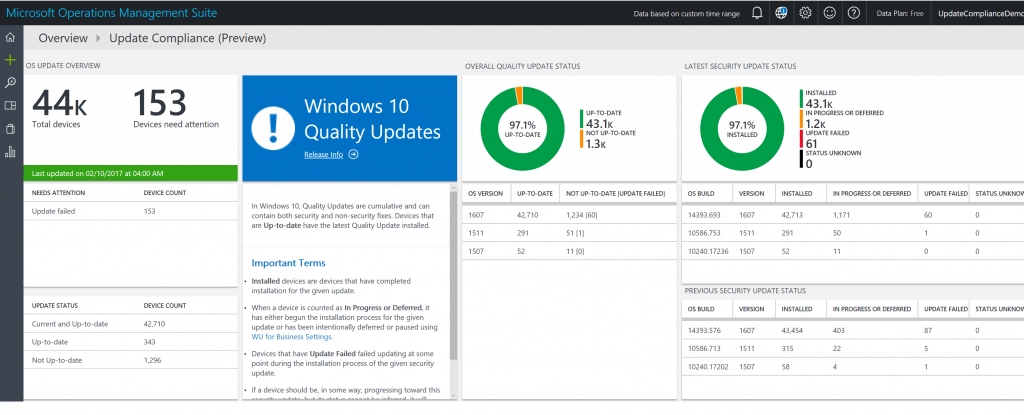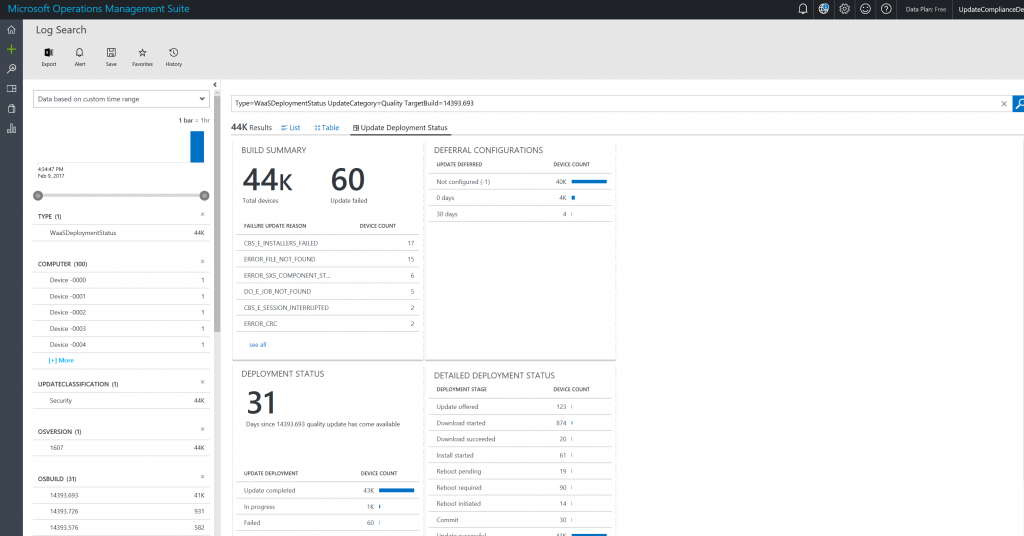Announcing Public Preview of Windows Analytics: Update Compliance
We are pleased to announce Public Preview of Update Compliance through a suite of solutions called Windows Analytics .
Upgrade Analytics will move under the Windows Analytics suite and will be re-named to Upgrade Readiness. At the same time this blog, the former Upgrade Analytics blog becomes the Windows Analytics blog.
Update Compliance is a free service that provides enterprise customers and IT professionals with a holistic view of Windows 10 update compliance for the devices in their organizations.
As an IT pro, you can use Update Compliance to keep Windows 10 devices in your organization secure and up-to-date by having:
- Information on the installation status of both monthly quality updates and new feature updates
- Information on the deployment progress of existing updates with a preview of which updates are scheduled to be deployed next
- Per-device information that may need attention to resolve issues
Update Compliance uses telemetry data including installation progress, Windows Update configuration, and other information to provide these insights at no extra cost and without additional infrastructure requirements. Whether used with Windows Update for Business or other management tools, you can be assured that your devices are properly updated.
Update Compliance is built using Operation Management Suite - Logs and Analytics. If you are new to Operations Management Suite (OMS), you can sign up and add the Windows Analytics bundle, which includes Update Compliance and Upgrade Readiness (formerly known as Upgrade Analytics). Existing OMS customers can simply add the Windows Analytics bundle. Usage of Update Compliance (Preview) is free and not counted towards any of your existing OMS subscription/quota or the Azure subscription/pay-as-you-go model.
There are a couple of steps you need to take in order to see your organization’s data in Update Compliance. These are described in detail in the Update Compliance documentation on TechNet. At a high level, you need to do the following:
New customers: create an OMS workspace and link the workspace to an Azure subscription. (If you do not have one, we recommend you get one with pay-as-you-go model.)
Existing OMS customers and Upgrade Analytics customers: add the Windows Analytics bundle (which includes both Update Compliance and Upgrade Readiness)
All customers:
- Subscribe to Windows Analytics solutions. (Go to OMS settings > Connected Sources > Windows Telemetry, and click Subscribe.)
- Copy the Commercial ID Key from Windows Telemetry tab in OMS and configure devices with the key you copied. (You can use Group Policy or MDM to configure.)
- Ensure minimum telemetry configuration on your devices is set to Basic.
- Ensure your network configuration allows devices to send telemetry data to Microsoft telemetry service endpoints.
Once the data is sent, it will typically show up in Update Compliance within 24 hours.
Here are a few samples of how Update Compliance (Preview) displays that data:
You can follow this blog to get more information on any new updates we announce on Windows Analytics.
If you do have any questions or feedback, feel free to use the comments below.
Comments
- Anonymous
February 16, 2017
Thank you.I add Update Compliance, subscribe each, set Group Policy to OMS and PCs, now- Anonymous
May 31, 2017
I know it is possible to integrate OMS with on-premise SCCM. Is It possible then with analytics to see update compliance for all computers/ devices in SCCM or only Win10?- Anonymous
April 09, 2018
Update Compliance filters only to devices running Windows 10 Desktop, so Update Compliance data won't be shown for anything else.
- Anonymous
- Anonymous