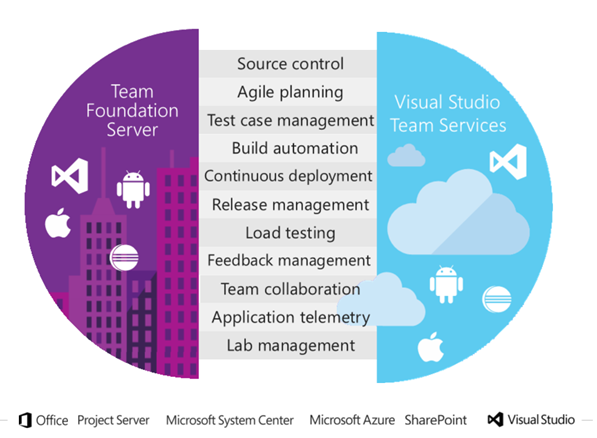Visual Studio Team Services Overview Resources and Tips
I wrote a blog back in Sept about using Visual Studio and Continuous Integration this blog has actually become the basis for many discussion over the past week. This week I have been speaking to lots of academic’s and students about projects.
I have many discussions around application lifecycles and project implementation and project/dev costs, resources and tools.
A number of UK universities are now utilising VSTS to manage University Students projects and teaching the concepts of DevOps and features such as continuous integration.
One of things I love about VSTS is it simply allows you to use the language and tools you want to to build your app for your platforms .
Language Choices
Agents
- Windows hosted or on-premises to build Windows, Azure, Java, Android, VS, ...
- Xplat on Mac to build Xcode, Android, Java...
- Scale out and manage
Build your app for all platforms
Develop and Define Process
- Create, replicate, save, queue
- Specify the repo Git, TFVC...
- Use variables
- Set build triggers CI, scheduled, gated...
Run scripts & commands
Use build steps
- Build VS, Xamarin, Java, XCode...
- Utility Script, copy, publish, delete...
- Test VS, unit, load, cloud, Xamarin...
- Package NuGet, npm, Xamarin, CocoaPods
- Deploy Azure PS, cloud service, web app, file copy...
Learning more about DevOps with VSTS
This short video which is published on Microsoft Channel9 is a great into to DevOps using VSTS
The next series in the videos is available at https://channel9.msdn.com/Blogs/MVP-VisualStudio-Dev
Useful Links
Signing up for a VSTS account
https://www.visualstudio.com/en-us/get-started/setup/sign-up-for-visual-studio-team-services
Managing users with Active Directory:
https://www.visualstudio.com/en-us/get-started/setup/manage-organization-access-for-your-account-vs
Moving from one Azure Active Directory to another:
Renaming VSTS Accounts
https://www.visualstudio.com/en-us/get-started/setup/rename-vso-account-vs
Changing Team Services Account Owner
https://www.visualstudio.com/en-us/get-started/setup/change-account-ownership-vs
Deleting or Recovering a Team Service Account
https://www.visualstudio.com/en-us/get-started/setup/delete-or-recover-your-account-vs
VSTS Visual Studio MarketPlace Extensions
https://www.visualstudio.com/en-us/get-started/marketplace/get-vsts-extensions
Test Manager Extensions
https://www.visualstudio.com/en-us/docs/setup-admin/team-services/try-additional-features-vs
Migrating or Integration from SVN, GIT, CVS to VSTS
https://www.visualstudio.com/articles/migration-integration-solutions
Migrating from TFS 2010 to VSTS
https://www.visualstudio.com/en-us/articles/adopting-vsts
Comments
- Anonymous
July 25, 2016
Everything I need indeed. Except how to get the full benefit of TFS/VSTS ALM, including linked and tracked workitems while - due to a dumb company policy - using GitHub as the central code repository./sadface