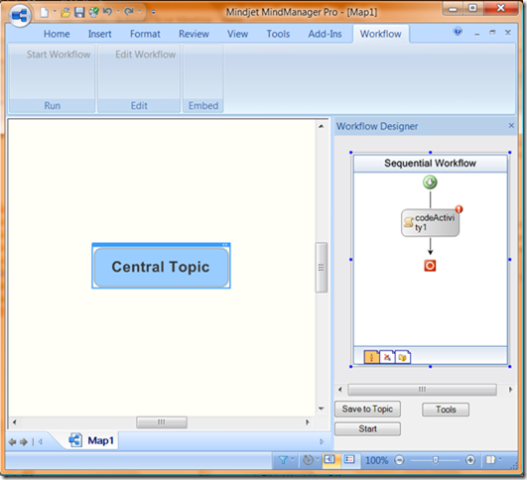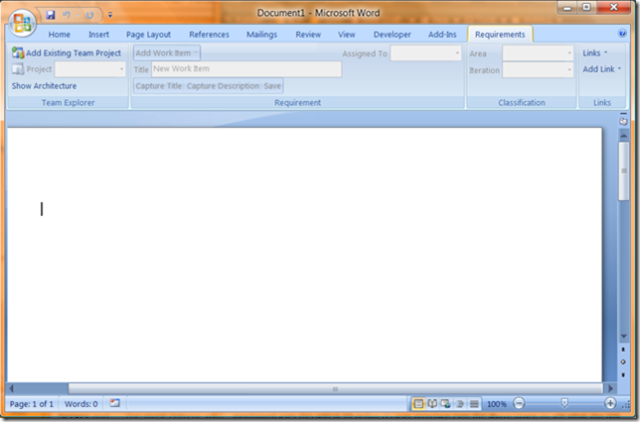Talk about the Passion
One of my favorite songs from my college days was R.E.M.'s Talk about the Passion. Since I have been talking about technology I have always brought some of my passion into my demonstrations and presentations. Because of this, I have never liked to demonstrate technology with "Hello World" applications, preferring to bring my interests into the mix and show off how I would personally apply technology to a challenge. Here are some demos that I am working on right now:
Sharing My Journals with Silverlight
I am a Journalist, one who keeps journals. I started the practice when I was in architecture school and have used journals to record my travels in a rich way. I use sketching, collage, watercoloring, and more recently photographs (with my digital camera and Epson PhotoMate) to journal my life. It's a wonderful hobby for me and it's a way of saying that my life is worth recording. My boys are going to love these some day.
Over the years, I have tried many ways to share the pages journals online:
- An IE-only XSLT-based web site
- A Photo gallery on a static web page
- A blog format
- A Flickr Photo Set
- Windows Live Space
I found that none of these offered a user experience even close to the rich media that the actual journal offers. That's the challenge that I want to attack with Silverlight! I am using the Silverlight 1.1 Alpha to do this in C# and I love it! I'll post this soon!
6/15/2007 - Updated: I just posted the Silverlight Journal app here.
Hosting the Windows Workflow Foundation Designer in Mindjet MindManager
Windows Workflow Foundation has a cool drag and drop designer tool that can be hosted in other applications. This puts the designer into a MindManager Task Pane. If you have been following me you will notice that MindManager is an application that I love and creating the Mindjet Labs was one of my passions when I was at Mindjet. If you have any ideas for using Workflow with MindManager, please contact me.
RibbonX API for Mindjet MindManager Pro 7
An Add-In for Mindjet MindManager that lets you use the RibbonX XML API to design Office Fluent User Interfaces for the new Mindjet MindManager 7. The Workflow designer that I just mentioned uses this add-in to define its user interface (see the above image to see what the XML below turns into:
<
customUI xmlns="https://schemas.microsoft.com/office/2006/01/customui">
<
ribbon>
<
tabs>
<
tab id="Workflow" label="Workflow">
<
group id="Run" label="Run">
<
button label="Start Workflow" onAction="StartWorkflow" id="StartWorkflow"/>
</
group>
<
group id="Edit" label="Edit">
<
button label="Edit Workflow" onAction="EditWorkflow" id="EditWorkflow"/>
</
group>
<
group id="Embed" label="Embed">
</
group>
</
tab>
</
tabs>
</
ribbon>
</
customUI>
TFS Work Item Creator for Word 2007
This uses a Office Fluent User interface in Word 2007 to connect to a Team Foundation Server and create work items for a project on that server. This is an example of an Office Business Application (OBA). When I was at Mindjet, I worked with Microsoft's Team Foundation Server group to create a Requirement gathering solution for MindManager.
As you might realize by now, one of my favorite parts of my job is figuring out innovative ways of combining technology to meet real-world challenges. Here are my favorites technologies at the moment:
- Silverlight
- WPF
- Office 2007 Fluent Ribbon User Interface
- Team Foundation Server
- Mindjet MindManager
- XSLT & XML
- Office Business Applications
What are some of your ideas about how these can be combined? What else should I be playing with?
Comments
Anonymous
November 02, 2007
I have just been pitched MS Team Foundation Server for my company's IT Department -- a big oversell as we have only 3 developers... ...but as I listened to the MS Evagelist speil on, I had an insight.... We've alwways thought of our AutoCad Techs as "users", but their needs are more like a software developers... just because they write code using AutoCAD rather then Visual Stuidos... Our Project Managers would would benefit from source file control, versioning, incremental restorations, scheduled compilations, file replication between remote teams and offices, project portals for communications, task tracking and reporting, etc... Which leaves me looking for an AutoCADD/MS TFS mashup -- maybe something that lives in their Sharepoint space... At first glance, it seems like there is a lot of synergy between these two aproaches, but I need to find someone who also been down this path, or at least a vendor that is thinking about it -- Any suggestions? Without a few solid google hits, I am stuck wondering if this is Peanut-Butter/Chocolate idea, or just another pop-rocks & pepsi fad??Anonymous
November 02, 2007
Joe, The team edition of TFS would be perfect for you (it's up to 5 users). When I was at Mindjet, I talked to another IT department manager who was using TFS for Work Item Tracking and loved it. I'd like to continue this converation becuase I think you're going down the right path. Please send me an email message via the email link on the right! MichaelAnonymous
June 08, 2008
One of my favorite songs from my college days was R.E.M.'s Talk about the Passion. Since I have been talking about technology I have always brought some of my passion into my demonstrations and presentations. Because of this, I have never liked to demonstrat