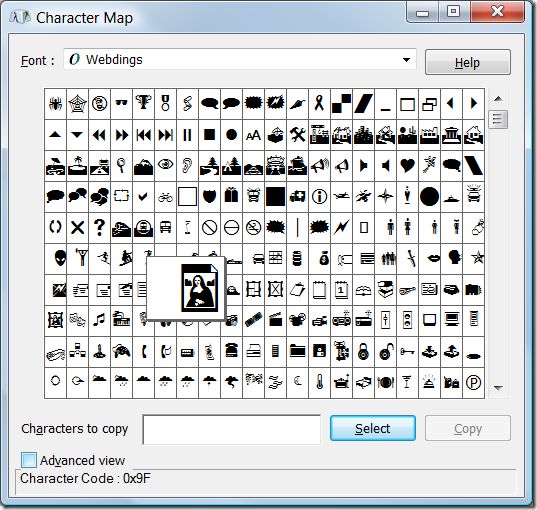Microsoft Gives away Mona Lisa with Silverlight!
If you're a software developer and not a graphic artist, you might be a bit overwhelmed when you start using Expression Studio to build your Silverlight applications. With all of that control, how do create high quality graphics? The folks in marketing did not mention the one feature that can help here:
- Cross-Browser
- Cross-Platform
- HD-Quality Media
Mona Lisa
That's right! With every install of Silverlight, you get a vector graphics version of the Mona Lisa, originally painted by Leonardo Da Vinci. In fact, you get a whole library of great graphics in the Webdings typeface. Other characters in this typeface include playback buttons for media players 34789:;<=, weather icons
ÕÖ×ØÙÚÛÜÝÞ, call-out graphics ()*+ and many others. I use i for "more info" hyperlinks and these characters ¾ ¿ for full-screen/windowed buttons.
With Silverlight, you can use these characters as-is scaling, stretching, giving them gradient colors, or you can convert them to vector paths in Expression Blend and customize them however you want.
Do you use the Webding typeface in your Silverlight application? Maybe you should try them.
Comments
Anonymous
October 29, 2007
PingBack from http://msdnrss.thecoderblogs.com/2007/10/29/microsoft-gives-away-mona-lisa-with-silverlight/Anonymous
November 26, 2007
Last month, I wrote this blog post on how I was using the Webdings typeface to create graphics for Silverlight