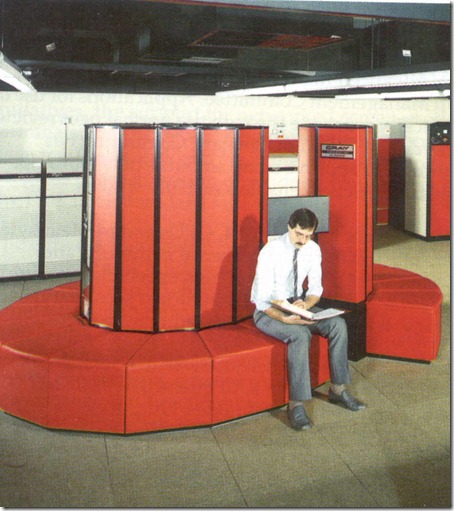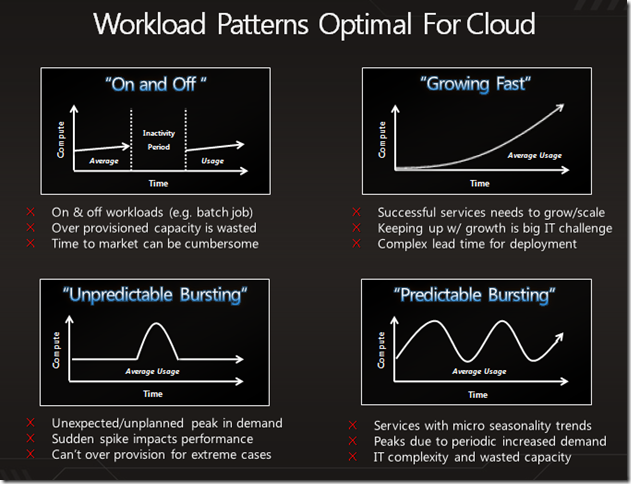Supercomputing from your desktop
When I was back in college, the Cray supercomputer was a mythical thing – not least as it looked like a fancy park bench – but power has always been good in computing. Speed wins they say….but it’s not all about speed. A lot of the time it’s about access. If you want to get access to a supercomputer, you need to head to your local
With that in mind, Our Azure folks are out in force at SC10, the annual supercomputing conference in New Orleans and they have some interesting announcements. Service pack 1 for Windows HPC Server 2008 R2 is coming before the end of the year and will enable customers to connect on-premises high performance systems to Windows Azure – giving them cloud bursting – or computing capacity on demand.
The image below is one I used way back on this blog to explain what the cloud, and Azure can do. The Service Pack addresses many of these scenarios. Meantime, for biotech scientists they just got access to the National Center for Biotechnology Information's BLAST technology through Azure. What does that mean? Well back in the good old days, if you wanted access to computing power you had to share time with others to get time on vast computers that filled entire rooms. The PC era brought great power to the desktop but if you’re a scientists looking to run a genome sequence comparison of say a million bits of data…your PC is gonna creak. You need supercomputing power….but you probably don’t want to wait in line for it. The cloud just changed all of that – the BLAST application that these scientists use is now on Azure and whether a scientist needs 5 computers or 5000 to run their query, they can dial it up on demand.