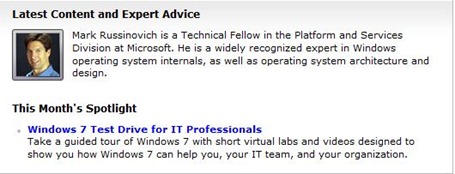Test Drive Windows 7
Visit the Windows 7 Test Drive for IT Professionals and take a guided tour of Windows 7. The short virtual labs and supporting videos will give you a chance to explore Windows 7 by feature with no installation required.
What can you try?
- Search Federation: See how Search Federation works and see how to set up search federation connector.
- BranchCache: Try BranchCache and enabling BranchCache in a virtual environment.
- Med-V: Learn about Med-V and enabling Med-V in a virtual environment.
- BitLocker/BitLocker to Go: Learn about enabling BitLocker and BitLocker to Go encryption using group policy.
- User Account Control: Controlling user access through User Account Control.
- Windows Troubleshooting: Observe first hand how the Windows Troubleshooting features work.
Try out a few of the virtual labs and watch a few videos today and learn how Windows 7 can help you and your organization. There are more labs coming in the next few weeks including Application Compatibility Toolkit 5.5, AppCompat using Shims, Windows 7 Deployment, Internet Explorer, Powershell, Problem Steps Recorder and App-V.
To check out the labs, visit the Springboard Series on TechNet and go to our Latest Content and Expert Advice area and click on the Windows 7 Test Drive for IT Professionals
Don’t forget to download the free Windows 7 Enterprise 90 day trial version here – and discover how these scenarios work in your own environment.