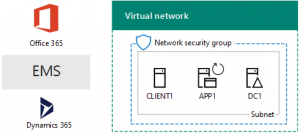New Test Lab Guide for the One Microsoft Cloud
At Microsoft, we think we have the best overall cloud solution in the marketplace, which includes:
- Microsoft Office 365 for personal productivity and organization communication and collaboration.
- Microsoft Azure for cloud-based services and applications and hosting your server-based applications in the cloud.
- Microsoft Enterprise Mobility + Security (EMS) for identity and security management for your devices.
- Microsoft Dynamics 365 for cloud-based business processes and applications.
Not only are these useful unto themselves, but they are designed to work together and share common infrastructure. For example, Microsoft's cloud offerings share a common identity provider with Azure Active Directory (AD) and most of them can share dedicated connectivity over an ExpressRoute connection.
But don’t take my word for it. See for yourself when you put together The One Microsoft Cloud dev/test environment. Step through the instructions in this article to create:
- A simplified intranet running on three virtual machines in Azure infrastructure services.
- An Office 365 Enterprise E5 trial subscription with the Office suite (Word, Excel, PowerPoint, etc.) and Exchange Online, SharePoint Online, and Skype for Business Online (among others).
- An EMS trial subscription for managing applications and devices.
- A Dynamics 365 trial subscription for business and partner processes.
This combination of cloud offerings reflects a simplified but representative organization that has gone all-in to the Microsoft Cloud. With this dev/test environment, you can clearly demonstrate for yourself:
- How Azure AD provides a consistent set of user accounts, some in the cloud and some from the Windows Server Active Directory (AD) domain hosted on the DC1 virtual machine.
- How the Office 365 Enterprise E5, EMS, and Dynamics 365 trial subscriptions all share a common organization.
- How you can manage all of Microsoft’s cloud offerings through the Office 365 and Azure portals or Microsoft PowerShell with a common administrator account.
Additionally, you can use these articles to demonstrate the integration across Microsoft’s cloud offerings:
- Configure mobile application management (MAM) policies in EMS for Office 365 applications
- Demonstrate Exchange Online in Office 365 integration with Dynamics 365 contacts
- Create a simulated cross-premises network in Azure infrastructure services for hosting server-based workloads
Be the first in your department, organization, or class to experience The One Microsoft Cloud dev/test environment.
To join the CAAB, become a member of the CAAB space in the Microsoft Tech Community and send a quick email to CAAB@microsoft.com to introduce yourself. Please feel free to include any information about your experience in creating cloud-based solutions with Microsoft products or areas of interest. Join now and add your voice to the cloud adoption discussion that is happening across Microsoft and the industry.