Microsoft Deployment Toolkit - Your First Stop for Deployment
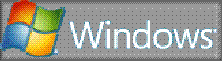 The Microsoft Deployment Toolkit (MDT) 2008 was released a couple of months ago with little fanfare. But, I believe this rather mundane sounding solution accelerator is actually a diamond that deserves being put on display, at least a little bit. Although being described on the Microsoft download page as simply "the fourth generation deployment accelerator," it is actually a pretty exciting tool that can give IT Pros of small and medium businesses everywhere a HUGE leg up on their deployment process. In fact, if you are stressed about an upcoming refresh cycle, downloading the MDT 2008 Update 1 may just make you want to stand up and cheer. Let me explain...
The Microsoft Deployment Toolkit (MDT) 2008 was released a couple of months ago with little fanfare. But, I believe this rather mundane sounding solution accelerator is actually a diamond that deserves being put on display, at least a little bit. Although being described on the Microsoft download page as simply "the fourth generation deployment accelerator," it is actually a pretty exciting tool that can give IT Pros of small and medium businesses everywhere a HUGE leg up on their deployment process. In fact, if you are stressed about an upcoming refresh cycle, downloading the MDT 2008 Update 1 may just make you want to stand up and cheer. Let me explain...
You see, what we've done with the MDT is to finally capture and combine all of our knowledge of deploying Windows clients AND servers into one, free, easy to use download. So, you can get pretty much everything you need to know on deployment in one place, rather than digging around for days or weeks trying to find it. And, if the MDT doesn't have it, you can be darn sure that the MDT links to it. Essentially, we've made it so that if you are an IT Pro tasked with deploying Windows, the MDT is the first thing you should grab. In it you'll find whitepapers, sample surveys, timelines, compatibility assistance, and a whole gob of additional documentation Microsoft has amassed over years of working with customers and OEMs. We know how to build Windows images and we know the process to deploy them, and now you will too.
And before you say it won't work for your deployments because you're still working on the previous OS, let me politely stop you, and say the MDT works for Windows XP SP2 or higher and Windows Server 2003 R2 and higher, as well as, of course, Windows Vista and Windows Server 2008. Not only that, but it explains how to do Zero Touch Installs (aka ZTI - essentially, no administrator input required on the target machine), as well as the familiar Lite Touch Installs (LTI) from the old BDD 2.0.
Again, in short, what the MDT does is put everything regarding deployment in one place. It's that "in one place" thing that we don't see nearly often enough as IT Pros, and it makes me want to smile a quirky little comforting smile whenever it does. So, get it now and save yourself a whole lot of headaches later.
Comments
- Anonymous
January 01, 2003
PingBack from http://mstechnews.info/2008/11/microsoft-deployment-toolkit-your-first-stop-for-deployment/