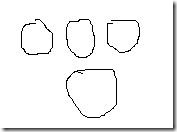Did you know... How to cycle through the clipboard ring to paste different things? - #051
For me, this is yet another one of those, "why can’t I ever remember this tip?! It would save me so much time! argh!"
You can cycle through the past 20 items you’ve either cut or copied onto the clipboard via Ctrl+Shift+V. Pretty cool, huh?
I didn’t know what to draw for "cycle through clipboard ring," so I looked around my office and saw a dog paw print, and though, hey, i can draw that left-handed with a mouse.
And the picture inspired me to share this joke: "a 3-leg dog walks into a bar and says, ‘i’m looking for the man who shot my paw.’" sigh, what can you do. =)
Technorati tags: VS2005Tip, VS2008Tip
Comments
Anonymous
September 30, 2007
PingBack from http://www.artofbam.com/wordpress/?p=4186Anonymous
September 30, 2007
PingBack from http://msdnrss.thecoderblogs.com/2007/10/01/did-you-know-how-to-cycle-through-the-clipboard-ring-to-paste-different-things/Anonymous
October 01, 2007
Hey everyone, I'm on vacation this week back home on the Mississippi Gulf Coast, pretty much just hanging out on the beach the entire time. Please expect delays in getting your comments approved. I've given up on email this week. Thanks! -saraAnonymous
October 01, 2007
Sara, Does this work in VS 2008 Beta2? Thanks.Anonymous
October 01, 2007
Thanks for the tip, Sara. At first I thought this was a generic Windows tip... I was wondering why it didn't work in Notepad. Then I realized it's a VS 2005 tip :-). ChinhAnonymous
October 01, 2007
Yes, it works in Beta 2. All these tips work in both 2005 and 2008 (beta 2) unless otherwise noted.Anonymous
October 01, 2007
Sara, It works in VS 2008. Not sure what I did wrong earlier. I have a feature request. Would it be possible to make this work in the find window? Thanks, RonAnonymous
October 01, 2007
The clipboard ring is indeed handy. But on VS2005 installion, the ClipBoard ring has disappeared from the toolbox. Where did it go!? If I try manually to add a tab named "Clipboard ring" VS tells me it's already there. It's very bashful if it is! Did that toolbox tab go away in VS2005? Thank you rpAnonymous
October 05, 2007
Ctrl-shift-V didn't work for me either with VS2005, but i've found another way to reach it. CTRL-SHIFT-INS just click it repeatedly to cycle through the clipboard ring.Anonymous
October 08, 2007
For some time I have been subscribing to Sara Ford's blog where she shares useful tips for VisualAnonymous
June 15, 2008
The comment has been removedAnonymous
October 21, 2008
Для меня это – еще один совет из тех, что "Ну почему я никак не могу его запомнить? Он мог бы сохранитьAnonymous
December 10, 2008
本篇包括tip51-tip60http://www.watch-life.net/visual-studio/visual-studio-2008-tip-day-6.html#051、循环使用剪...Anonymous
March 08, 2009
Here are a few non-trivial tips for .NET developers. The first ones are from the excellent blog of SaraAnonymous
March 08, 2009
Here are a few non-trivial tips for .NET developers. The first ones are from the excellent blog of SaraAnonymous
May 27, 2009
Tip #0 Know your Keybindings! General Development Settings Searching Tips Tip #1 How to behold the power