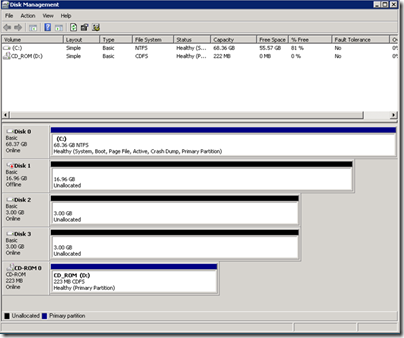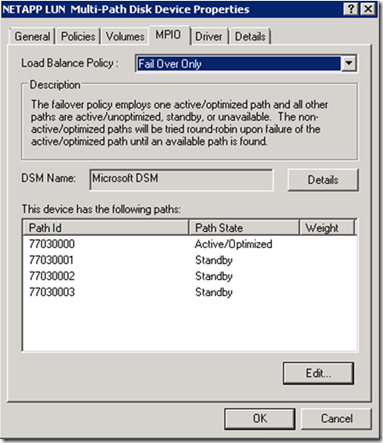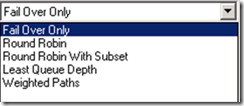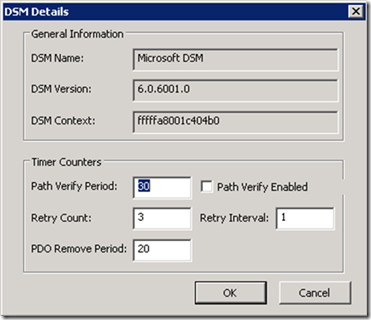How to set the MPIO policy for a disk in Windows Server 2008
MPIO LUN policy management is integrated in the Disk Management MMC. To configure MPIO LUN load balancing, start the Disk Management MMC (diskmgmt.msc):
Right-Click the Desired disk (in this case Disk 1) to change the policy for, and choose properties:
Click the MPIO tab in the Device Properties.
The Desired Load Balance Policy can be configured by selecting the drop-down menu in the dialog box shown above.
The illustration below shows the resulting drop down menu choices for Load Balancing. In this example, “Fail Over Only” is selected.
Additional details about the currently configured DSM can be displayed by clicking the Details button: