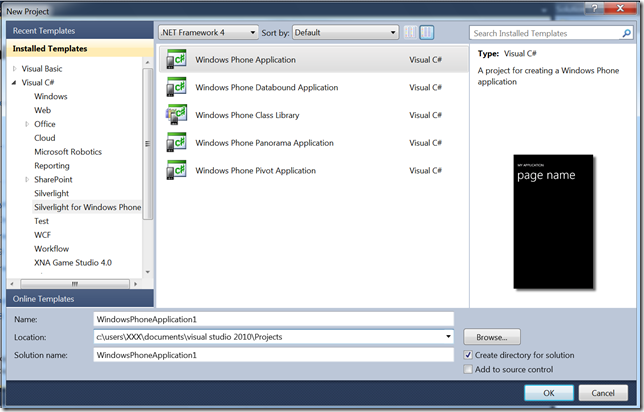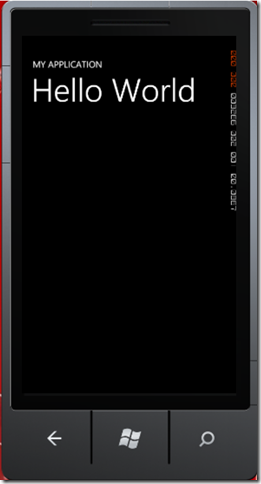A quick comparison of ‘getting started’ on Windows Phone 7 Development and Android Development
My friends and me were having a casual chat on WP7 development and Android Development and slowly that became a hands-on session of ‘getting started’ on both the platforms.
A quick comparison on getting started on Android and WP7.
After preparing the development environment coding the ‘Hello World’ was relatively easier in Windows Phone 7.
All you need to do to code the ‘Hello World’ in WP7 was
1. Create a new WP7 project
and that takes you to the screen with lot of pre-populated XAML code to make the developer’s life easier. Also the VS 2010 with WP7 dev tools lets you design the front end directly on a WP7 GUI. That’s converted into the respective XAML with formatting automatically.
Edit the ‘page name’ in the XAML code and there you go. Our first ‘Hello World’ program is all done.
Please note that all the above are my personal views (especially from the Development perspective).
< Merry Christmas!! >
Comments
Anonymous
December 24, 2010
Completely agreed about ease in developing apps for windows phone...Anonymous
December 24, 2010
i like your post dude am so proud for you.I just wanna add one comment , again it is all personal preferences and what the user choose for him/her. Either a win7 phone or android one , all depends on the percentage to which it fulfills the user requirements.In a developer perspective, also the same with developer it depends on which side you choose to be based on your flare and loyalty towards the platform or technology.Anonymous
December 25, 2010
good post on ease of development for WP7, on the installation part for WP7 it is only one step. WP7 developer tools installs Visual Studio Express and XNA Game Studio 4.Anonymous
December 26, 2010
Nice try, tell that to an Android Developer who can read instructions on the website clearly. Its not that painful :-) Plus Eclipse is a whole lot better IDE than anything that MS has come up with as yetAnonymous
December 28, 2010
Getting the Android SDK up and running can be a bit of a pain (especially for linux, windows appears to be easier), but all of this is pretty meaningless in the context of developing a non-trivial application. I would personally prefer to develop in c#, but at this point Android appears to be worth the pain from a market and hardware perspective (tablets in my case).Anonymous
December 28, 2010
you forgot step 1a in the windows section.
- pay for windows OS licenses
- pay (a lot) for full fledged visual studio if you want support, plugin support, full MSDN, etc ,etc
Anonymous
December 28, 2010
A quick comparison of browsing the web, adding apps or cut and paste on Windows Phone 7 vs Android and iOS. Step 1. Throw away Windows phone. Step 2. Use Android or iOS.Anonymous
December 28, 2010
That is the price you pay when you can choose your development machine's OS, and this is really a good choice in mobile market. With Windows Phone 7 you can only do that in Windows with Visual Studio. With Android you can choose to develop in Windows, Linux or MacOS X. For example, suppose that I need to buy computers for a new mobile startup (of course I need to spend the minimum). I can develop apps for iPhone and Android with a MacOS X machine, but not for WP 7, and I can develop apps for Android and WP 7 with a Windows machine, but not for the iPhone. With that in mind and the state of the market tell me wich platform should I discard... And who wins all the scenarios? Of course, Android. A little hard to start with (and not that much anyway), but you can do it wherever you want, it's available to anyone who wants to start making his app right now.Anonymous
December 28, 2010
A couple of points you may wish to include to reduce your bias.The registration step for Visual Studio Express is missing.
Visual Studio Express is an incomplete tool. The android SDK includes all of the functionality available in the Android development environment. To compare oranges to oranges include the full retail price of Visual Studio Professional.
Installing the Eclipse plug-in is unnecessary to do any android development or debugging.
Anonymous
December 28, 2010
I develop on OSX for iPhone/iPad/Touch and Android. I'm pretty familiar with Eclipse so I didn't have any issues setting up for Android development. But I'm not sure you can develop for Win Phone 7 on OSX? Am I correct? Does Mono have support for WP7 development? Thanks for any tips.Anonymous
December 28, 2010
that is all worth nothing when the process to become accepted for the marketplace is such a pain (takes 3 weeks and counting for us) and is only propperly working for the US. i see no way win7 is going to take off if this is not solved propperly and fast. many of the guys i talked to that were interested in developing for something else (iOS, Android developers) are stuck in the geotrust loop and are now at a stage where the typical "well, it's MS after all" feeling is coming up and they are not interested anymore.Anonymous
December 28, 2010
that is all worth nothing when the process to become accepted for the marketplace is such a pain (takes 3 weeks and counting for us) and is only propperly working for the US. i see no way win7 is going to take off if this is not solved propperly and fast. many of the guys i talked to that were interested in developing for something else (iOS, Android developers) are stuck in the geotrust loop and are now at a stage where the typical "well, it's MS after all" feeling is coming up and they are not interested anymore.Anonymous
December 28, 2010
that is all worth nothing when the process to become accepted for the marketplace is such a pain (takes 3 weeks and counting for us) and is only propperly working for the US. i see no way win7 is going to take off if this is not solved propperly and fast. many of the guys i talked to that were interested in developing for something else (iOS, Android developers) are stuck in the geotrust loop and are now at a stage where the typical "well, it's MS after all" feeling is coming up and they are not interested anymore.Anonymous
December 28, 2010
I'm not so familiar with win7 development but android side is completely exaggerated in this post. No need to jump into details now but first 5 steps for android are not so unrelated tasks as defined and it takes maximum 10 minutes to start coding hello world for android if you understand english a little.Anonymous
December 28, 2010
I'm not so familiar with win7 development but android side is completely exaggerated in this post. No need to jump into details now but first 5 steps for android are not so unrelated tasks as defined and it takes maximum 10 minutes to start coding hello world for android if you understand english a little.