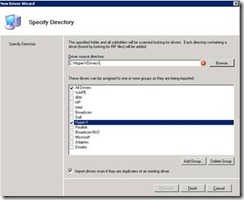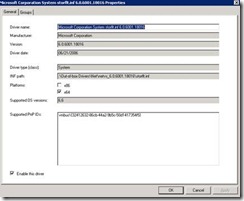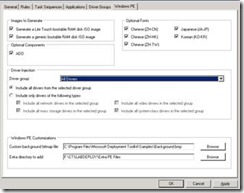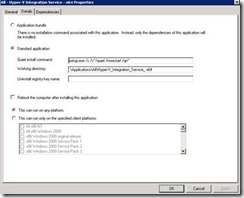Configure Microsoft Synthetic drivers in MDT 2008
Configure Microsoft Synthetic drivers in MDT 2008
Extract the drivers from VMGuest.ISO.
Add the extracted drivers using the Driver Wizard Page and create a driver group called Hyper-V.
Once it’s imported, check the proper architecture for the driver.
Now Go to Deployment point, Select your Network deploy point right click Properties –> Driver Group
 Uncheck the driver group you created “Hyper-V”.
Uncheck the driver group you created “Hyper-V”.
Select “Windows PE Tab” on the deploy point. Make sure you enable “All Drivers” under Drivers group.
Add the extracted driver bundle from VMGUEST.ISO as an application.
Complete the following steps in your Task sequence by creating a branch under “System Restore”. Replicate the same for x86. Basically, this will detect if the OS you are installing is a VM or a Hardware box , If it see it as a Hyper-V VM , then It will enter to this branch and execute the IC for you.
Disclaimer: The information on this site is provided "AS IS" with no warranties, confers no rights, and is not supported by the authors or Microsoft Corporation. Use of included script samples are subject to the terms specified in the Terms of Use .