Microsoft iSCSI Software Target 3.3 for Windows Server 2008 R2 (For Hyper-V Failover Clustering)
Now available as a public download, the software is essentially the same software that ships with Windows Storage Server 2008 R2. Windows Storage Server 2008 R2 and the public download package will be refreshed (kept in sync) with any software fixes and updates. Those updates are described at https://technet.microsoft.com/en-us/library/gg232597.aspx.
This release was preceded by intense testing by the Microsoft iSCSI Target team, especially in scenarios where the iSCSI Target is used with Hyper-V and with Windows Server Failover Clusters. We do imagine these to be amongst the most commons deployment scenarios.
Testing included running the Microsoft iSCSI Software Target in a two-node Failover Cluster and configuring 92 individual Hyper-V VMs, each running a data intensive application and storing data on a single node of that iSCSI Target cluster. The exciting part of the test was to force an unplanned failure of the iSCSI Target node being used by all the VMs and verify that we had a successful failover to the other node with all 92 VMs continuing to run the application without any interruption.
How to download and install
To download the Microsoft iSCSI Software Target 3.3 for Windows Server 2008 R2, go to https://www.microsoft.com/downloads/en/details.aspx?FamilyID=45105d7f-8c6c-4666-a305-c8189062a0d0 and download a single file called “iSCSITargetDLC.EXE”. (Note: This was just released at 10AM PST on 04/04/2011, so the download might still be replicating to your closest download server. If the link does not work, try again later). This is a self-extracting archive that will show this screen when run:
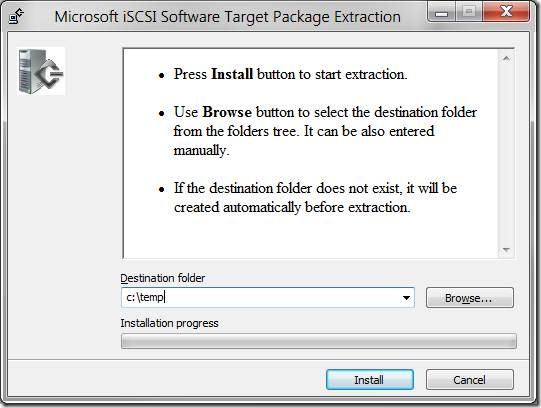
Select a destination folder and click “Install”. Once it finishes, you will find a few files available to you in that folder:
Files |
Description |
<folder>\autorun.inf <folder>\bkgd-page-servers-dynagrid.jpg <folder>\copyright.jpg < folder>\Documentation <folder>\Index.htm <folder>\wsr2logo.bmp |
Welcome page. Start with Index.htm |
<folder>\Documentation\iSCSItarget_Gstart_R2.doc |
Getting Started Guide |
<folder>\Documentation\iSCSI_33_relnotes.doc |
Release Notes |
<folder>\x64\iscsitarget_public.msi |
Microsoft iSCSI Software Target installer (64-bit only) |
<folder>\x64\iscsitargetClient_public.msi |
VSS and VDS providers for the iSCSI Target (64-bit) |
<folder>\x86\iscsitargetClient_public.msi |
VSS and VDS providers for the iSCSI Target (32-bit) |
If you click on the index.htm file on the main folder, you will see the welcome page with a few links to the items included:

To install the iSCSI Target on a computer running Windows Server 2008 R2, simply run the “iscsitarget_public.msi” MSI file from a command line or right-click it on Windows Explorer and choose “Install”.
Frequently Asked Questions (FAQ)
Q: Can I install the Microsoft iSCSI Software Target 3.3 on Windows Server 2008 or Windows Server 2003?
A: No. The Microsoft iSCSI Software Target 3.3 can only be installed on Windows Server 2008 R2.
Q: Can I install the Microsoft iSCSI Software Target on Windows Server 2008 R2 with Service Pack 1 (SP1)?
A: Yes. In fact, that’s what is recommended.
Q: Can I install the Microsoft iSCSI Software Target on a Core install of Windows Server 2008 R2?
A: No. The Microsoft iSCSI Software Target 3.3 is only supported in a Full install.
Q: I don’t have a copy of Windows Server 2008 R2. Where can I get an evaluation copy?
A: You download an evaluation version of Windows Server 2008 R2 with Service Pack 1 from https://technet.microsoft.com/en-us/evalcenter/dd459137.aspx
Q: Where is the x86 (32-bit) version of the Microsoft iSCSI Software Target 3.3?
A: The Microsoft iSCSI Software Target 3.3, is provided in only in an x64 (64-bit) version, as is Windows Server 2008 R2,
Q: What are these “iSCSITargetClient” MSI files included in the download?
A: Those are the optional VSS and VDS providers for the Microsoft iSCSI Software Target 3.3. You should install them in the same computer that runs the iSCSI Initiator if you intend to use VSS or VDS. For details on VSS, see https://blogs.technet.com/b/josebda/archive/2007/10/10/the-basics-of-the-volume-shadow-copy-service-vss.aspx. For details on VDS, see https://blogs.technet.com/b/josebda/archive/2007/10/25/the-basics-of-the-virtual-disk-services-vds.aspx.
Q: Where is the Windows Storage Server 2008 R2 documentation?
A: There is some documentation inside the package. Additional documentation is available on the web at https://technet.microsoft.com/en-us/library/gg232606.aspx
Q: Can I use the Microsoft iSCSI Software Target 3.3 as shared storage for a Windows Server Failover Cluster?
A: Yes. That is one of its most common uses.
Q: Can I install the Microsoft iSCSI Software Target 3.3 in a Hyper-V virtual machine?
A: Yes. We do it all the time.
Q: Can I use the downloaded Microsoft iSCSI Software Target 3.3 in my production environment?
A: Yes. Make sure to perform the proper evaluation and testing before deploying any software in a production environment. But you knew that already…
Q: What are the support policies for the Microsoft iSCSI Software Target 3.3 on Windows Server 2008 R2?
A: The support policies are listed at https://technet.microsoft.com/en-us/library/gg983493.aspx