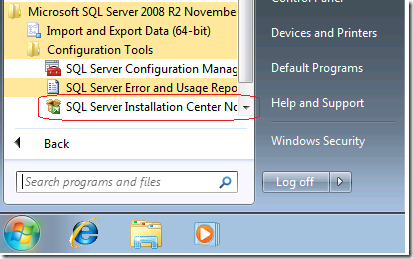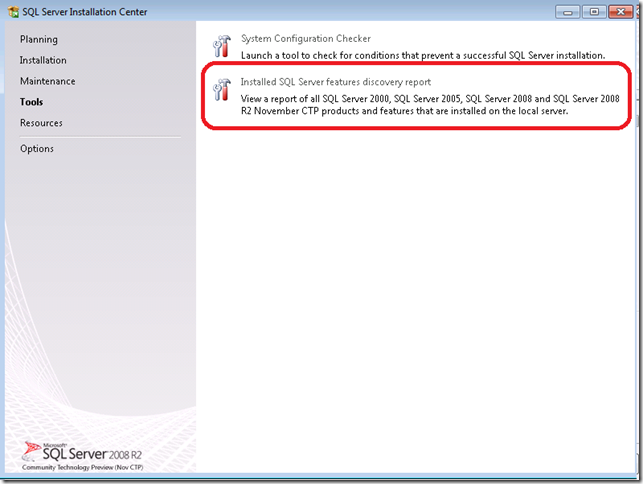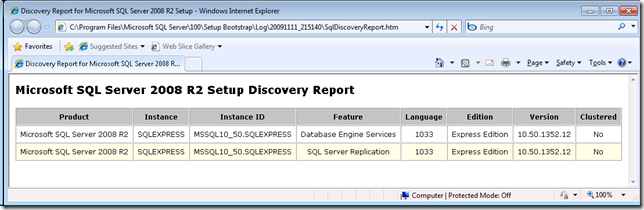SQL Server 2008 Discovery Report
How can i tell what SQL Server features and version do I have installed? This question has been asked a lot recently. Starting in SQL Server 2008, we added a SQL Server discovery report as an option on the Tools page on the Installation Center. When you click on the link below, SQL Server will be started to discover the SQL Server features.
The Installation Center can be launched from the Start Menu, under the SQL Server 2008 entry:
Click on the “Installed SQL Server features discovery report”
Here is the report:
The SQL Server Discovery Report is saved to %ProgramFiles%\Microsoft SQL Server\100\Setup Bootstrap\Log\<last Setup Session>
Options:
- You can also generate the Discovery report through the command line. Run “Setup.exe /Action=RunDiscovery” from a command prompt
- If you add “/q” to the command line above no UI will be shown, but the report will still be created in %ProgramFiles%\Microsoft SQL Server\100\Setup Bootstrap\Log\20091112_082147.
Comments
Anonymous
May 03, 2011
Unfortunately it can't be run remotely to discovery other servers' SQL installations. Is there a tool you can run or use in a batch to discovery a list of servers and give you these useful reports?Anonymous
May 10, 2011
What's with the 'discovery', I meant discover, must have been an auto-spell checker, definitely not me. I am sure there is such a tool around and hope someone comes forward with some details.Anonymous
January 26, 2012
The comment has been removedAnonymous
February 22, 2012
@Steven I like your solution, but it only works if you can register the server in CMS. CMS registration requires the use of Windows Authentication, and that the server to be SQL 2008 or higher. I realize the latter point will be moot soon, but I can unfortunately speak from experience about not having direct access to production SQL Server instances.Anonymous
July 21, 2012
Sir, there is no instance and Instance ID installed, but all other feature are installed. what should i do? help me.Anonymous
October 31, 2012
Perfect- That is great. Thanks Peter. :)Anonymous
March 14, 2013
You can also use the MAP tool (www.microsoft.com/map) to discover other SQL Servers, their editions and all sorts of other information.Anonymous
June 02, 2013
Product Instance Instance ID Feature Language Edition Version Clustered None None None None None None None None how to solve this Microsoft sql server 2008 setup discovery report.Anonymous
October 08, 2013
The comment has been removedAnonymous
August 09, 2014
Do I need SQL 2005 and 2008 and 2014, or may I remove the prior versions? Thanks.Anonymous
February 12, 2015
I have created a SSRS site for my IT department, how can I get the Discovery Report displayed there in demand? I want to be able to add reports on number of databases, list of databases, etc to the site. Thanks