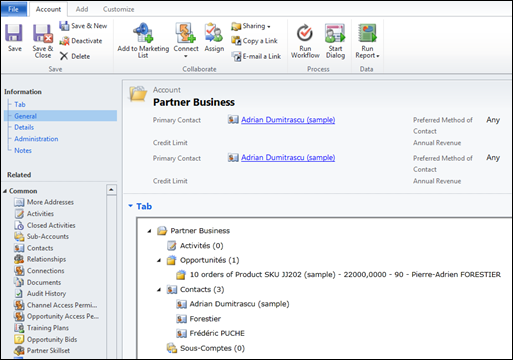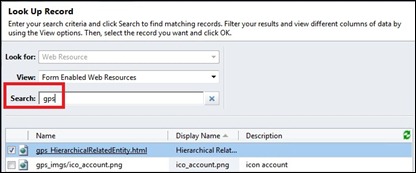Microsoft Dynamics CRM 2011 – Hierarchical Treeview – Version 0.1
Rémi Boigey, Partner Technical Consultant @ Microsoft France, did a great Silverlight application (version 0.1) for Microsoft Dynamics CRM 2011 that we share you today.
Solution Features
- Dynamically display associated entities with the current record.
- You can customize the display.
- You can open records from the list
Next Features
- Create a user interface in order to customize the view without coding.
Installation
Step 1 : Save the CRM solution on your disk - SilverlightHierarchicalRelatedEntity_1_0_0_0_managed.zip
Step 2 : Import the solution – Settings / Solutions / Import
Click on Browse Button and select the solution SilverlightHierarchicalRelatedEntity_1_0_0_0_managed.zip.
Click on next buttons and close the form.
Test the solution
In order to test the solution, We provide you a pre-configuration file for an account inside the solution.
In Settings/Customization/Customizations/Customize the System, select the account entity and edit the main Form.
Edit or add a new section.
Click on Insert tab, and then select Web resource 'Hierarchical Related Entity (Account sample).html'
Save and publish the account form.
Customization
You can reuse and customize this solution for different entities, to do this follow the following steps :
- Create a new HTML web resource (either in the default solution or in a custom solution)
- Copy and paste the following code:
<!DOCTYPE html PUBLIC "-//W3C//DTD XHTML 1.0 Transitional//EN" "https://www.w3.org/TR/xhtml1/DTD/xhtml1-transitional.dtd"> <html xmlns="https://www.w3.org/1999/xhtml" > <head> <title>Sample hierarchical Related Entity</title> <style type="text/css"> html, body { height: 100%; overflow: auto; } body { padding: 0; margin: 0; } #silverlightControlHost { height: 100%; text-align:center; } </style> <script type="text/javascript" src="gps_scripts/Silverlight.js"></script> <script type="text/javascript" src="gps_scripts/hierarchicalrelatedentity.js"></script> <script type="text/javascript" src="ClientGlobalContext.js.aspx"></script> <script type="text/javascript"> var slConf = '<?xml version="1.0"?>' + '<hierarchies xmlns:xsi="https://www.w3.org/2001/XMLSchema-instance" xmlns:xsd="https://www.w3.org/2001/XMLSchema">' + '<hierarchy entity="account" pk="accountid" icon="gps_imgs/ico_account.png" displayField="name" UrlBody="/main.aspx?etc=1" UrlBodyExtra="extraqs=id=" UrlSuffix="pagetype=entityrecord">' + '<relatedEntity name="activitypointer" pluralName="Activités" pk="activityid" fk="regardingobjectid" displayField="subject|string,ownerid|EntityReference,scheduledstart|System.DateTime,scheduledend|System.DateTime" icon="gps_imgs/ico_activity.png" UrlBody="userdefined/edit.aspx?etc=4212" UrlBodyExtra="id=" UrlSuffix="" />' + '<relatedEntity name="opportunity" pluralName="Opportunités" pk="opportunityid" fk="customerid" displayField= "name|string,estimatedvalue|Money,estimatedclosedate|System.DateTime,closeprobability|int,ownerid|EntityReference" icon="gps_imgs/ico_opportunity.png" UrlBody="main.aspx?etn=opportunity" UrlBodyExtra="extraqs=id=" UrlSuffix="pagetype=entityrecord" />' + '<relatedEntity name="contact" pluralName="Contacts" pk="contactid" fk="parentcustomerid" displayField="fullname" icon="gps_imgs/ico_contact.png" UrlBody="main.aspx?etn=contact" UrlBodyExtra="extraqs=id=" UrlSuffix="pagetype=entityrecord" />' + '<relatedEntity name="account" pluralName="Sous-Comptes" pk="accountid" fk="parentaccountid" displayField="name" icon="gps_imgs/ico_subaccount.png" UrlBody="main.aspx?etn=account" UrlBodyExtra="extraqs=id=" UrlSuffix="pagetype=entityrecord" />' + '</hierarchy>' + '</hierarchies>'; </script> </head> <body> <form id="form1" runat="server" style='height:100%'> <div id="silverlightControlHost"> <script type="text/javascript"> createSLObj(silverlightControlHost); </script> </div> </form> </body> </html> |
The display is done in JavaScript in the variable named “slConf”. This variable contains data in XML.
Tags
- Hierarchy :Represents the current entity
Attributes
- entity : schema name of the entity
- pk : primary key of the entity
- icon: url
For information you can use your own pictures, for that you must import them into the CRM as a web resource.
If there are several attributes, you must use the separator ‘|’ between type and schema name and use a comma to separate different fields
Ex:
| displayField= "name|string,estimatedvalue|Money,estimatedclosedate|System.DateTime,closeprobability|int,ownerid|EntityReference" |
UrlBody, UrlBodyExtra ,UrlSuffix : are used to build record url
Tags
- relatedEntity : represents an entity linked to the current record
Attributes
- entity,pk,icon,displayField : see previous definition
- fk : foreign key
- pluralName:
relatedEntity: represents an entity linked to the current record
This code samples is provided "AS IS" without warranty of any kind.
We appreciate any feedbacks, so feel free to contact Remi BOIGEY | remib@microsoft.com
PAF
Comments
Anonymous
May 01, 2011
Excellent work from you guys! And special thanks to Remi for providing this useful add-on to Microsoft CRM 2011 :-)Anonymous
May 22, 2011
Not working for me. Its giving blank and no error.Anonymous
September 25, 2011
Hi, Nice article but when I tried to use it with the same steps you specified, I got nothing in the tab. It was all blank with no error in event viewer. However Silver-light 4.0 was installed on my machine. I tried on different machine and it worked. There doesn't seems to be any apparent differences in both machine. Any Idea? ThanksAnonymous
October 05, 2011
The comment has been removedAnonymous
October 14, 2011
Great article, but its showing a blank screen. Can you please double check? We have followed steps AS-IS. ThanksAnonymous
February 27, 2012
Would this work with CRM Online too?Anonymous
April 03, 2012
I followed all step as given by u.its not showing the required output...Anonymous
May 27, 2012
Hi, Can you share the code for xap, please? Or, if not, will this be able to go upwards as well? Let's say the current account/contact has a parent. Will it show it on top of it? Thanks, FlorinAnonymous
June 06, 2012
Hi. How to make this recursively (to show more layers of related entities)?Anonymous
June 06, 2012
For those who have commented that they're not seeing any content with this, be sure to check the "Pass record object-type code and unique identifier as parameters" checkbox at the bottom of the General tab in the Web Resource Properties dialog. This is a great looking tool but I'd like to be able to use it to display all my accounts and sub-accounts in a single tree. Can you provide some guidance on how to set up the HTML or modify the javascript to achieve this. I tried passing a null and empty guid to the control in the javascript but this causes an error.Anonymous
October 08, 2012
Hi, Thanks for this useful and simple hierarchy viewer. It works fine for me but when I click in a related record (e.g. contact linked to parent account), it opens a wrong URL address missing ' / ' between the organisation name and 'main.aspx?etn=', so it looks like this: http://SERVER_NAME/ORG_NAMEmain.aspx?etc=.... Does it happen for you guys? RegardsAnonymous
October 08, 2012
*** Forget my previous post *** still sleeping in London time, It was an easy change in the configuration webresource :P Thanks!Anonymous
December 09, 2012
Hi Ramon, I have the same issue " it opens a wrong URL address missing ' / ' between the organisation name and 'main.aspx?etn='" Could you please tell me how you fixed it ? Thanks for your help.Anonymous
January 22, 2013
The comment has been removedAnonymous
March 18, 2013
Great work Remi. It just works. Trying to change the Language to English.Anonymous
April 21, 2013
Hi Guys, I deployed this in 3 different CRM online instances and one Onpremise and all worked fine but in another onpremise(workgroup) environment i was getting no result in the grid. So here are the steps
- Open the hierarchicalrelatedentity.js and at the bottom Change Silverlight.createObject(serverUrl + "WebResources/gps_ClientBin/SLHierarchicalRelatedEntity.xap", divSLId, "slPlugin", To Silverlight.createObject(serverUrl + "/WebResources/gps_ClientBin/SLHierarchicalRelatedEntity.xap", divSLId, "slPlugin",
- make sure that you enabled Anonymous access to .svc file. If you don't you will see an error in the Event longs. Check the error and correct it accordingly and make sure that you Restart IIS after that. Please correct me if i'm wrong. Regards, Daniel.
Anonymous
June 26, 2013
I wonder what would be the performace of this application on real data?Anonymous
July 08, 2013
Hello - this is great - thanks very much! Just wondering what I would need to do to have the company name expanded on load - to save me having to click on the company name to access the related entities? Thanks again,Anonymous
July 16, 2013
Hello Remi, As Florin also asked above for the code. We wish to change it for same situation in order to show from parent records. Secondly, though one can open contacts, opportunities and activities by double clicking in the respective node, it is not possible to open a sub account in edit mode by double click. It always opens the sub hierarchy below the account instead of opening the edit form of sub-accountAnonymous
October 22, 2013
The comment has been removedAnonymous
January 10, 2014
The comment has been removedAnonymous
February 07, 2014
Hello, Is there any way of referencing an entity via a Many to Many relationship - I tried using the relationship name as the foreign key and it didn't work. Any ideas very welcome, thanks.Anonymous
March 05, 2014
Hi, In CRM 2013 the treeview does not appear - it flashes "100%" but then nothing appears in the Grid. There is no error message. This is a great solution and it would be a real shame if it did not function correctly in 2013. Any suggestions would be very welcome. Thanks again.Anonymous
March 12, 2014
Hi, - not sure if you are checking these, but is there any easy way to exclude deactivated records from output? Thanks again.