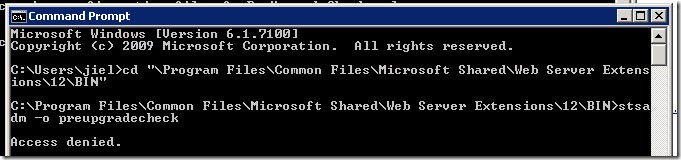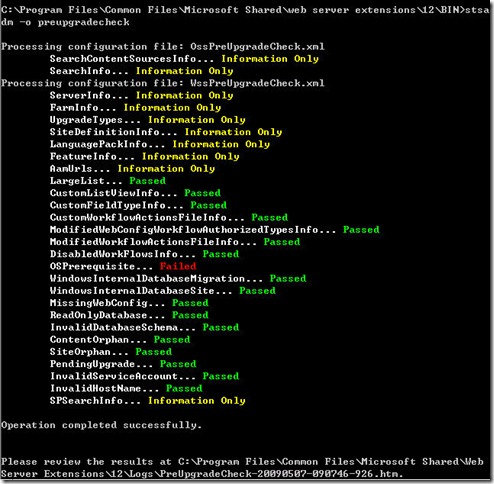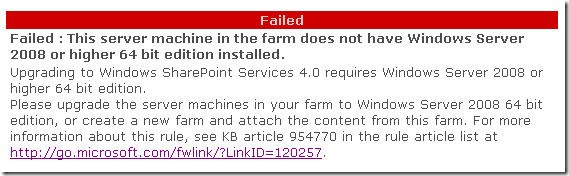Upgrade Checker in SP2 – prepare your way to SharePoint Server 2010
The upgrade checker in MOSS/WSS SP2 stsadm operation is very useful. It checks server farm for system requirements, database health and a list of rules. The rules can also be extended.
To use upgrade checker, first open a command line prompt, and run
"X:\Program Files\Common Files\Microsoft Shared\Web Server Extensions\12\BIN\STSADM.EXE" -o preupgradecheck
(X is the drive letter where you install SharePoint)
Make sure you are in administrator mode. Otherwise it would be denied.
You can see there’re a list of rules checked by the operation. I will have a seperate post talk about the detail of each rule.
SearchContentSourcesInfo
SearchInfo
ServerInfo
FarmInfo
UpgradeTypes
SiteDefinitionInfo
LanguagePackInfo
FeatureInfo
AamUrls
LargeList
CustomListViewInfo
CustomFieldTypeInfo
CustomWorkflowActionsFileInfo
ModifiedWebConfigWorkflowAuthorizedTypesInfo
ModifiedWorkflowActionsFileInfo
DisabledWorkFlowsInfo
OSPrerequisite
WindowsInternalDatabaseMigration
WindowsInternalDatabaseSite
MissingWebConfig
ReadOnlyDatabase
InvalidDatabaseSchema
ContentOrphan
SiteOrphan
PendingUpgrade
InvalidServiceAccount
InvalidHostName
A successful run could show the following:
Hey, we got a “OSPrerequisite… Failed” here. So let’s take a look at the report.
The report will give you the following information:
Search content sources and start addresses
Office Server Search topology information
Servers in the current farm
The components from this farm
Supported upgrade types
Site Definition Information
Language pack information
Feature Information
Alternate Access Mapping Url(s) within the current environment that should be considered when upgrading.
Lists and Libraries
Customized field types that will not be upgraded
Windows SharePoint Services Search topology information
And also the failed items it checked.
In my case, because this machine is still on Windows Server 2003 32bit, so it does not meet the requirement of SharePoint Server 2010, which needs to be install on Windows Server 2008 x64.
Failed : This server machine in the farm does not have Windows Server 2008 or higher 64 bit edition installed.
Upgrading to Windows SharePoint Services 4.0 requires Windows Server 2008 or higher 64 bit edition.
Please upgrade the server machines in your farm to Windows Server 2008 64 bit edition, or create a new farm and attach the content from this farm. For more information about this rule, see KB article 954770 in the rule article list at https://go.microsoft.com/fwlink/?LinkID=120257.
I will explain the detail of the checker in another post later.
Update: the post is here: https://blogs.msdn.com/opal/archive/2009/05/12/upgrade-checker-in-sp2-behind-the-scene.aspx
Comments
Anonymous
May 08, 2009
PingBack from http://asp-net-hosting.simplynetdev.com/upgrade-checker-in-sp2-%e2%80%93-prepare-your-way-to-sharepoint-server-2010/Anonymous
May 11, 2009
Following the pervious post Upgrade Checker in SP2 – prepare your way to SharePoint Server 2010 , here’s