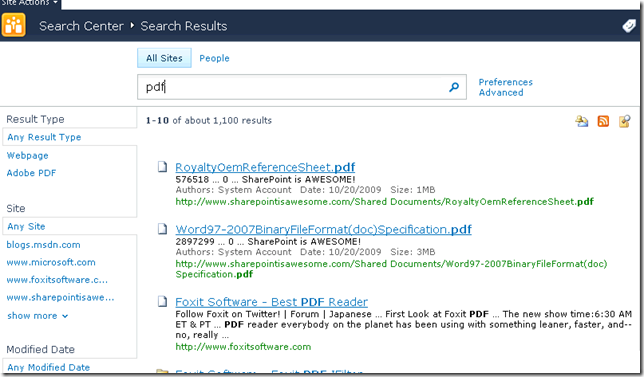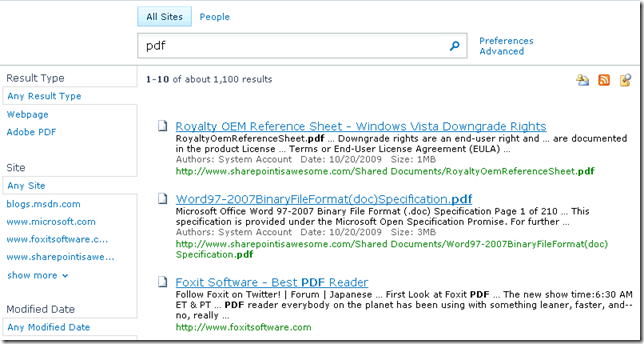Index and Search PDF Files in SharePoint Server 2010
Like Office SharePoint Server 2007, there’s no OOTB PDF iFilter in SharePoint Server 2010. If you add PDF as a file type for SharePoint Search, you will get the following result:
You can see that only the file attributes are indexed.
You need to install a x64 PDF iFilter for this. There’re three PDF iFilter on market, Adobe, Foxit, and TET. You can refer to my earlier post for comparison. Since the registry name is changed in 2010, you may need to manually modify it to make the iFilters registered. Foxit recently updated their installer to reflect this change.
https://www.foxitsoftware.com/pdf/ifilter/
Quote from Foxit PDF iFilter change log:
Version Number: 1.0.0.3213
* Fixes a crash issue that is caused by embedded fonts.
* Adds the following registry settings in the installation program:
[HKEY_LOCAL_MACHINE\SOFTWARE\Microsoft\Office Server\14.0\Search\Setup\Filters\.pdf]
"Extension"=".pdf"
"FileTypeBucket"=dword:00000001
"MimeTypes"="application/pdf"
[HKEY_LOCAL_MACHINE\SOFTWARE\Microsoft\Office Server\14.0\Search\Setup\ContentIndexCommon\Filters\Extension\.pdf]
@="{987f8d1a-26e6-4554-b007-6b20e2680632}"
So run the installer, and then restart SharePoint Server Search 14 service. This service name is subject to change when RTM, but you can easily get the idea.
Recrawl the files.
It worked. Please note the installer will not get you PDF icon file, you need to follow the steps here https://www.foxitsoftware.com/pdf/ifilter/installation.html to download icon file and modify DOCICON.XML.
This also applies to Search Server 2010. FAST Search index PDF files OOTB, so you don’t need to go with these steps.
Jie Li
Technical Product Manager, SharePoint
Comments
Anonymous
June 08, 2010
What about Adobe IFilter for PDF? Any idea? I tried to setup same registry entries, except {987f8d1a-26e6-4554-b007-6b20e2680632}, which maybe be: • {F6594A6D-D57F-4EFD-B2C3-DCD9779E382E} or • {B801CA65-A1FC-11D0-85AD-444553540000} Not working yet.Anonymous
June 15, 2010
@Pablo First of all, I don't want to recommend Adobe PDF iFilter. If budget is not a huge concern you should avoid from using it to get much better performance. You can get the CLSID from their documentation: www.adobe.com/.../configuring_pdf_ifilter_for_ms_sharepoint_2007.pdfAnonymous
June 23, 2010
Each time I try to index a pdf, I receive this warning: The FAST Search backend reported warnings when processing the item. ( Document conversion failed: To make sure, I've pushed a pdf into the collection on the FAST server: PS C:FASTSearchtmp> docpush -c sp .en062410.pdf [2010-06-24 11:52:58.481] WARNING sp Reported warning with http://cohowinery.com/.en062410.pdf: processing::Document conversion failed: [2010-06-24 11:52:58.481] INFO sp All add operations completed Any help greatly appreciated since we've a LOT of pdf files to index.Anonymous
June 26, 2010
Hello Fast crawl pdf OOTB, but this error is due to a configuration issue. Fast User and connector user need to be the same, or you need to add connector user to fast user group. After this doc push and crawl workAnonymous
July 08, 2010
The comment has been removedAnonymous
August 12, 2010
Tool for search pdf and ppt files : http://isabout.info/Anonymous
November 12, 2010
Good news, the issue that I had with PDF files not indexing were to do with FAST search server installation. I have installed the product onto a drive where drive permissions were not set correctly for the install account. For some reason when I installed FAST, not all the folders had permission for the FAST service account. What I ended up doing is reapplying permissions on all files and sub-folders giving the FAST install account full access.Anonymous
November 14, 2010
Setting the permissions worked for me as well. Applying Full Control rights to the FASTSearch directory and subdirectories for the FAST Search account, the one specified during the FAST install.Anonymous
June 28, 2011
Try all things but still cannot get search result from pfd file Though was able to bring up the pdf icon. But search nope....Anonymous
November 27, 2011
Please find the powershell script for installing PDF ifilter on SharePoint 2010. www.directsharepoint.com/.../powershell-script-for-installing-pdf.htmlAnonymous
February 18, 2013
I work for Adlib. In case you were wondering they are one of the leading experts in <a href=”http://adlibsoftware.com/”> pdf archive software </a>. Check them out if you want to Index and Search PDF Files in SharePoint Server 2010 -RonAnonymous
March 28, 2013
I've used C# for catalog index , but how can i search only folder and file name (instead of file content search) with size, path . I've search file and folder using enumerate and getdirectory, getfolder method in VB.NET but i could not index on this. Kindly provide information about index using .net.Anonymous
July 05, 2013
Hi... I am using sharepoint 2010..We have number of PDF documents which are secured..that means copy protected (restriction on content copy and paste) and print protected.. I tried installing Adobe PDF ifilter v 6 & then V9 also. But these documents are not been searched .The PDFs have been secure using acrobat professional XI..where in the changes allowed & Print allow is set to None. Also 'Enable copying of text, images and other content' option is unchecked.Anonymous
January 26, 2014
This also applies to Search Server 2010. FAST Search index PDF files OOTB, so you don’t need to go with these steps.Anonymous
September 23, 2015
Googbox is capable of finding matching text inside thousands of files and get you the link to download it. Search can be done with regular expressions, include or exclude certain search patterns. http://www.googbox.com is capable of searching within folders and subfolders. Search is performed on the server, hence it will not affect your PC / Laptops performance.