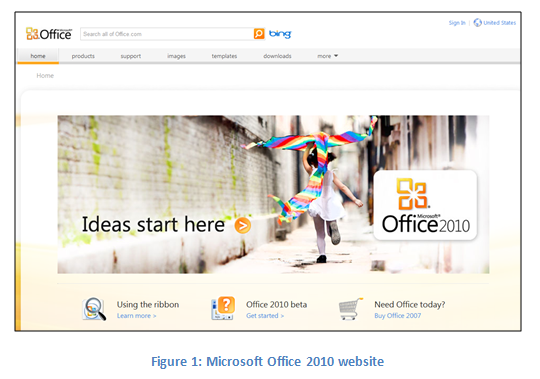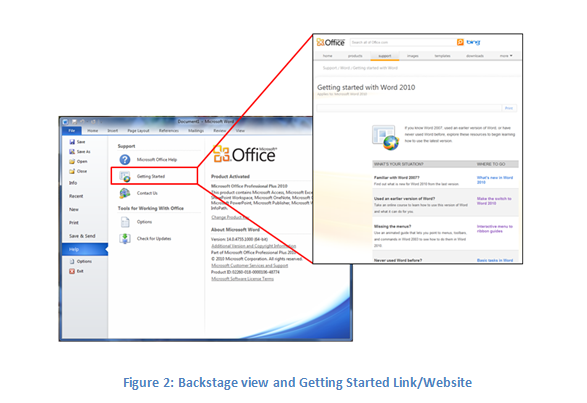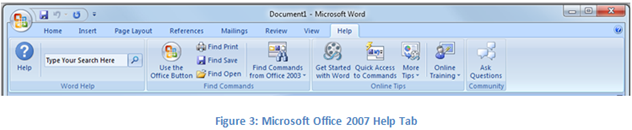Help and Training for Office 2010 and Office 2007
With the launch of Office 2010, we are producing another wave of great help and training content. The new Office 2010 website (office2010.microsoft.com) delivers articles and demos that will quickly get you up to speed on the new features and functionality in Office.
There are two key ways to get access to this great help and training content from right within Office 2010. When working on your document (or spreadsheet, etc.), you can click the  icon in the upper right hand corner of the application and go straight to in-app help browser. In addition, the Backstage view in Office 2010 has a section called help that gives you direct links to Microsoft Office Help and Getting Started information. The Getting Started link launches a web site full of excellent tools for users new to Office 2010. Some of the tools include command maps and interactive guides that show you where commands from Office 2003 are in Office 2010. Additional articles highlight the some of the new features in Office 2010 and provide tips on basic tasks.
icon in the upper right hand corner of the application and go straight to in-app help browser. In addition, the Backstage view in Office 2010 has a section called help that gives you direct links to Microsoft Office Help and Getting Started information. The Getting Started link launches a web site full of excellent tools for users new to Office 2010. Some of the tools include command maps and interactive guides that show you where commands from Office 2003 are in Office 2010. Additional articles highlight the some of the new features in Office 2010 and provide tips on basic tasks.
For those of you who are still using Office 2007 and are looking for direct access to help and training, we also created an add-in that surfaces great resources and tools for you by adding a Help Tab to the Ribbon. The Microsoft Office 2007 Help Tab, which can be added to Word, Excel, and PowerPoint, is tailored to users who are transitioning from Office 2003 to Office 2007.
The key features of this add-in are direct help database search from the Ribbon, Command finders to help you find commands from Office 2003 in the new Office 2007 UI and Online Tips which provides links to key articles and training that users found useful as they began to take advantage of Office’s broad variety of features. To learn more and download this add-in click here.
We hope these new resources for Office 2010 and Office 2007 help you get your work done faster and more easily. Let us know what you’d like to see in the future by using the comments below.
Comments
Anonymous
January 01, 2003
I am absolutely new to Office and have just downloaded the 2010 Beta verson for home use. Where can I find basic, and I mean basic training on "what application does what" and how to start. I would like to make inventory lists, catalogue my library, keep track of my selling on eBay etc. Is there any where to receive step-by-step training or to purchase training manuals? Thanks in advance for reading this and any help.Anonymous
January 01, 2003
@DoctorDave -- Thanks for pointing that out. Our mistake. The newsgroups are available at:http://social.technet.microsoft.com/Forums/en/category/office2010,office2007deployment.Anonymous
January 01, 2003
Hi folks -- you can obtain general technical support and provide feedback on general issues via the TechNet newsgroups for Office 2010. You can find the newsgroups at: http://blogs.technet.com/office2010/archive/2010/04/28/help-and-training-for-office-2010-and-office-2007.aspx. Thanks.Anonymous
April 28, 2010
The comment has been removedAnonymous
April 28, 2010
I still miss the powerful context-sensitive help/What's this help you removed going from Office XP to Office 2003 transition. That was the best help experience when looking up about a particular feature and then quickly dismissing help. Please reconsider it for future versions.Anonymous
April 29, 2010
I have Outlook 2007 with Professional edition 2007 and I am interested in sending video email attachments on outlook. Is this poosible with the current system? Also would 2010 Visual Studio facilitate thie? Why is it not easily available to send video email on Outlook ( as for an attachment)? Thank you.Anonymous
April 29, 2010
"Command finders to help you find commands from Office 2003 in the new Office 2007 UI" - Are you guys not ashamed of yourselves...Anonymous
April 29, 2010
Hi Outlook Team, I recently purchased Outlook 2007 along with Home and Student Edition 2007.I find that there are some really good improvements in this version but one thing that is bugging me a lot and which i think has got less attention is the Desktop Alerts issue with Outlook Sp2 especially when i use it sync my gmail via IMAP.The Desktop alerts do not appear anymore unless i choose to preview the Alert everytime i restart Outlook.I am pretty sure this must be a bug in Outlook 2007 SP2 since Outlook 2003 SP3 had no such problems.Also i am guessing Outlook 2007 must also have had no problems until SP2 came along.I hope the ever innovative Outlook team at Microsoft will fix this issue ASAP since it has been there for quite sometime and very soon you will releasing Office 2010 which i will not upgrade to anytime soon.Anonymous
May 02, 2010
The comment has been removedAnonymous
May 05, 2010
"Hi folks -- you can obtain general technical support and provide feedback on general issues via the TechNet newsgroups for Office 2010. You can find the newsgroups at: http://blogs.technet.com/office2010/archive/2010/04/28/help-and-training-for-office-2010-and-office-2007.aspx." In Excel, they call this a circular reference.Anonymous
May 08, 2010
Thanks for the pointer to the technet forum, but pretty much every section on there is labeled 'to be retired'. Wouldn't it make a lot of sense to have an active well organized Office 2010 section on there right around now?Anonymous
May 10, 2010
The comment has been removedAnonymous
July 21, 2010
The comment has been removedAnonymous
August 17, 2010
The comment has been removed