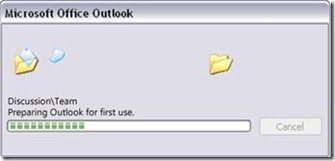Office 2007 SP2 due this month
Looks like Office 2007 SP2 is due out for release later this month.
Over the Easter break the WSUS Product team blog posted about it coming out for WSUS in April.
SP2 looks like it will be a significant service pack - including: built-in ability to save as ODF & PDF formats, improvements to Outlook’s performance and calendar reliability, significant bug fixes for charts in core Office applications, and a host of customer-requested improvements to the Office Server products. It is also a rollup of all fixes that have previously been released for Office 2007 products.
Keep your ears to the ground for the release to the web announcement, should be seeing it on the Office Sustained Engineering blog first.
Outlook Performance Improvements
I haven’t previously blogged about the significant performance improvements that are available for Outlook 2007 today, these fixes are already built into SP2, but you can also install them today without waiting for SP2, if you are having challenges with Outlook performance – large mailboxes and OST/PST files, switching between folders with large numbers of items and general Outlook responsiveness
To get started and install the update right away visit the download page
Outlook improvements in the February 2009 cumulative update
Frequently Asked Questions about the February CU
Announcing the February Cumulative Update for Outlook 2007
I consider myself a power Outlook user, with the OL2007 open most of the time during the day, and many GBs of OST and PST files. Before this patch was available I spent a lot of time in Outlook Web Access due to Outlook disc IO and general sluggishness, but happy to report I’m back using OL2007 fulltime with this patch. I’ve also noticed far fewer data file checks at start-up:
The data file '<file name>' was not closed properly. This file is being checked for problems.
First start-up experience after applying patch:
There is a one time cost - immediately after you install the SP2 update, the first start-up of Outlook will not be fast because Outlook must update internal PST data structures. You’ll see a dialogue box like this: