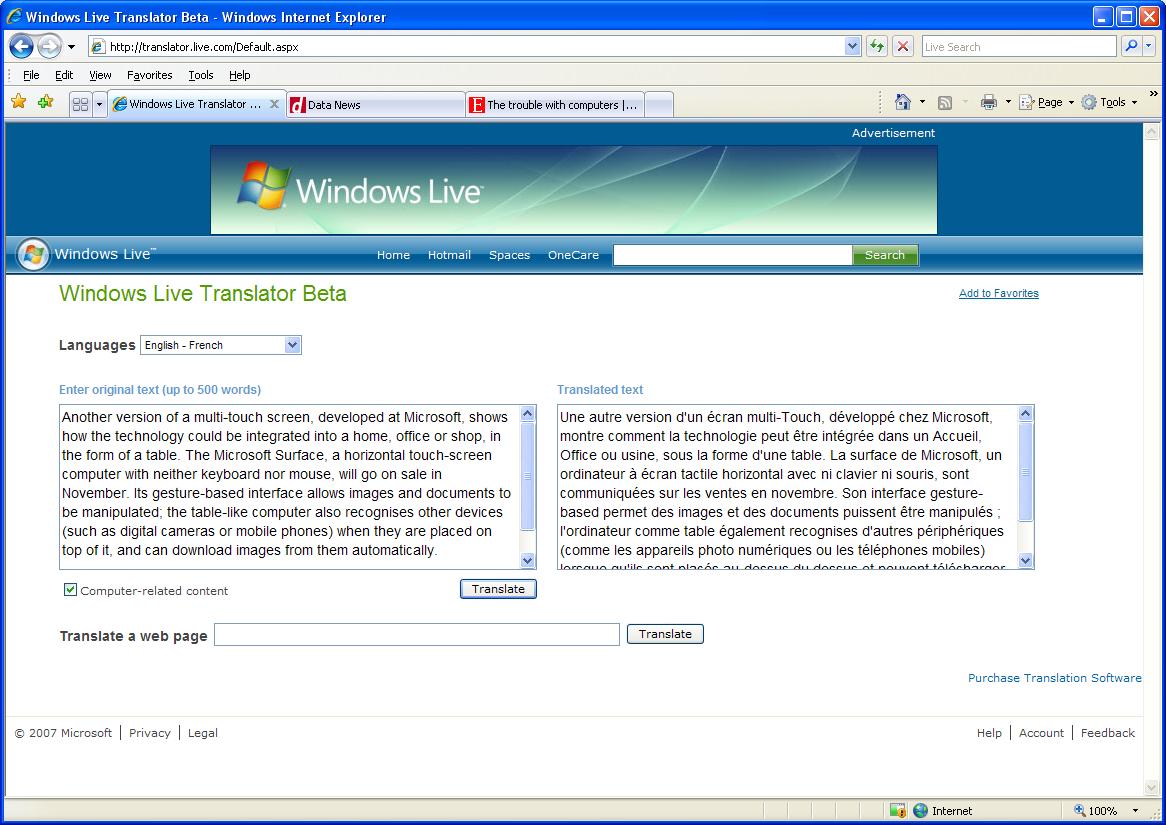Windows Live Translator: Microsoft’s new Machine Translation web service
Our Microsoft Research (MSR) colleagues have just released the beta version of a brand-new machine translation (MT) service which you can find on the Windows Live site at https://translator.live.com. This free web service allows you to translate a text (of up to 500 words) or a web page. If you have computer-related content and for 8 language pairs (English to German, Spanish, French, Italian, Brazilian Portuguese, simplified and traditional Chinese, and Japanese), you can tick the relevant box under the input window and the service will use the statistical MT system developed by the Microsoft Research team. This MSR system is already used to translate the collection of articles in the Microsoft Knowledge Base when no human translation is available yet. It has been trained on huge corpora of bilingual texts. Of course, it is not perfect (no MT system is perfect, as anybody who is familiar with the field knows), but it’s really cool to see this state-of-the-art machine translation technology being made available to everyone out there.
For texts other than computer-related content and to cover additional language pairs, the Windows Live Translator uses the Systran machine translation system, like some other web services. Altogether, 26 language pairs are currently available. So you can now have your text translated from, say, English into French, German, Spanish, Japanese, Chinese, Korean, Dutch, Italian, Russian, Arabic or Portuguese. You can also translate from French, Dutch, or Russian into English, or even between German and French, for instance.
One of the really innovative things about this Windows Live Translator is the User Interface, which offers 4 types of bilingual view. These bilingual views are synchronized when you scroll the text up or down. Navigation is therefore pretty easy. You can also hover your mouse over a sentence in your language and the corresponding passage in the other language gets automatically highlighted. Check this out:
If you are not familiar at all with the source language, you may not find this layout interesting. If you have some knowledge of both the source and the target language, however, it definitely facilitates the navigation. You can even use it to improve your knowledge of the source language. You can see the source and target pages side by side, as illustrated above, or on top of each other. You can also see the source or the target language page in a full screen and hover your mouse over a sentence to see the equivalent in the other language. I personally find this feature very nice and this flexibility in the UI is really innovative.
I look forward to seeing even more language pairs developed by our MSR colleagues and I hope this new Windows Live service will get the attention it deserves. I started my career in the field of computational linguistics 20 years ago when working on the Eurotra MT research project, before also participating in the development of Siemens’ METAL translation system in the early 90’s and working with EU translators who were using Systran, so you can easily imagine how excited I am to witness all these developments.
-- Thierry Fontenelle
Program Manager
Comments
Anonymous
September 13, 2007
Fantastic tool...Why isnt the transalators not able to translate secured(https://) websites ?Anonymous
September 13, 2007
Thierry Fontenelle posted on the Office Natural Language Team Blog a very interesting item: Windows LiveAnonymous
September 13, 2007
The comment has been removedAnonymous
September 13, 2007
The comment has been removedAnonymous
November 20, 2007
Our colleagues from the Microsoft Research (MSR) group have started blogging about the statistical machineAnonymous
November 20, 2007
Our colleagues from the Microsoft Research (MSR) group have started blogging about the statistical machineAnonymous
November 20, 2007
Thierry Fontenelle publishes on the Office Natural Language Team Blog the MSR blog on the Microsoft ResearchAnonymous
November 21, 2007
Thierry Fontenelle publishes on the Office Natural Language Team Blog the MSR blog on the Microsoft ResearchAnonymous
November 21, 2007
Mes collègues de Microsoft Research (MSR) ont récemment créé leur propre blog où ils présentent le systèmeAnonymous
November 21, 2007
Mes collègues de Microsoft Research (MSR) ont récemment créé leur propre blog où ils présentent le système