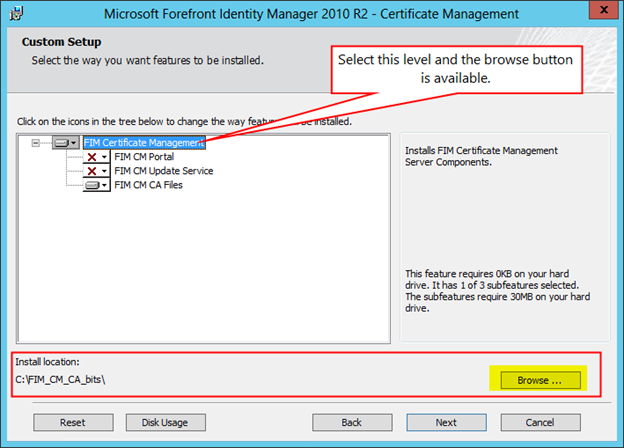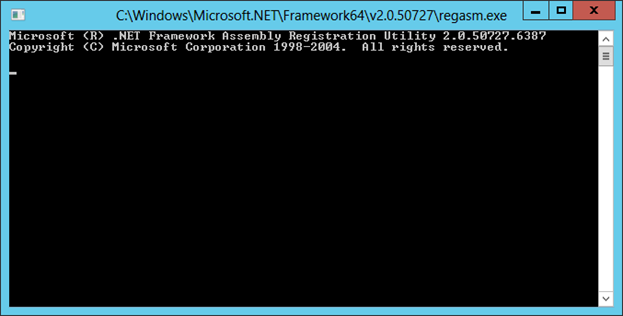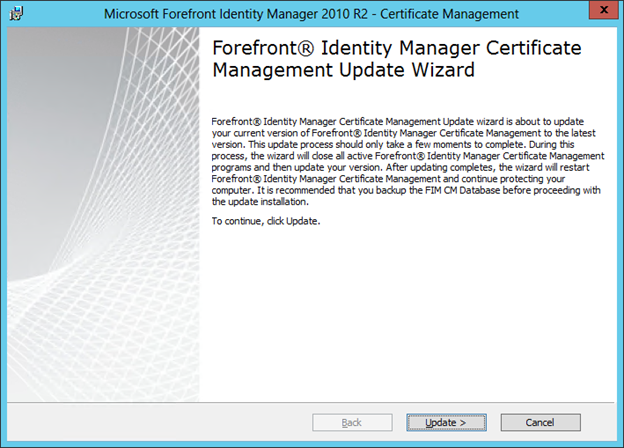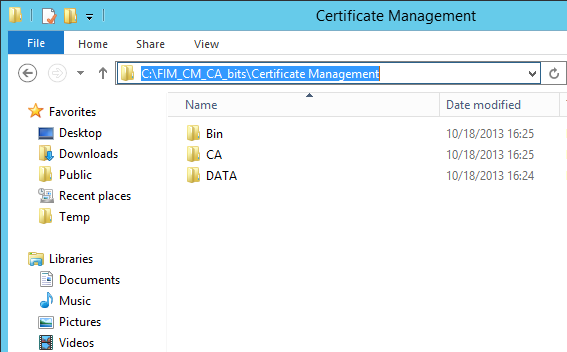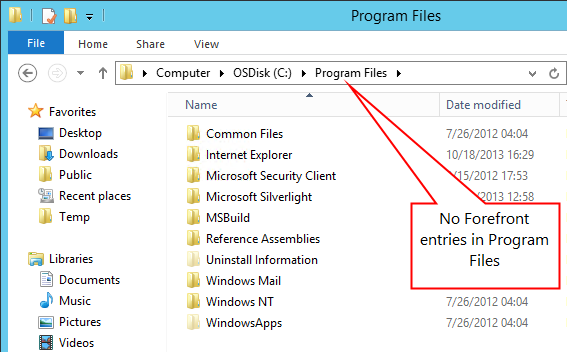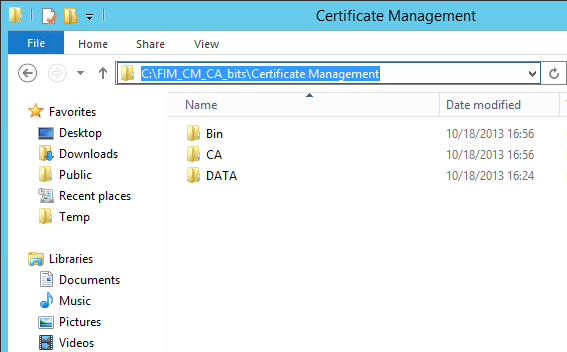[REFERENCE] Installing Forefront Identity Manager Certificate Management Components on Windows Server Certificate Authority
About FIM CM installation files
- Initial install requires the MSI package. MSI packages are available in major releases (RTM, SP1, etc.).
- Rollup patches are typically MSP files.
Steps to install CM CA components in non-standard location:
Start the install from MSI as expected.
On this screen:
- Unselect FIM CM Portal
- Unselect FIM CM Update Service
- Select the top FIM CM Certificate Management level
- Select browse and choose the desired installation location
Samples of the pop-up command prompts that may be seen during install
Patching the Custom Installed Components
Simply run the MSP file. MSIexec.exe detects the existing installation and updates it accordingly.
Appendix I – File system notes
Custom install location only places files in the custom location. No files places in %programfiles% .
Patching updates files in custom location. Nothing updated in %programfiles% .