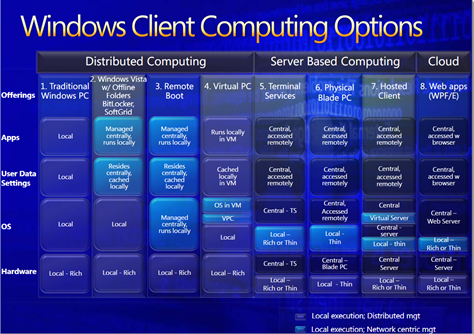Should school computers be thick, thin, or virtual?
A recent whitepaper linked from the UK Higher Education Blog delves in to this topic and explains the options with detail. This is a very important discussion in my opinion and it encompassed over half of our LabMan 2007 closing keynote presentation last summer. Although we got tons of compliments afterwards, I also heard it went right over a few heads. I'll attempt to simplify.
The UK Higher Education Blog : Thin Client, Rich Client or hybrid?
One of the slides in our deck was particularly interesting to me (see image below). It reads left to right and demonstrates the evolution of a workstation as it moves away from the static presentation of:
- Computer is a physical thing sitting somewhere locally
- Operating System is installed on the hardware and available at boot
- Applications are installed on the Operating System
- User Data is stored throughout the OS and accessed by Applications
and towards:
- Computer is virtual, sitting somewhere else
- Operating System is installed to virtual hardware and available any time over the network
- Applications are virtually delivered or accessed through a browser
- User Data is redirected to alternate locations for redundancy and anywhere access
This is one of the ways that software as a service and Web 2.0 could be delivered today within schools using existing solutions. Imagine if every student had a dedicated virtual workstation on campus. What would the effects be on cost and safety? What would be the impact for resources who are not able to reach campus due to geographic distance or family obligations? I encourage you to think about the possibilities that virtualization can bring to student computing "outside the box".
Click the slide to open at higher res.
Technorati tags: Microsoft, Virtualization