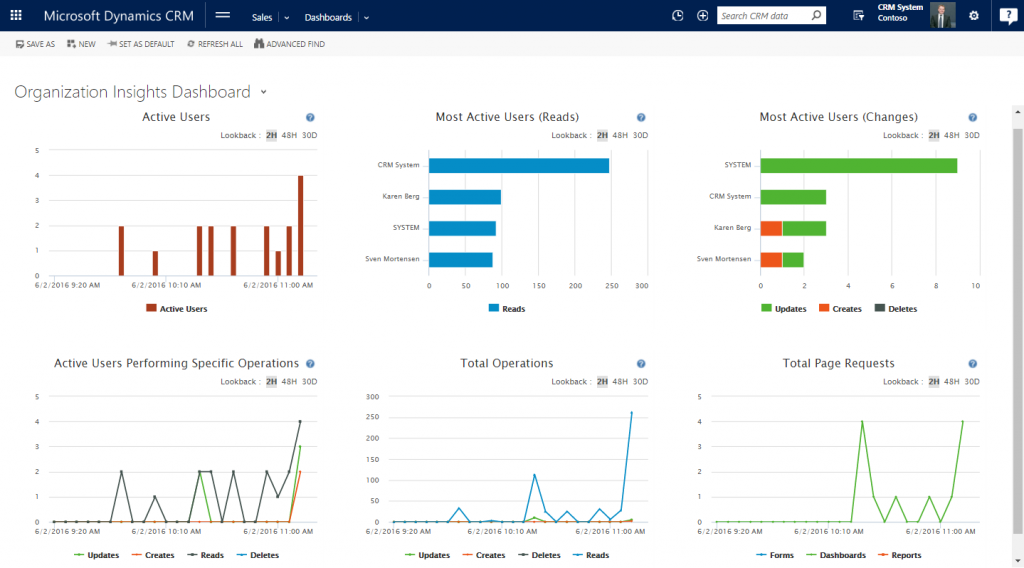View usage activity metrics with a new preview feature, Organization Insights
With the latest release of Microsoft Dynamics CRM, we have delivered a new preview feature, Organization Insights, which provides the system administrator(s) of a CRM Online organization with the ability to view usage activity metrics to gain a better understanding of how well the CRM instance is being used.
The Organization Insights dashboard shows information such as top users and how many operations, page requests, etc., are occurring over various lookback periods.
Specifically, the following metrics are provided as part of the Organization Insights preview feature:
- Active Users – Total number of active users (unique users) who performed an operation that caused one of these SDK calls: Retrieve, RetrieveMultiple, Delete, Create, and Update.
- Most Active Users (Reads) – Names of most active users who performed an operation that caused a Retrieve or Retrieve Multiple SDK call in the CRM instance over a selected time period.
- Most Active Users (Changes) - Names of most active users who performed a Create, Update, or Delete SDK call in the CRM instance over a selected time period
- Active Users Performing Specific Operations – Shows how many unique users are split across Create, Retrieve, RetrieveMultiple, Update, and Delete SDK calls.
- Total Operations – Shows the total number of Create,Retrieve,Retrieve Multiple, Update, andDelete SDK calls for all entities in the CRM instance
- Total Page Requests – Shows the number of requests for form,dashboards, andreports pages.
For more details about the Organization Insights preview feature, please refer to this TechNet article.
To enable Organization Insights
To enable the Organization Insights Preview feature, log into your CRM Online organization (running build 8.1.0.359or later), and then navigate to Settings->Administration->System Settings.
On the Previews tab, view the Supplemental Terms of Use for Microsoft Dynamics CRM Online Previews and select the check box to acknowledge your acceptance, and then to the right ofOrganization Insights Preview, select the Yes radio button.
When the feature is enabled, system administrators can access the associated dashboard from the System Dashboards dropdown list. System administrators will also be able to create their custom dashboards and add specific charts to their own CRM dashboards.
Comments
- Anonymous
June 08, 2016
LOVE THIS! Anne