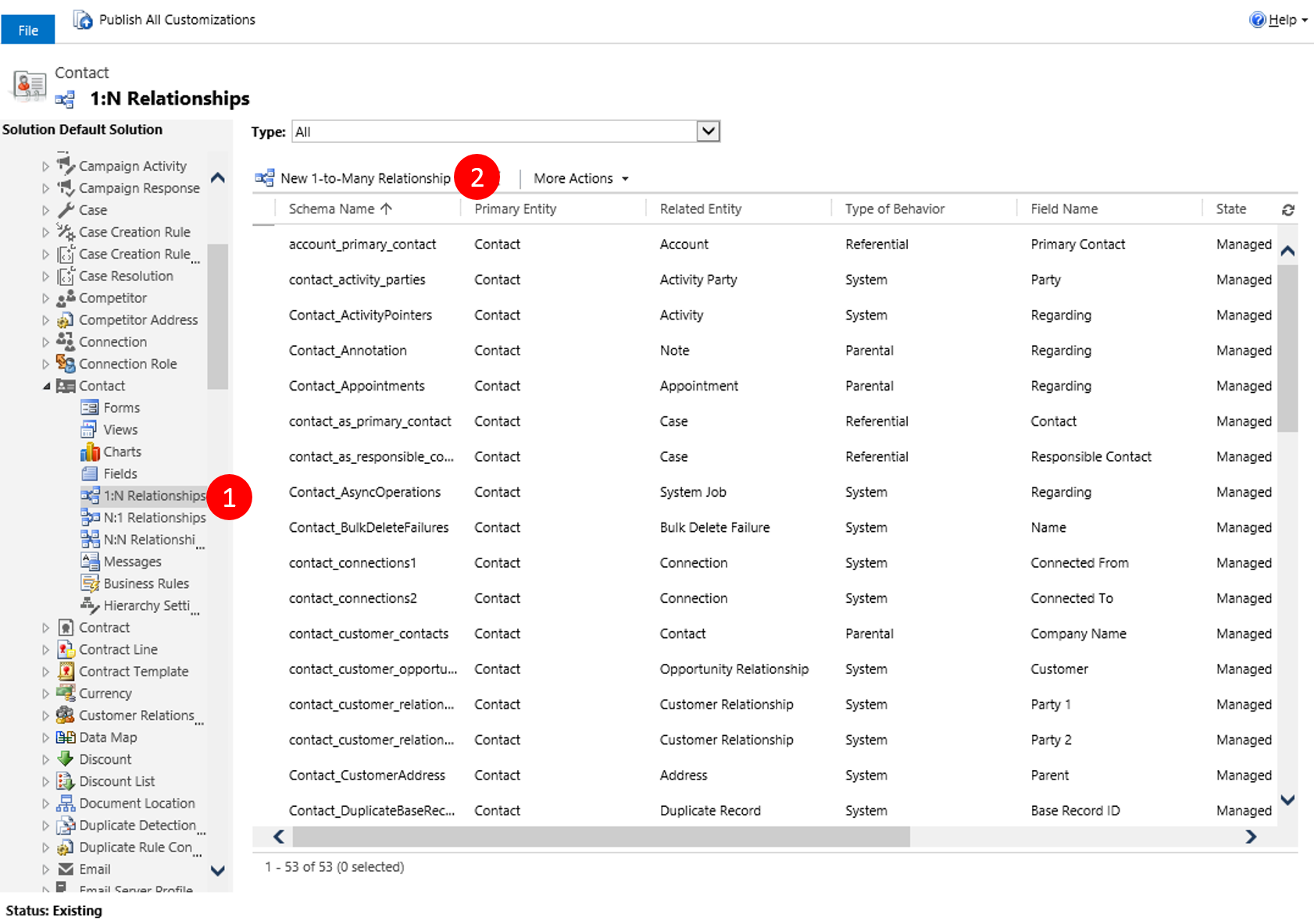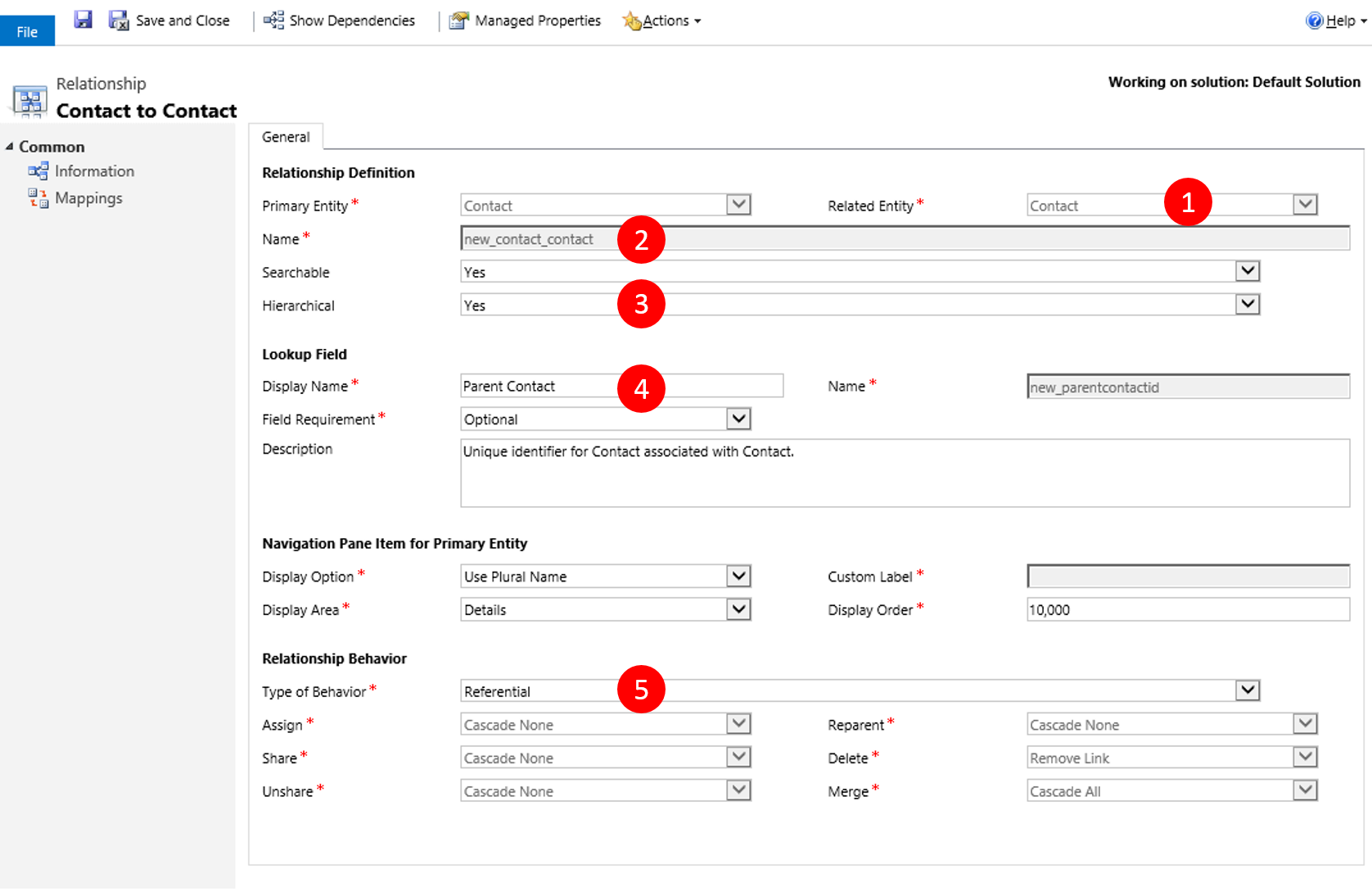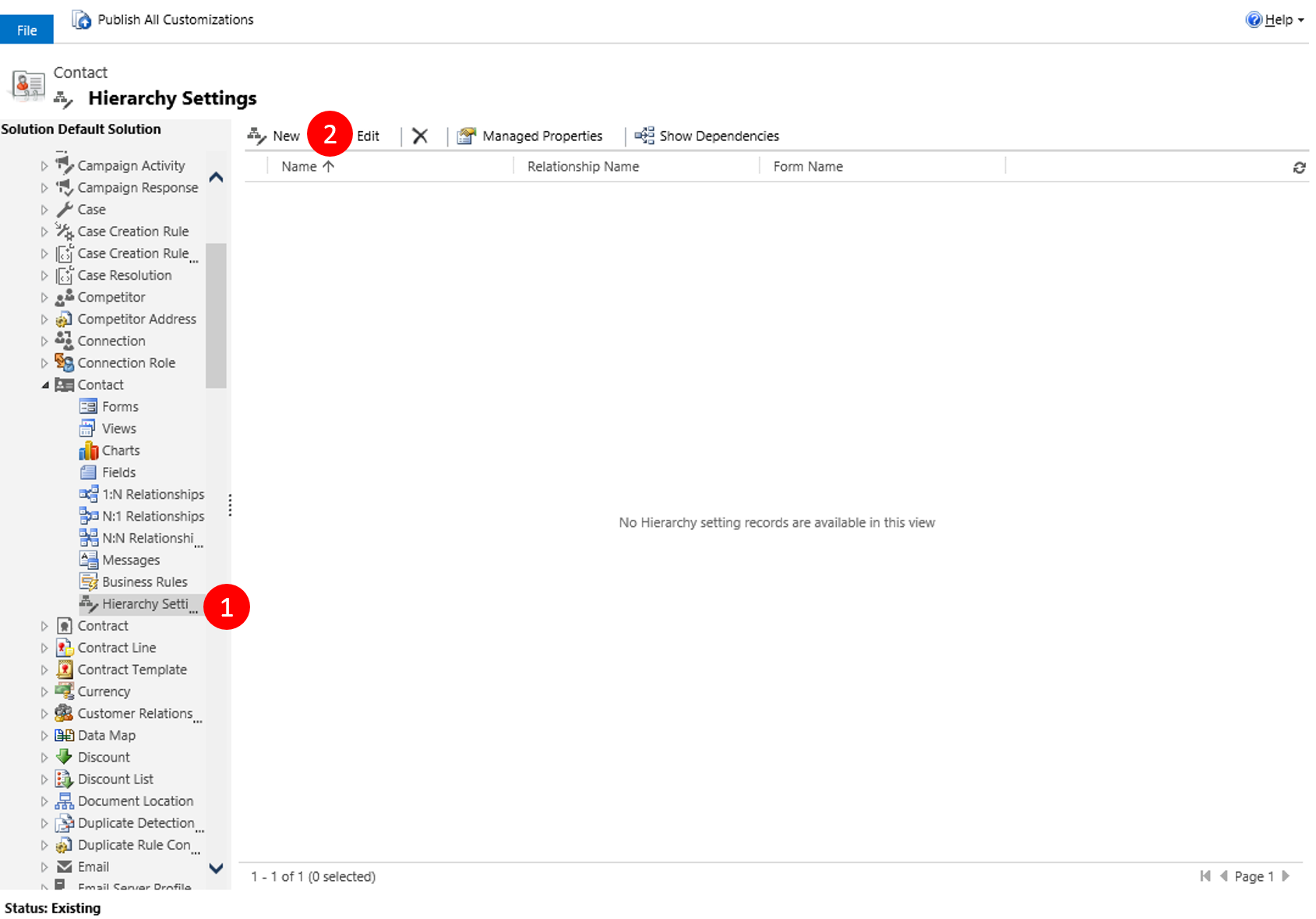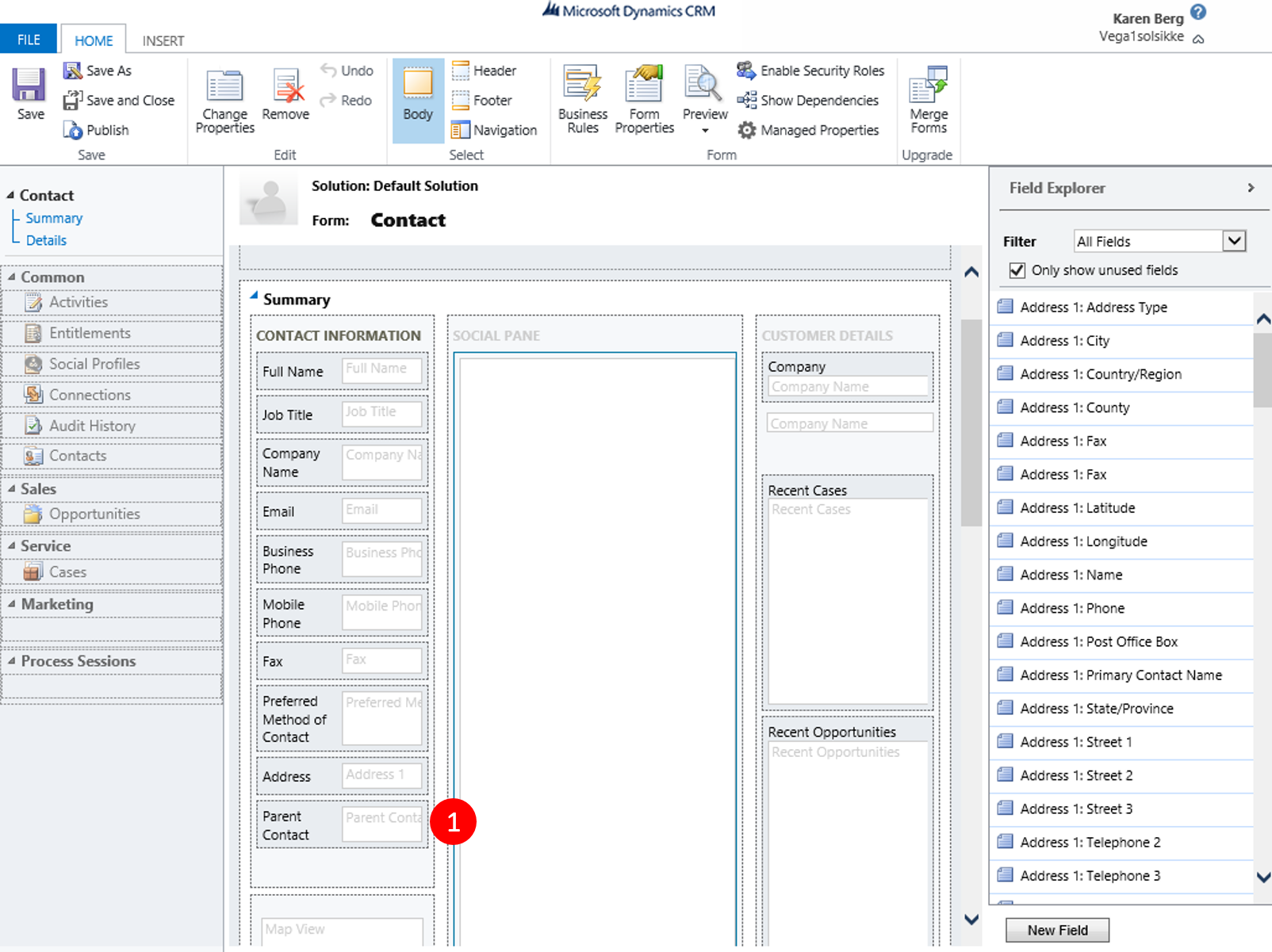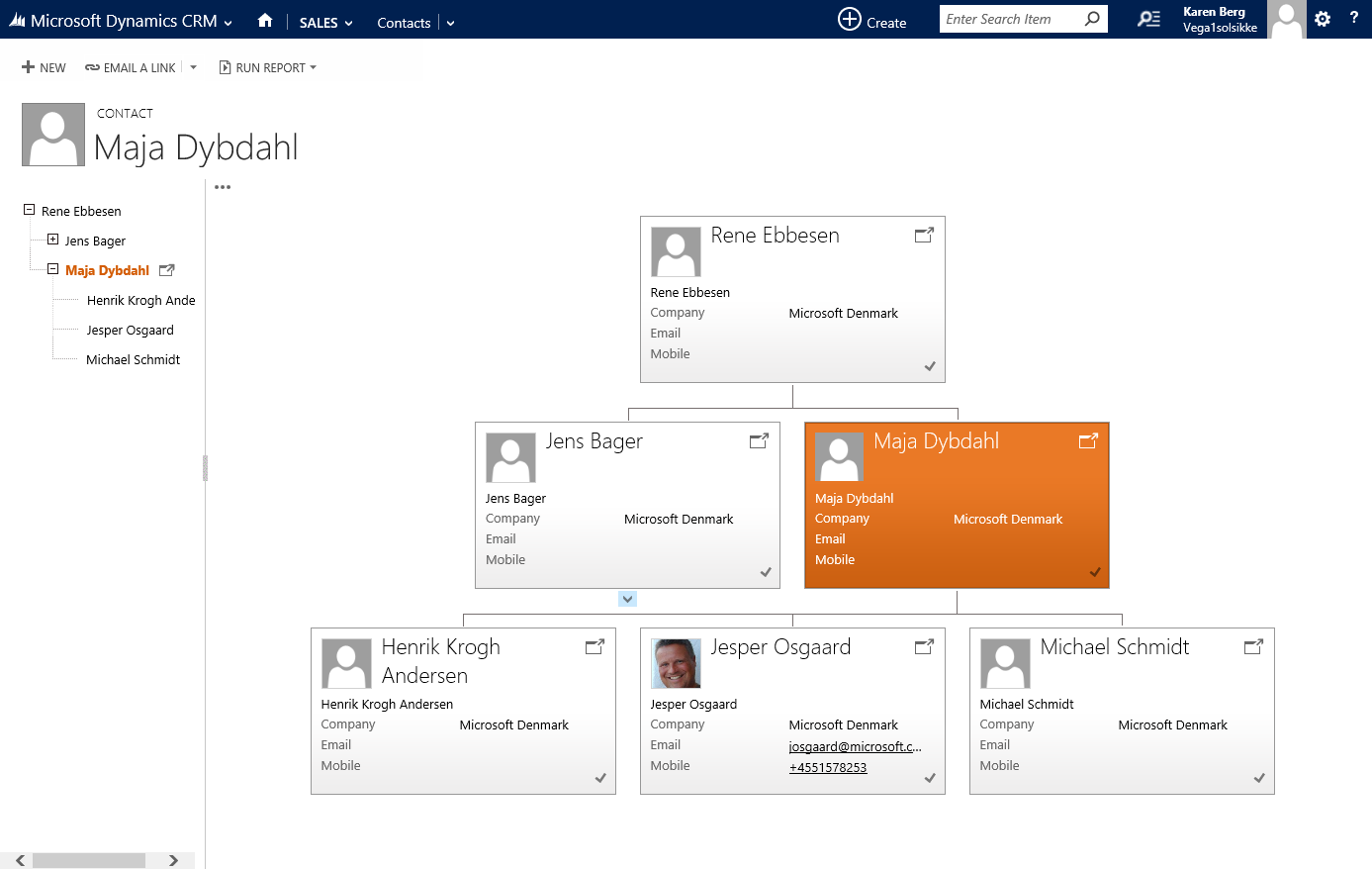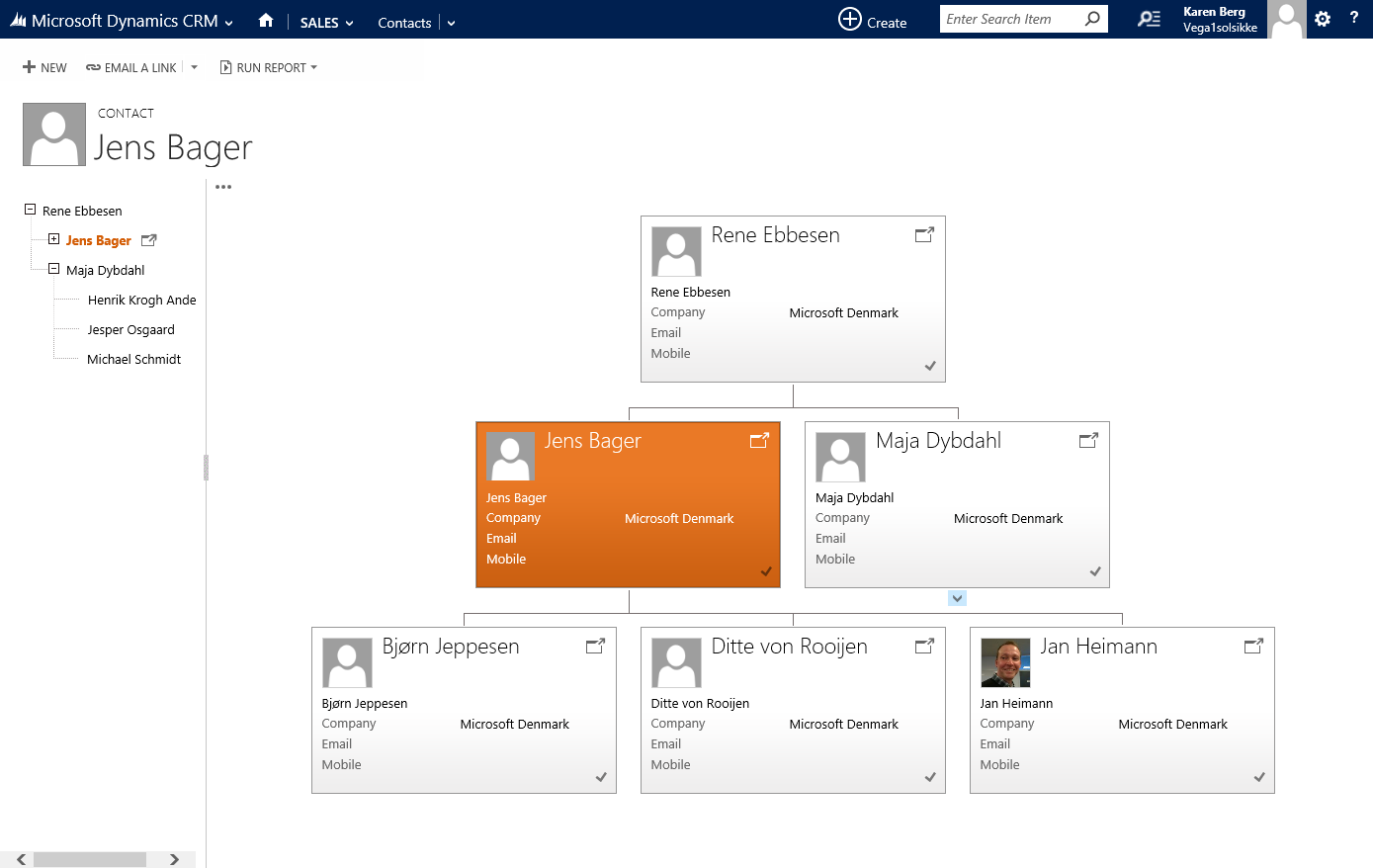How to Enable Hierarchy to Contacts in Dynamics CRM 2015
In a previous blog post "Visualize hierarchical data in CRM 2015" I showed you how to visualize the out-of-the-box hierarchy for Accounts.
To enable a hierarchy, you need to have at least one self referential 1:N relationship. After creating the relationship, you can select one 1:N relationship as hierarchy relationship. In this blog post I'll show how to do this for the Contact entity
Go to Settings > Customize and select Customize the System.
x
Expand Contacts
Fig. 2 - Contacts entity
x
Click 1:N Relationships and then New 1-to-many relationship
Fig. 3 - relationships
x
Select Contact as “Related Entity”. Provide a name. Specify this relationship as "Hierachical" . Select “Yes” to “Hierarchical”. Provide a Display Name for the Lookup Field
Click Save and Close
Fig. 4 - define relationship
x
Navigate to Contact > Hierarchy_Settings and click New
Fig. 5 - hierarchical settings
x
Enter unique name and select any card (quick view form - you can customize those)
Click here in the 'Please click here to mark a relationship as hierarchical' string to open the dialog
Fig. 6 - mark as hierarchical
x
Select the newly created referential 1:n relationship and click Done
Fig. 7 - select relationship
x
Note the Hierarchical Releationship box now lists the relationship
Fig. 8 - verify selection
x
Navigate to Forms, and open any form - eg Contacts
Fig. 9 - edit form
x
Add the relationship lookup field ("Parent Contact") to the form, and then publish all customizations
Fig. 10 - add Lookup field
x
Now done with the configuration set the “Parent Contact” for several contact records and see Hierarchy view
Fig. 11 - define parent
x
Fig. 12 - contacts with hierarchy icon
x
Fig. 13 - visualization one branch
x
Fig. 14 - visualization another branch
x
Note: Dynamics CRM 2015 is in beta when writing this blog post. Things can change between now and the actual launch of the service
Comments
- Anonymous
October 29, 2014
Wow awesome thanks for this! - Anonymous
January 09, 2015
Wow cool - Anonymous
January 29, 2015
very well described. I have a question, can we do this for the Connection (if I make is for a family relations)? - Anonymous
September 09, 2015
I also want to know whether we can do this for Connections or if Hierarchies use the same structure as Connections or if they are like Relationships. I like and need the many to many structure of Hierarchies (for instance where an Account can supply multiple Accounts) - Anonymous
November 13, 2015
Very Nice! - Anonymous
February 11, 2016
Is it possible to hide enabled records from the view?