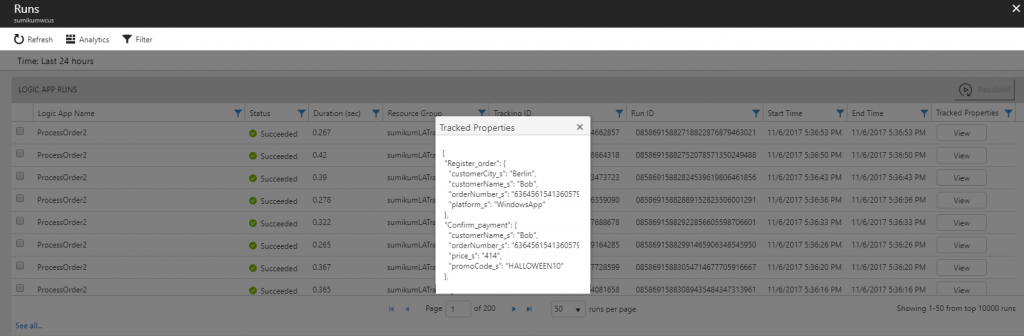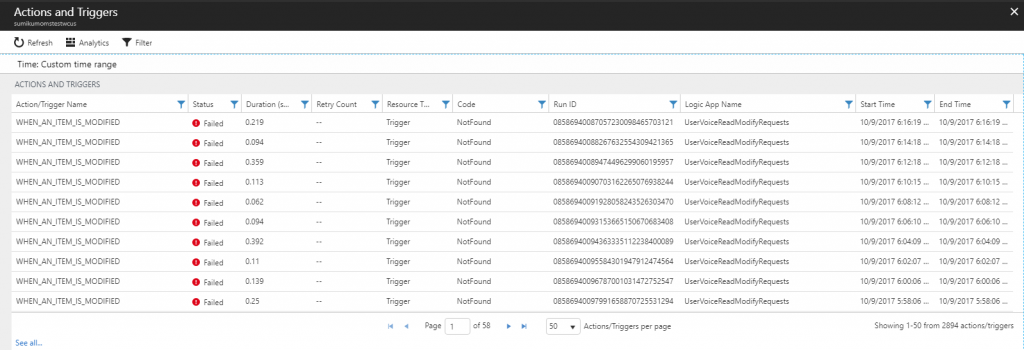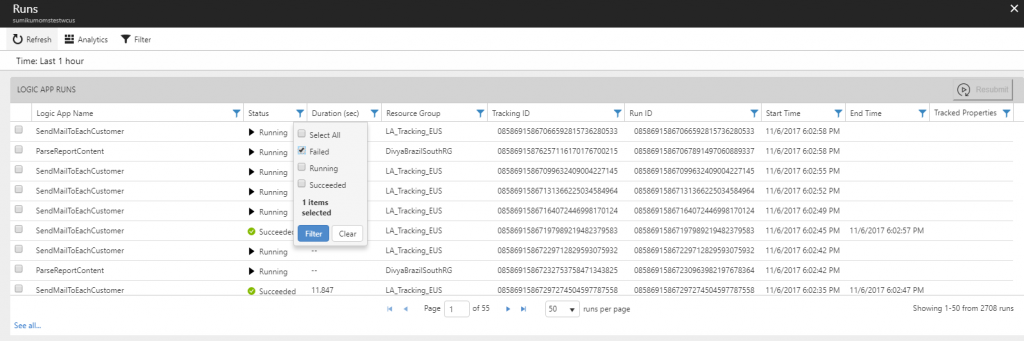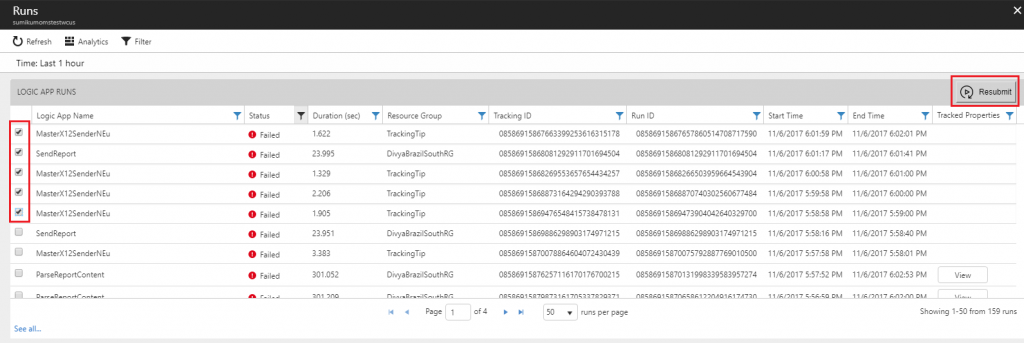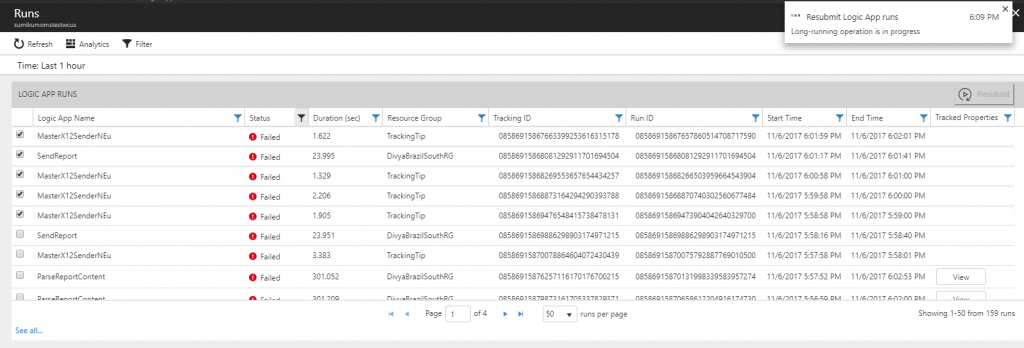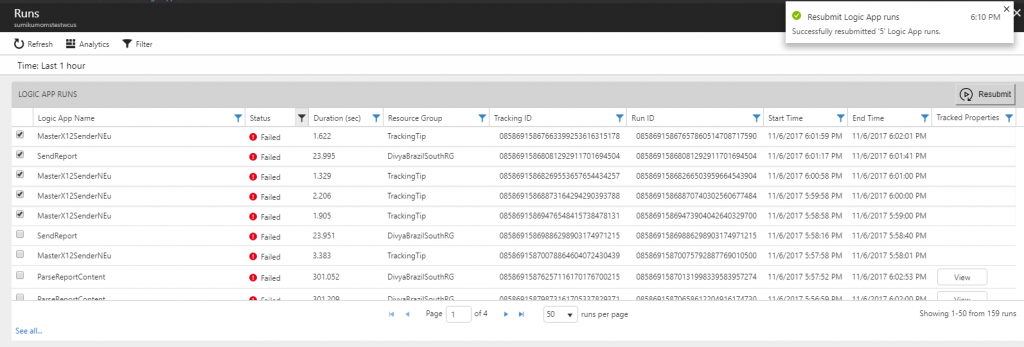Logic Apps Management solution updated - search runs by tracked properties, bulk re-submit and more...
We have added three more features in the Logic Apps Management solution for Log Analytics (OMS).
View and search by tracked properties.
View: The logic apps which have tracked properties in any of the actions will have a View button in the Tracked Properties column which will show accumulated view of the tracked properties of all the actions in form of a JSON object. The top level keys of the JSON object are the action names and the values are tracked properties object of the corresponding action.
Search: Tracked properties column provides string based search which will search over the full JSON object. For instance, if you are looking for all logic app runs which processed a particular order, you can search by the order number (Pre-req: order number should be added in the tracked properties of actions)

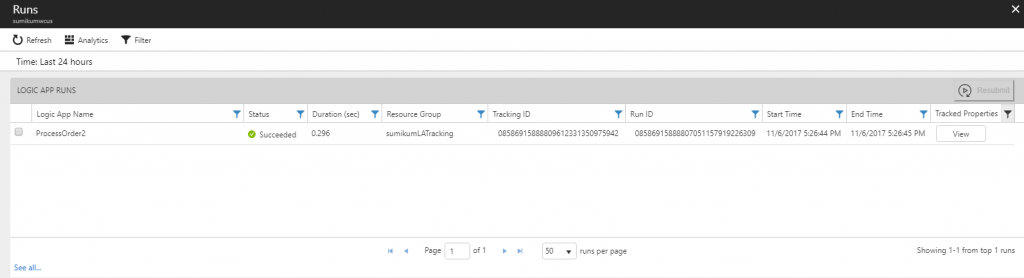
Do more with tracked properties: This blogpost provides more info on how you can add tracked properties in Logic App actions and create custom OMS dashboards to track them.Action and trigger failures by category
We have added a new blade on the Logic Apps Dashboard which shows failed actions and triggers categorized by error code. This will help in quickly analyzing and debugging common patterns of action failures. Click on any row in the list to navigate to the Actions and Triggers Dashboard with a list of all action and trigger failures of corresponding error code type. Clicking on the donut or See all... will take you to the list of all action and trigger failures.
Bulk re-submission
Now you can bulk resubmit Logic Apps from the Runs Dashboard. Select the runs that you want to resubmit and click on the Resubmit button at the top right.
Full documentation is available here.
Let us know what you would like to see next in Logic Apps Monitoring and Management through User Voice.
Comments
- Anonymous
November 28, 2017
I notice that the Release Notes have not been updated in over 4 months. Does that mean that there has not been anything released? (I find this difficult to believe)- Anonymous
December 06, 2017
Hi Dean,We have been posting the latest release updates in Azure portal which can be accessed from the logic app blade.The latest release notes on this this blog site has more details about it.Thanks,Preetham
- Anonymous