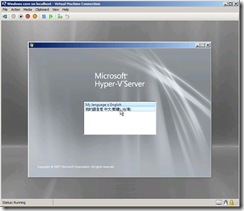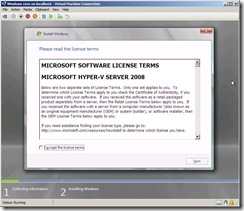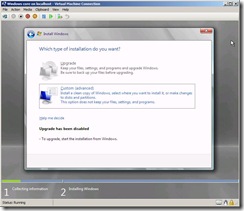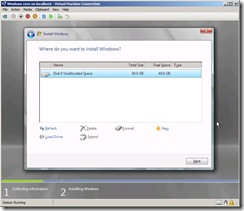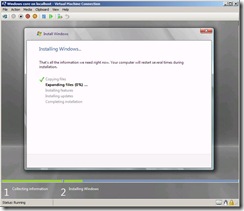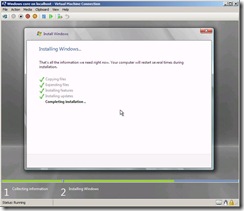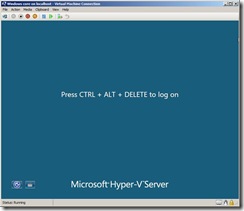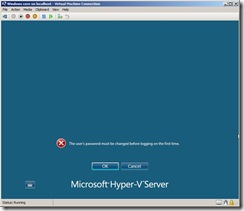Installing IAG on top of Hyper V : install your windows machine
In the list of new features arriving with IAG SP2, we have now the possibility to install an IAG "Virtual Machine" (same image as the one you have in a physical appliance, but available online as a VM) on top of windows 2008 HyperV.
I am currently working on a project where IAG as a VM has been requested by the customer. Since this machine is supposed to be in DMZ, we have decided to use windows 2008 Core to execute the HyperV role.
First I have downloaded from Microsoft web site the ISO file of "HyperV server Windows 2008 "Link to download ISO file. It is not a big ISO so 30 mn later, have my ISO file.
I have tested this installation on my own hyperV machine... so as you will see at the end, I will get an error that you will never have with a real machine.
Here is the step by step procedure :
Boot on your CD install the option you want. Except if you are from China, select English.
Select the appropriate configuration. Since I am using an AZERTY keyboard, I select French.
We can see here that we are installing Microsoft HyperV server.
Then installation starts. Don't go too far, the installation process is in fact pretty fast.
The machine will restart twice, and then you will get the login banner. Type the "administrator" name you want (could be anything) and do not give any password.
Provide your password and you are all set.
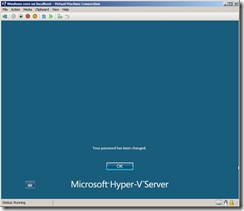
Because I am running a hyperV machine inside my hyperV test machine I have this error message (no active network adaptor found). Unfortunately I will bot be able to go further
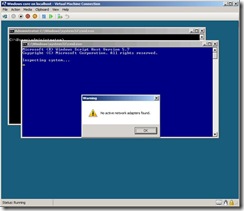
But on a real machine, I would get the hyperV configuration menu.
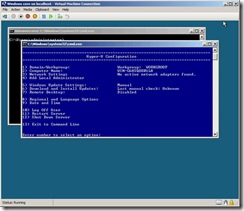
In fact it has been pretty fast, and took less than 15 mn to get that machine ready to install my IAG VM.At that level we can continue the installation of our machine...