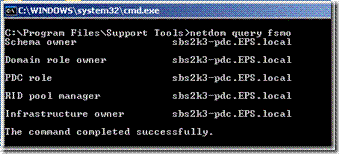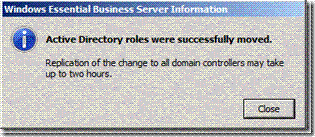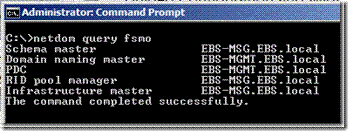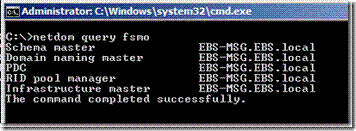FSMO role distribution for different Windows® Essential Business Server deployment scenarios
[Today's post comes to us courtesy of Manish Kapoor]
Today we are going to throw some light on the way FSMO roles are placed/transferred from one server to another for each of the deployment scenarios.
You could be either migrating to or doing a clean install of Windows Essential Business Server. The FSMO role distribution will vary depending on whether it is a migration or a fresh install.
Installing Windows Essential Business Server in an existing Active Directory domain
To start with, FSMO roles stay with the Source Server that you are migrating from, even after Windows® Essential Business Server Management Server and the Windows® Essential Business Server Security Server are installed. Running “Netdom query fsmo” will still return an output similar to this:
In the above screenshot, we are migrating from an SBS 2003 server.
It is during the installation of the Windows® Essential Business Server Messaging Server, that all five FSMO roles are moved to the Messaging Server. Note that this is done during the installation and we move two FSMO roles back to the Management Server. This is done after the installation of all three servers has been completed.
The two roles that are moved to the Management Server are: Domain Naming Master and PDC Emulator. These roles are moved to the Management Server when we run the “Move Active Directory Roles” task from the Guided Configuration and Migration Tasks window.
Once the “Move Active Directory Roles” task is completed, the following roles are retained by the Messaging Server: RID Master, Schema Master and Infrastructure Master.
Clean install of Windows Essential Business Server
The positioning of FSMO roles during a Clean install of Windows Essential Business Server is pretty straight forward. Management Server being the first domain controller holds all FSMO roles. Installation of Security Server does not change anything with respect to the FSMO roles because it is a member server.
Messaging Server installation will move all the FSMO roles to itself.
Once the installation is complete, FSMO roles are “re-homed” to the Management Server as part of running the “Move Active Directory Roles” task. The PDC Emulator and Domain Naming Master roles are transferred to the Management Server. RID Master, Infrastructure Master and Schema Master stay with the Messaging Server.
EBS licensing requires that the Domain Naming Master and PDC Emulator roles be with the Management Server. Note that there are no exceptions to this. Moving any of these roles to another server will result in the Essential Business Server installation falling out of licensing compliance and errors are logged in the event viewer to convey this.
Comments
Anonymous
January 01, 2003
214 Microsoft Team blogs searched, 92 blogs have new articles in the past 7 days. 218 new articles foundAnonymous
January 01, 2003
On our migration to EBS the RID Pool Manager is retained on the Management server. Is this not the intended design of EBS?Anonymous
January 01, 2003
Can anybody explain what FSMO actually stands for? At the risk of asking a stupid question?