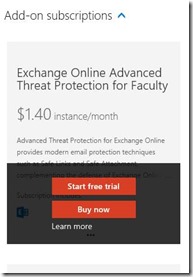How do I start a trial of Exchange Online Advanced Threat Protection?
Exchange Online Advanced Threat Protection (ATP) is now available for Education customers. ATP extends the email protection provided by Exchange Online Protection (EOP) to also guard against previously unknown threats with behavioral analysis and real-time protection through the use of Safe Links and Safe Attachments. One of our early adopter schools reported hundreds of instances of malware being caught by ATP per day! To find out more about ATP read the ATP service description and watch the ATP overview video by Shobhit Sahay.
To get started with a trial of ATP follow this process:
1. In the Office 365 Admin Center click on “Purchase Services” in the left Navigation of the Admin Portal
2. Expand the “Add-On Subscriptions” section and click “Start Free Trial” for “Exchange Online Advanced Threat Protection for Faculty”
3. NOTE- if the “Add-On Subscriptions” section is missing you must first “purchase” a $0 base license. Add a minimum of one “Office 365 Education for Faculty/Students” OR “Exchange Online plan 2” license first. Choose the annual commitment option to avoid being prompted for a credit card.
4. Once you’ve added the licenses to you tenant, you can set up ATP Safe Links and Safe Attachments policies.
Comments
- Anonymous
September 19, 2016
The comment has been removed- Anonymous
May 03, 2017
The delay has been reduced significantly since launch and we have a new Dynamic Delivery feature currently in preview as well that delivers the body of the message while detonating the attachment. You can set up an Exchange Transport Rule to exclude certain senders from Safe Attachments functionality. To skip Safe Attachments processing set a message header of:X-MS-Exchange-Organization-SkipSafeAttachmentProcessing to the value ' ' and set up a filter to scope the application of the setting based on address, IP, group membership, etc.
- Anonymous
- Anonymous
November 30, 2016
I did the above as trial but I'm not able to find ATP under my license to allow me to assign license to any accounts.However I'm able to see it in my active license.- Anonymous
April 26, 2017
Currently the ATP license does not need to be applied per user but is controlled through scopes on the Safe Links and Safe Attachments policies.
- Anonymous