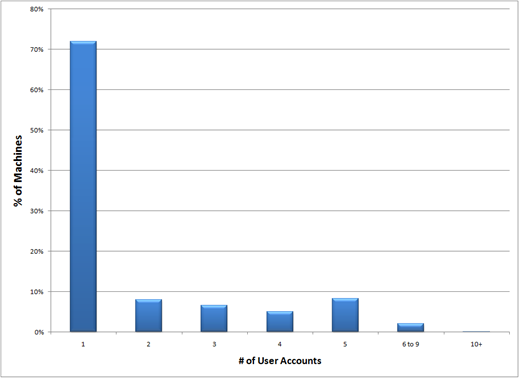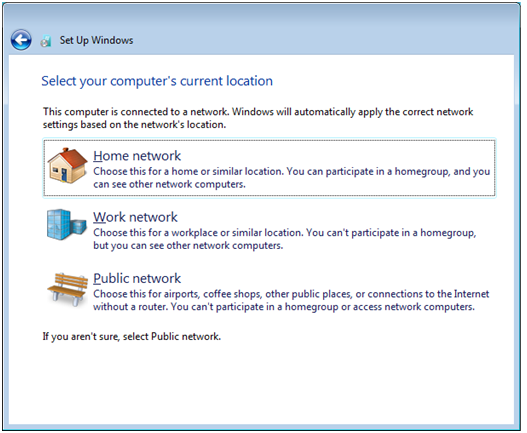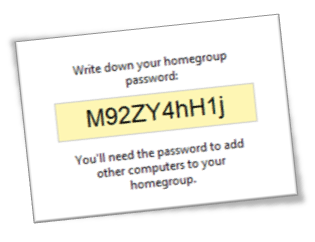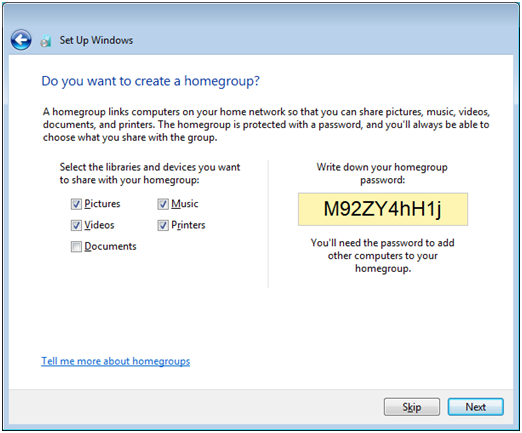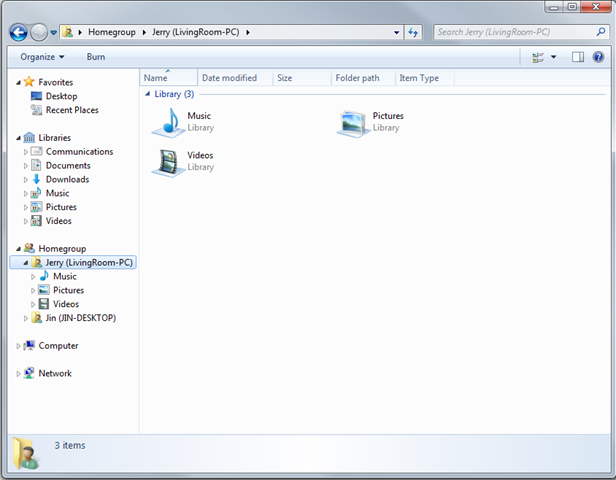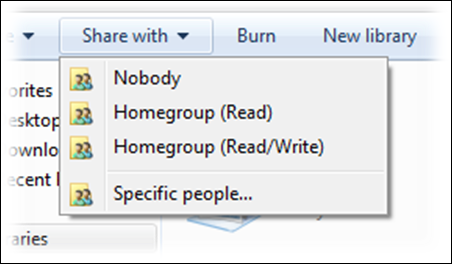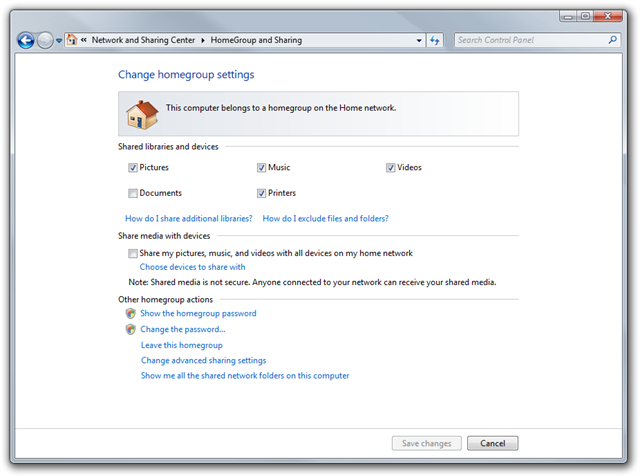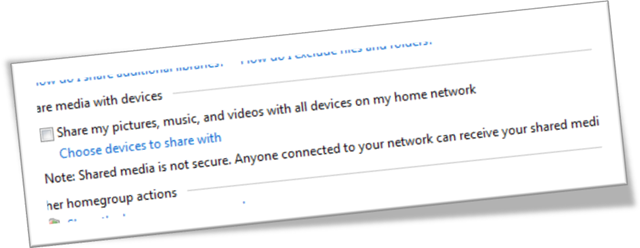At Home with HomeGroup in Windows 7
Like many places we’ve spent the past few weeks under quite a bit of snow, which is pretty unusual for Seattle! Most of us on the team took advantage of the snow time to install test builds of Windows 7 on our home machines as we finalize the beta for early 2009—I know I felt like I installed it on 7000 different machines. We’re definitely looking forward to seeing folks kick the tires on the beta when it is available. For more information on the beta, please stay tuned to https://www.microsoft.com/windows/windows-7 which is where we will post information about participation.
This post is about a Windows 7 feature that covers a lot of territory—it is about networking, user interface, sharing, media, printing, storage, search, and more. HomeGroup is a way of bringing all these features together in a way that makes it possible for a new level of coolness in a home with multiple PCs running Windows 7. A lot of us are the sysadmins for our own homes and for many others (friends and family). We set up network topologies, configure machines, and set things up so they work—HomeGroup is designed to make that easier so it can be done without a volunteer sysadmin. It makes for some challenges in how to describe the feature since the lack of such a feature has each of us creating our own private best practices or our own techniques for creating and maintaining a home network. HomeGroup is about making this easier (or possible for everyone else) and at the same time giving you the tools to customize and manage—and no matter what, under the hood the file and printer sharing, media sharing, and networking you are already familiar with is there should you wish to stick with the familiar ways. HomeGroup is a deep feature that builds on a lot of new infrastructure/plumbing new to Windows 7, though in this post we’ll talk about it from the experience of setting up a network.
This is a feature that is one you should just use and see it working, rather than trying to read about it as it covers so much territory in writing.
This post is by Jerry Koh a lead program manager in the Core User Experience team, with help from a number of folks across the dev team. --Steven
PS: From all of us on the Windows team, we wish you a very Happy New Year!
You probably have seen or heard about HomeGroup by now. We demonstrated it at PDC this year during Steven’s keynote, it was mentioned a few times at WinHec, and some of you may have even tried it on your PCs with the PDC pre-beta build of Windows 7. HomeGroup represents a new end-to-end approach to sharing in the home, an area in which Windows has provided many features before --- the intuitive end to end is what’s new. HomeGroup recognizes and groups your Windows 7 PCs in a “simple to set up” secure group that enables open access to media and digital memories in your home. With HomeGroup, you can share files in the home, stream music to your XBOX 360 or other devices, and print to the home printer without worrying about technical setup or even understanding how it all works.
This blog post is designed to give you a behind-the-scenes look at how we designed HomeGroup.
Designed with you in mind
The HomeGroup design goal, like other Windows 7 features, is informed by customer data and input. Whether from the Customer Experience Improvement Program (CEIP), the Windows Feedback Panel, focus groups or usability sessions, the data we collect enables us to focus on key areas where people feel the most pain. To begin figuring out how to solve file and printer sharing problems in the home, we started by looking at how people interact within a home environment. We wanted to learn not only how people used computers in the home, but also what social and behavioral norms were acceptable to see if there were parallels that we could bring into our design. We found the following:
- People don’t allow strangers into their homes and usually lock their exterior doors. People within the confines of the home are typically considered to be trusted.
- Within the home, doors to rooms are usually not locked, allowing members of the household to have free access. Books, photographs, magazines, CDs, and DVDs are often freely shared.
- Social norms prevent most people from snooping into areas where they shouldn’t and, if needed, adding locks to rooms or drawers is relatively easy.
The social model of the home also reflected how people want to share. When we discussed file and printer sharing in the home (or the concept of doing so), we found that people classify their content generally into four different buckets: private, public, parentally sensitive, and children’s stuff. Private content consists of business and financial data and is considered private mainly because people fear it will be accidentally deleted as the number of people who have access to it increases.
People are typically quick to point out that they don’t have entertainment content they consider private, and they’re very open to free access to this content within the family. Families with children are often concerned about parentally sensitive content (inappropriate music, videos, etc.). With digital cameras and camcorders dropping in price and being widely adopted, parents are primarily concerned about accidental deletion or loss of original copies of digital memories.
These observations were very interesting to us; a model that mirrored real-world expectations for sharing could be more natural to people than something that layered different questions around security, permissions or rights. So we approached the HomeGroup sharing model with the concept of open access in the home. But, how can we define what the “home” really is? What assumptions can we make about security?
Wireless, user passwords and when are you “at home”?
One of the key advances we’ve had in home networking technology has been wireless. Standards like 802.11 have taken the home network by storm. Wireless router sales to consumers are higher than ever, and are projected to continue growing. As a wider segment of people buy wireless routers, concerns about security start to build up. When configured incorrectly, wireless networks can leave your entire home network vulnerable to malicious people or nosy neighbors. While there have been efforts to help people become more aware of securing wireless networks -- such as the “Windows Rally program” and various “Windows Connect Now” technologies--the general public still lags behind in setting up security for their wireless networks. We know from our customer data that more than half of all wireless networks, whether by choice or oversight are set up as unsecured and we know many of you are the first line of defense in helping your friends and families set up a secure home network. While trends all point to more awareness and improvement in the future, it isn’t clear whether we would ever reach 100% security on these networks. So how can we make sure home networks are secured?
Another interesting factor is the usage of passwords on user accounts in the home. While people are more sensitive to security than ever before, we also observed that many don’t want to set up passwords for their Windows user accounts. They feel that it is a barrier to their use of the computer and yet another thing for them to remember or lose (as an aside, passwords are often viewed as a performance bottleneck in the home). From the data we obtained from the Windows Feedback Panel, a majority of users actually don’t use passwords in the home, opting for the simple model of opening the laptop lid and using Windows quickly. This parallels usage patterns on cell phones, where setting passwords on them would just be a deal-breaker for most people.
A majority of the computers in our panel only had one primary user. While we all know that laptop sales have overtaken desktop sales in the last couple of years, this data tells us that people are buying PCs more for specific people rather than for a shared location. With laptops, the mobility factor has contributed to the “one person/one computer” landscape, again mirroring cell phone ownership patterns in which users almost never share a personal cell phone. Clearly as notebook options include even less expensive options, this will only increase, though we recognize it is still rather a luxury in most of the world.
So we wanted to find a model that could secure home sharing for people who don’t use passwords and could also take into account the more personal nature of PC usage.
First we needed to figure out that people were “at home”. Luckily we didn’t need to look very far for some useful technology in this area. Windows Vista introduced a concept known as network location awareness (NLA). This enables the system to recognize when you’ve changed network locations, and it tags the location with a simple “Home”, “Work” or “Public” designation. While it was somewhat of a mystery in Vista in terms of what such a designation did (unless you read all the words), we will see the infrastructure has become increasingly important as we built out the HomeGroup scenario. In addition to ensuring the right firewall settings are configured for these locations, NLA also enabled us to be smarter about starting Windows services that are targeted at specific network locations. For example, the network discovery service does not start if you’re in a public location. However, Windows Vista didn’t have much distinction between the “work” and “home” network locations; they were essentially the same in terms of which firewall ports were opened and which Windows services were started.
In Windows 7, we extended the concept of NLA and made “work” and “home” more distinct. In Windows 7, when you select the “home” network profile, we know that you are “at home”, and will start the essential services required for successful file and printer sharing in the home. This provides an intuitive entry point into HomeGroup, and once you are “at home” we start looking for (via network discovery) other Win7 PCs in the home. If you already have a HomeGroup active, we offer you the ability to join it; if not, you can create one.
Now that we know your PC is at home, we need to make sure that your data is secured from prying eyes. While wireless security is full of acronyms and technical solutions to security (WEP, WPA, TKIP, etc., to name a few), the fundamental model of wireless security is fairly simple for people to understand. The use of a physical key (copied several times) to enter one’s home is mirrored by the concept of typing in a shared key to gain access to the home wireless network. In the HomeGroup case, Windows will provide you with a pre-generated password out of the box, which you would hand over to any member of the home, and they could then join the group.
While a password is provided by default, people can, at any time, visit HomeGroup in Control Panel to change their password to something they prefer. This flexible system performed very well in testing. When faced with the default password, people wrote it down, and shared it with others to set up the HomeGroup. You may ask, why don’t we enable people to set their own passwords by default? The answer is actually quite ironic, since that was our initial design. In testing, this concept raised quite a bit of alarm with people. It seems that most people generally have 1 or 2 passwords that they use for all their online or offline activities. When asked to input a user password for their HomeGroup, they gravitated towards using one of those, and then reacted with alarm when they realized that this password needs to be shared with other users in the home! People generally reacted better to the auto-generated password, since they knew to write it down and hand it around. The other interesting benefit we got from this was a reduction in the amount of time people would spend on the UI that introduced them to the HomeGroup concept. With a user-generated password, they had to grasp the HomeGroup concept, think about what password to set, and decide whether to accept the shared libraries default. Without having to provide a password, people had more time to understand HomeGroup, and their sharing decision – leading to a much more streamlined, private, and secure design.
A home of equals with open access to libraries
In addition to balancing security with ease of use, we also wanted to account for PCs becoming more personal. For this reason, we adopted the concept that each person in the HomeGroup is a peer of the others. Each person can thus join and leave the HomeGroup as they wish. Each person brings with them their choice of media/memories or files to share with the rest of the home. With a system based on equals and peers, the big benefit is a lack of management overhead; you don’t need one person to bear the management task of maintaining the group and dealing with membership tasks. This eliminates a primary source of complexity. All you need to gain entry is the shared password (just like the house key that each family member has).
With a home full of equals, what would they share? As mentioned above, our customers indicated a desire to share media, both music and photos, they want to quickly and easily access within the home. So that is exactly what we implemented. HomeGroup will enable sharing the pictures, music, and video libraries from your Windows 7 PC by default. Another blog post will go into more detail on how libraries work, but in a nutshell, they provide Windows with a way to aggregate multiple physical locations on a computer into one unified view. This is a very powerful addition to the way you organize your data in Windows. Your Pictures library can now contain your <username>\pictures folder, the Public\pictures folder, as well as the f:\foo folder that contains other pictures (and perhaps is on a USB external hard drive). Viewing your picture library locally gives you a unified view of all the pictures in these locations and enables you to search, sort, and organize them in the same way you would within a folder, while also making sure you save new items to the right place physically.
In addition to media, some people might want to share their documents. We enable you to do this when you create or join a HomeGroup. This is great for people who want to collaborate with their family or in families where open access to documents is not a concern. The content is shared as “read-only” and can be selectively changed in Windows Explorer. We want the system to work the way you expect it to, with enough flexibility to do whatever you want later.
Easy to use
Now that we have made it easy to set up, the next step is to make it easy to use. There were two aspects here that we want to emphasize for this post:
- Discovery of what is shared to me
- Access and usage of content that is shared to me
In Windows Vista, this discovery was done through the network folder, which provides a complete, but highly technical, view of the resources available to you on the network. In addition, the network folder also contains other devices and additional media libraries that were shared on the network. This was confusing and difficult to understand for typical people. For example, if you shared your Pictures folder, it was actually found under the computer in \\<computername>\users\<username>\pictures. Typically, people would not know to look into that path for the correct folder.
The concept of “libraries” introduced in Windows 7 gives us the design point to improve access their content across the network. While libraries aggregated the view on a local computer, if these locations were shared out to the network, they resulted in a more complicated view in the network folder for our users. Each location would be shared as a separate path, so taking the example above, sharing out the Pictures library means that you’ll see three shares under \\computername, Users\<username>\pictures, Users\public\pictures and foo. People would not benefit from the power of libraries on a network. Therefore, we use the concept of libraries to work well even across a home network. We did this in two ways.
First, people should have the same experience viewing a library whether on a local computer or across the network in a HomeGroup. We made sure that when you share the Pictures library in Windows 7, not only are all locations of the library shared, but the library resource is also shared and can be consumed by other computers in the HomeGroup. Effectively, members in a HomeGroup would see just one unified library with its aggregated views.
Second, we found that accessing these resources in the network folder was too many clicks away and sufficiently buried such that people would find it impossible to discover. So we created a new HomeGroup node on the navigation pane in Windows Explorer. When you join a HomeGroup, other HomeGroup Win7 PCs will appear under the HomeGroup node in the Windows Explorer navigation pane. They’re one click away and always at your fingertips. In our tests, this really opened up discovery and usage of content throughout the HomeGroup. People easily discovered music on another computer, played it back, or looked at photos. Consumption of media thus becomes something easy and habit-forming in the home, all by joining a HomeGroup.
With the introduction of libraries, we also had an opportunity to remove some of the confusion between specialized media libraries that are created by Windows Media Player (WMP) or Windows Media Center (WMC). In previous versions of Windows, WMP would scan the entire hard drive on the computer to find media files and add them into a media library, but in Windows 7 this no longer has to happen. Since you already have Windows Explorer libraries, WMP and MCE just use those. If you add new locations to the libraries in Windows Explorer, WMP and MCE now automatically just pick them up since they are using the same common library for the content. We thus eliminated the need for people to manage multiple views of their data using different user experiences. In addition, WMP will also show the media libraries shared by the HomeGroup as nodes in the WMP navigation pane, mirroring the discovery and access model of Windows Explorer. So the same set of HomeGroup users you see in Explorer by default will also be shown to you in WMP as well.
Similar to WMP, in WMC, there is a new “shared” section when browsing media like recorded TV, pictures, music and video. HomeGroup computers show up in this section and can be accessed easily. The content of those libraries that have been shared with the HomeGroup will show up and be accessible in WMC. This includes music, pictures and videos, but also recorded TV--which means that you can now browse and stream non-DRM TV (that was recorded on another computer in your home) from your laptop!
In addition to sharing out your media by default, we also wanted to make sharing additional content to the HomeGroup simple. In the past you had to worry about setting access control, as well as managing user passwords to make sharing work in the home. As we better understood how people interacted and worked at home, we realized that most were OK with enabling general access to all members of the household. So we built a few shortcuts into the sharing experience to enable this. Windows Explorer now features a new “share with” menu in the command bar:
This enables you to select a library or folder and quickly share it with the home. It even enables you to make content writable by home members with one click, thus making it easy for people at home to easily collaborate on pictures or documents. This enables scenarios like importing digital photographs on one computer and editing them on another computer without making a copy. Once you share a folder with the home, it also shows up under the user in the HomeGroup node. This makes it incredibly easy to share anything on your computer to others in the home, and have them easily find and use them. We also recognize that some people need a way to easily bring some of this content off the network quickly and easily and make it private. The “share with” menu includes a shortcut to “share with nobody.” This option removes access to any content that has been previously shared and makes it private, thus enabling us to deliver on another requirement we observed people have in the home.
Printers and other devices work with HomeGroup as well
So what about devices? We’ve heard from you that sharing printers needs to be much simpler. While we have made it super easy to add printers to Windows, we needed to bring this simplicity to the home network. USB printers are still tied to a specific PC and can’t be shared out very easily. People typically email files to themselves to retrieve on another computer, or use USB keys to move their files to the computer with the printer. That had to change.
In a HomeGroup , if you have installed a USB printer that has a Windows logo, the other people on the HomeGroup would get this printer automatically installed on their computers. They won’t see a prompt, they won’t need to answer any questions – it would just show up, and “just work.” For non-Windows logoed printers, we need to ask the user for permission to install the printer. HomeGroup members will see a prompt that a printer has been found in the HomeGroup. Clicking on this prompt installs the driver. The reason we had to do this was to ensure that users consent to 3rd party code that hasn’t been through the rigors of the logo program. One of the big benefits of this system is that you no longer need to find, download, and install the driver manually on multiple computers. The driver (for the correct architecture) is just copied from the computer that has the physical printer attached. This saves time and network bandwidth. With a HomeGroup, there will no longer be a need to think about sharing a printer. If you attach one to a computer in the HomeGroup, everyone else will get it installed and ready to use.
In addition to printers, devices like photo frames, game consoles (such as the Xbox 360), and media receivers (like the Roku Soundbridge) can benefit from some of the easy setup, as well as all the shared media in the home. For setup, we have reduced all the UI within Windows that deals with these devices to one simple checkbox:
Once you are part of a HomeGroup, we turn on Windows Media Player streaming support, so not only will your computer detect other WMP libraries on the network and allow playback from them, devices would also be able to consume the shared media content. Another blog post will go into more detail on an exciting new feature called “play to” which would also be automatically enabled in a HomeGroup enabling you to send media from your PC to any supported picture frame or media receiver, and never have to deal with the minimal UI you have on these devices, which you can see in the demonstration of the Day 1 keynote at WinHEC. If you check a box in HomeGroup in Control Panel, all existing and future devices in the home will detect and consume the media on the HomeGroup computer. All these previously complicated settings are now simplified with HomeGroup.
Domain-joined computers can be part of a HomeGroup
The laptop buying trend doesn’t stop at home. Large corporations are also moving toward buying laptops for their employees. There is research out there that outlines productivity improvements with employees using laptops. This makes sense as most of these laptop-wielding employees bring their computers home and put in those extra email hours. However, most corporations require that their laptops be joined to a corporate domain. This enables system administrators to manage and maintain these computers. Domain-joined laptops are thus subject to more restrictions than regular home computers are. It’s hard to even locate another PC on the home network to access or share files, let along configure your domain-joined computer to print to a printer at home.
With HomeGroup, we wanted see if we could make things a little easier for these computers to come home. With more and more people working from home or having the option to these days, we wanted to see if they could enjoy some of the media content they have on the other PCs in the HomeGroup while they work. So in Windows 7, your domain-joined computer can join and participate in a HomeGroup. This enables the domain-joined computer to consume the media available on Windows 7 PCs in the home, watch TV through WMC, listen to music via WMP, or print to the printer on another HomeGroup PC all by entering the same key you provide to other computers in the HomeGroup.
The only difference is that sensitive content on the corporate laptop is never shared to the other HomeGroup computers. In essence, the domain-joined computer can see out (and consume) but no one can see in. We believe this meets the need for corporations to maintain security over documents while enabling our customers to enjoy a fun and interesting work environment at home, with access to all their media and home printers while they work. All you need is an existing HomeGroup, a domain-joined computer, and you can be rocking to your favorite tunes on your home network, while you catch up on all your important work.
Of course the ability to join a HomeGroup is a policy that can be managed by corporate domains as you would expect.
Create a HomeGroup with the Beta
Phew! I hope this post has given you some insight into some of our design decisions, as well as the capabilities of the feature. HomeGroup will highlight some of the cool capabilities Windows has had for a long time in a friendly and easy fashion and also build on some of the new plumbing and infrastructure in Windows 7, and we are very excited with its possibilities. It is important to note that none of this would be possible without the help of people around the world who have provided us with opportunities to listen to their feedback, observe their actions, and take note of their needs.
We know there will be lots of discussion around this feature once folks have had a chance to explore it. It represents a new model for something that has arguably been very difficult to set up and so for most people seeing all this work will be a first and for many of us reading this blog we’ll be “mapping” our existing model to this new experience. The best thing to do is just see if you can let Windows 7 run and do the work. After some use you can then dive into the customization and configuration available to you.
To set up a HomeGroup you will need to install Windows 7 Beta on more than one PC on the same network and be sure to select Home as the network location if you want to automatically create (or join) a HomeGroup.
Thanks,
Jerry
Comments
Anonymous
December 30, 2008
I think if microsoft makes windows 7 by hury and unrest it will be unperfect. why windows team doesnt put discussion for every part and details of windows on internet ?Anonymous
December 30, 2008
I just love this functionnality but, for me, it begs the question: Are there plans to "port" some Homegroup functionnalities to more Operating Systems ? Particularely Windows Home Server, that has become a part of my digital life. I guess that it will come with the new release of WHS, but it would be nice to have it ported somehow to current version of WHS. Even if is just the ability to be integrated in the homegroup and to enable the file sharing. I am also thinking about Vista, OSX, and also dreaming about XP or even Linux. Is there plans, or will it be a feature for futur Microsoft OS "only" ? RegardsAnonymous
December 30, 2008
The comment has been removedAnonymous
December 30, 2008
Please, I do not want to check the official site :D This is my last experience http://channel9.msdn.com/forums/Coffeehouse/449228-Microsoft-Joke-Dovella-Knock-Out/ Please, I do not want to check the official site my heart starts to weaken for these emotions :DAnonymous
December 30, 2008
If this works as advertised, sign me up! Sounds like you guys are finally making this all make sense. That said: what about mixed Windows/Mac networks? Is there any co-operation with Apple here? Are the procedures and protocols involved openly available for 3rd parties to implement?Anonymous
December 30, 2008
I'm wondering about two things. First, my home network currently has a mixture of Vista machines, XP machines, a WHS and an XBox 360. Some of these may get upgraded to Windows 7, but obviously not all of them, and certainly not right away. How will homegroups work in such a mixed scenario? It all sounds great, but it'll be next to useless if I can only use it on a small subset of my network. Secondly, what about multiple homegroups? Suppose a student has a Windows 7 laptop, and set up a homegroup for himself, but he also brings the laptop when he goes to visit his parents (who have their own homegroup) over the weekend. Will you be able to set up multiple homegroups on one PC, and will Windows 7 detect which one you're currently in?Anonymous
December 30, 2008
Hi, Could you improve design of cake In disk properties dialog. Maybe some gradient?Anonymous
December 30, 2008
If this feature is multiplatform (Mac and Linux), I will use it, if not... I won't. This is because we've got quite a few different computers at home (an old Mac for my mother to work safely on, a Windows gaming and development machine (mine :-P) and a Linux netbook and quite a few others with ever changing OS). Otherwise... this feature sounds really interesting. Good work!Anonymous
December 31, 2008
The comment has been removedAnonymous
December 31, 2008
This sounds good, if it's simple and just works. The problem I foresee is a lot of people will get Windows 7 on only one of their PCs. It will be years before everyone in the family upgrades from XP and Vista. Some sort of update that brings XP and Vista into the family would make this more useful. Also, I wonder will/how this will integrate with Live Mesh? Will I be able to get to my HomeGroup from work? What about remotely control another PC? Will there be remote backup?Anonymous
December 31, 2008
What is the plan for all of the advanced users who have gone to the trouble of creating a domain inside their home. I did this so that I could get the same basic functionality as home group provides, but on my XP/Vista machines. Will I have to break my domain to use HomeGroup or will I be able to run them in parallel. The way the article reads it would seem that a system joined to a domain is automatically deemed to be part of a business domain thus disabling the bidirectional sharing provided by HomeGroup. Don't get me wrong it sounds great and if it had been around years ago then I'm sure I would have never bothered to set up a domain in the first place. Keep up the good work. JoshAnonymous
December 31, 2008
The comment has been removedAnonymous
December 31, 2008
I really think that this sounds interesting, but I have a few questions: Will a domain-joined computer be able to copy files to a share in a HomeGroup? I will join the others in asking whether earlier versions of Windows will be able to benefit from HomeGroups? In my home we currently have 2 Vista, 3 XP, and 1 2000 machines, some of those will probable never migrate to Windows 7 for one or more reasons. And even for those that will migrate it will take quite some time and I require them to be able to communicate with the other machines until all have migrated. If I still have to fiddle with normal Windows shares I don't quite see the point of using HomeGroup at all, if you can't access the network in the same way from all the computers it will only cause confusion, especially for the elder and less technical members of the family. In my opinion you need to provide HomeGroup capability in both Visa and XP if you want it to be a success. Will Windows 2008 Server be able to join a HomeGrouop as a peer? Will it might seem unnecessary, considering you could just as well set up a domain, I think it might be useful, especially for small offices (and some home networks). Will HomeGroup be part of the Microsoft Open Specification Promise? I currently have 2 BSD machines in the network, one serving as a file server using Samba (http://www.samba.org). In the near future I will probably double that number and I've also been thinking of buying a Mac. Once again, if they can not be part of a HomeGroup I see no point in using it, especially when normal file-sharing is well understood and works on just about any platform. -- EriwikAnonymous
December 31, 2008
I echo the concerns of spike2015 and BasP. I have a WHS, a Vista WMC, an XBox, many XP machines that cannot/will not be upgraded, and a college student with a Mac. It has taken several months of twiddling to get our home network to a nicely usable state (all machines - including the Mac can print to any printer, all can access the WHS, the XBox can play media from the WMC.) When I introduce one new Windows 7 machine into this environment, I want all the HomeGroup goodness across all of these machines - not one new outlier. The Mac and one or two of the laptops will certainly most naturally want to be members of multiple HomeGroups (in this home, at my student's dorm, at my parent's house.) Give us a post here that will explain how these scenarios play out, because Windows 7 will not be entering a "green field" of home networking.Anonymous
December 31, 2008
Interseting how there you installed the build on 7000 machines, what made you pick that number? I say that because the latest leaked build is also 7000. On a more serious note home groups are more or less replacing workgroups?Anonymous
December 31, 2008
I agree with Decryphe, I have a similar home: an XP machine for all the things like my TOMTOM that only speak windows, ubuntu and opensuse wokstations for getting things done, and a couple of macboks. A tie-in is a turn-off.Anonymous
December 31, 2008
This "HomeGroup" should integrate with the Xbox 360 as well. That would be great.Anonymous
December 31, 2008
It was noted that the Documents Library is shared by default as read-only. Is this true of the other Libraries as well (Music, Pictures, etc.)?Anonymous
December 31, 2008
I really like the Library system on Windows 7 however it's hard to tell which files and folders and shared and whether they have read/write permission (also when you right click on a folder within a library it selects all of the files in the folder rather than the folder which I find annoying). A nice way to show this would be to show it in the status bar when selecting a file or folder, a tick next to the current option in the "Share With" context menu and/or an overlay on the icon.Anonymous
December 31, 2008
A few folks have asked about HomeGroup working on other operating systems (Microsoft or otherwise). We certainly recognize that homes will have mixed machines--we see this very similar to how enterprises have been for quite some time. Hopefully, as you can see the feature covers a lot of territory--it is networking, object discovery, user interface across Windows, search, media center / media player, and so on. Early on we decided that our approach would be one that works to address the challenge going forward, not try to retrofit the feature into whatever infrastructure exists or to try to bring down the whole of the set of features and infrastructure where there would be limitations in how we could build the feature. We've heard loud and clear the feedback over the years or large "down-level" features that add complexity and confusion to supporting and managing PCs. We recognize that there are solutions that are available (from other companies or that can be envisioned) but with those we see the limitations of the feature working only with certain applications or in certain scenarios--thus the limitations are there just one step removed. With that in mind we focused on building the right infrastructure and feature for Windows 7, knowing that it will take time for all machines in a household to be part of a HomeGroup. At the same time, we wanted to make sure folks saw that all of the networking that you are used to is still there. So if you want to share a printer, share files, share media and so on then you can still do that to/from any platform that supports the sharing protocols that are in Windows. It just works as it does in past releases where you have to manually enable those and set those up. Like we said, take some time to experience the feature and see both the depth/breadth of work across subsystems and to also see that everything you know is still there under the hood and can be accessed from any device or operating system as before. --StevenAnonymous
December 31, 2008
I've read a lot times and a lot of places that MS is hurry with the W7 release, to me is not really hurry is about knowledge. This time MS is taking time to made the right things y the right way. I don't really like the new taskbar but you know what?, A lot of people does, A lot of people like the new one, so if they're more than us fine with me. I really hope migrate from XP to Windows 7. I grab a copy of the leaked version and indeed I have my plans to use it, Not I do no care it was leaked by MS or for someone else, I will just enjoy it.Anonymous
December 31, 2008
The comment has been removedAnonymous
December 31, 2008
@Steven's comment : While I fully agree that we must move forward and I don't particularly care for backwards compatibility, your comment didn't really say anything about other operating systems ? Will we have to wait for the entire specs to be reverse engineered or can we expect an open standard that wouldn't be too hard to implement ? I understand that it's not just about sharing files, but I think that such a feature is almost worthless unless it can work as a standard for sharing things (search and whatnot), given the growing amount of networked devices we have in our homes. Of course we could limit ourselves to Windows-stamped devices and hope all goes well, but that's not always possible (or desirable), even though microsoft is in a lot of places.Anonymous
December 31, 2008
The comment has been removedAnonymous
December 31, 2008
"It should just work..." I've been using Windows for too long (since 1987) to believe that a feature like this will "just work" the way it should, without at least an hour of changing ACLs and getting mysterious and unhelpful error messages.Anonymous
January 01, 2009
Don't forget some more scenarios:
- Parents come with their laptop to your home and you want to copy some videos and photos (except the ones you don't show your children), maybe print something. You should not add them to homegroup as they have their own homegroup. But there should be fast & easy temporary access to resources without long configurations. The same with friends - when you want to share everything with them for 1 session while they are your guests.
- Sometimes when you're out of office someone urgently needs a document on your desktop PC inside your "My documents" folder which is not shared. You don't have an opportunity to copy or share it because it would take too much efforts to make it distantly, but you also do not want to give your account password to that person (you trust him a lot, but not that much to tell him your main password that you use everywhere). So you need to choose: to tell the password or to loose a client.
- Maybe it is better generate misspelled homegroup passwords like Unyted Stades or Klondicky Feeever rather than HGcF4v6Ue3dj.
Anonymous
January 01, 2009
@Steven, This post suggests using new protocol. Could you explain why mixing current technologies (upnp, sharing, etc.) was not enough ?Anonymous
January 01, 2009
From what I see this is going to be a superb feature. During the setup of the homegroup, maybe you can include a button "Print..." to enable printing of the HomeGroup Password out in a, say, 12 copy tiled fashion on a Letter or A4 page. The password leaflets should also include a "date&time printed", in case the password changes, a family can be sure, that they use the latest. So there's only a need for scissors to distribute it in the family. And yet, please don't force people to change their computers at home, please develop and include the agent for MacOS, so that it can participate in the HomeGroup, as well.Anonymous
January 01, 2009
As long as it can all be disabled and made to work like XP Pro, go wild. Don't forget that feature though.Anonymous
January 01, 2009
I really hope you'll fix that new taskbar Paul Thurrott is referring to on his site. From what I've read it really makes confusion and it's not only Paul who's saying this, I noticed such opinions at the other websites also. Overall Windows 7 looks promising and interesting.Anonymous
January 01, 2009
The comment has been removedAnonymous
January 01, 2009
@Jalf, exactly: this post can suggest, that instead of improving old solutions (it could be good for all of us - they will be probably the only one approved in many companies) we have escaping into new protocol, which will probably need buying licenses... It can suggest too, that old methods will still have old problems and bugs too... This is really frustrating and makes a lot of questions (and probably problems) - for example: what TCP ports will be used ? will you need extra RAM for HomeGroup service ? etc. etc.Anonymous
January 01, 2009
First of all, I want to say happy new year to everyone! This is really a function that is going to get homegroup alot more easier! I had trouble with it myself, sometimes, the Vista machines could not find the XP machines and opposite. When I get Windows 7 in my hands, to get Homegroups and Libaries working, all of the machines needs to be upgraded. Therefore, I hope that you guys at Microsoft updates(and adds) the moust of the drivers at Microsoft update, because the biggest part after installing the Windows platform, is getting all of the drivers up to date to get Windows stable. It is great that sharing in Windows 7 is going to be so easy configured, because I have this scenario when I was updating my dad's computer, and some drivers where lost, my computer had those drivers, but the network was to hard to configurate. Therefore I had to burn those files on a CD, and then give them to my dad. Keep working on the fundamentals! =D MartinAnonymous
January 01, 2009
@BasP and @pablomedok In the scenerio you both indicate (Student joining multiple HomeGroups; Parents visiting), the joining to multiple HomeGroups is handled by the Connection itself. For example, at our house, when I connect a laptop to our wireless network (lets call it MyWirelessNetwork) for the first time I will be asked for the NLA (Network Location Awareness). If I select "Home", I will have the option to join the HomeGroup on our network. The HomeGroup membership is tied to the connection (MyWirelessNetwork). If I then take that same laptop to my friends house and connect to his wireless network (FriendsWirelessNetwork), then I will again be asked for the NLA and again offered to join his HomeGroup. Coming back to my house would join me back to my HomeGroup. Hope this helps. --JasonAnonymous
January 01, 2009
While the Homegroup sounds great, my concern is with Vista Home Basic which really had some networking issue of not being able to log into corporate networks. Also Vista and XP really do have a hardtime working in networks. I really do hope this is ironed out. It has to be across the spectrum ironing out. XP needs to be able to see Windows 7 and Vista. I hope that the OS disk allows you to add additonal network support as you need it.Anonymous
January 02, 2009
Tried a homegroup yesterday it worked well, my Vista laptop was asked to join and so on. I don't really see the need for that feature though.Anonymous
January 02, 2009
The comment has been removedAnonymous
January 02, 2009
The comment has been removedAnonymous
January 02, 2009
Will Windows 7 still notice I'm om my home network when I'm connected to multiple networks? When I install VMware and connect to those networks as well as my wireless home network it doesn't know I'm home and does doesn't enable networkdiscovery. Also I would like to be able to sync user accounts between computers. Could the setup check the network for other computers and have me import usernames so they match exactly. Now i have a Kurt account, a C Kurt account , a Kurt C account. I need to explane to an other pc that i'm the same user!Anonymous
January 02, 2009
The comment has been removedAnonymous
January 02, 2009
@jhanford: Thanks, I was hoping it'd work like that, just wanted some confirmation.Anonymous
January 02, 2009
Great! I bet folks will want to use this outside of true "home" settings (I'm thinking 'college dorm'). But what about, say, DRM'ed music? e.g., I have a Zune Pass....Anonymous
January 02, 2009
I think this will be really useful, obviously as others mention it will rely on simultaneously upgrading the entire households computers in order to come into its own. I think the emphasis on printer sharing where the printer is physically connected via USB to one particular machine is potentially misguided. It may be the most common usage scenario at the moment in your surveys, but I don't believe it will remain the case for long. I currently have a usb printer attached to an Apple AirPort base station/router which means that I don't have to worry about a specific desktop machine being turned on or awake in order to print, since the router is on all the time anyway. It also means that I can take advantage of the autodiscovery feature (ZeroConf/bonjour (nee rendezvous)) to find the printer on the network without worrying about its current IP address etc. A large number of the printers sold today are already network enabled, some even wireless enabled, and they pretty much all support either UPNP or ZeroConf discovery. With people moving away from desktops to wireless laptops a printer will be considered to be more of a shared network appliance rather than a peripheral. To set up a ZeroConf printer on a Mac I can go to any Print dialog, choose 'Add Printer' from the print dropdown and it will appear in the list of available printers with the 'Kind' showing as 'Bonjour'. To add it to Windows I must download and install 'Bonjour for Windows' from Apple, then run the 'Bonjour print wizard' to find the printer, (this automagically sets up the printer tcp/ip port), then install the driver in the normal fashion. UPNP discovery has always seemed to be a lot less reliable than ZeroConf, sometimes devices appear, sometimes they don't. On XP the UPNP discovery service is not even enabled by default. I'm not sure how you are supposed to go from an icon representing the discovered printer in the shell network browser to installing the printer driver. If you choose to install a network enabled printer manually via the Add Printer wizard on Windows you must choose 'Local printer' at the initial step rather than 'Network Printer' since the 'Network Printer' route is only for printers shared from Windows machines, not printers directly attached to the network, which can be very confusing. Basically I think you should be implementing the client side discovery portion of ZeroConf support directly into Windows, and reworking the 'Add Printer' wizard/process so that instead of the misleading Local/Network question it starts of with a list of discovered network printers, (a consolidated list of ZeroConf/UPNP/Windows shared printer). A vast number of ZeroConf aware printers must already be out there on networks waiting to be discovered, but most people are not even going to be aware of 'Bonjour for Windows' nor will they want to have to install it just to find their printer.Anonymous
January 03, 2009
NICE POST form arstechnica http://arstechnica.com/journals/microsoft.ars/2009/01/02/windows-7-build-7000-outperforms-vista-and-xp were is FUDboy now ? :DAnonymous
January 03, 2009
The comment has been removedAnonymous
January 03, 2009
Happy new year! Good post again-- this sounds like home networking done right. But networking is an area where Microsoft went downhill after XP. For all the nice talk in this blog post, if HomeGroups doesn't work with an iPod, forget about it. And I hope you're improving Network Location Awareness. Right now NLA is best compared to Microsoft Bob controlling your computer: "It looks like you're typing a letter! Bob has removed your network drive access" Bob (aka NLA) accomplishes this by changing a connection type from "private" to "public" (maybe Bob sees a new IP address? or a new wireless MAC address? Or maybe it's a leap year? There's not even a log entry in Event Viewer.) Since "public" connections don't allow file sharing, NLA randomly removes network drive access from its victims. Vista couldn't have found a better way to make itself impossible in corporations. P.S. You can still make Vista login automatically with "control userpasswords2". It would be great if Windows7 had a GUI option for that again.Anonymous
January 03, 2009
Any networking feature that only works with one OS is not likely to get much use. Most people with home networks will probably incrementally upgrade/replace their computers to move from XP/Vista in W7. If there is not a way to easily use homegroup with XP and Vista then the feature will be nearly worthless.Anonymous
January 03, 2009
Please clarify if Pictures, Videos, Music will cover other formats which aren't natively OS supported like Matroska, PSD, Ogg. Otherwise, I see this as just another closed locked down solution to share Windows Media files. Will we be able to specify our own file types/extensions to share?Anonymous
January 04, 2009
@someone -- this work doesn't look at the format of any data, just the folder, and as we showed in the sharing screenshot, you can share any folder.Anonymous
January 04, 2009
I hope there's gonna be one more topic regarding networking in this blog, for I very much want to comment on the lost purpose of the Vista's Networking icon in Notification Area.Anonymous
January 04, 2009
The comment has been removedAnonymous
January 05, 2009
The comment has been removedAnonymous
January 05, 2009
Thanks for the clarification, Steven and Larry. HomeGroup then looks promising to me. :)Anonymous
January 05, 2009
Did you consider a more friendly (but as secure) password algorithm? Something along the lines of the a pronounceable password much like this one: http://www.sloppycode.net/tools/password-generator.aspxAnonymous
January 05, 2009
Please support for Matroska codecsAnonymous
January 05, 2009
Lockon for all video use only VCP codec (search) is the best codecs for Vista and XP. All Video all thumbnail all preview in Media Center Media Player folder preview etc..Anonymous
January 05, 2009
Heya guys!! Just wanted to point out that OSNews has published a review of the Beta version of Windows 7. It highlights some of the pleasant features experienced, as well as some possible issues that should be looked into. Take a look :) :: http://www.osnews.com/story/20722/Review_Windows_7_Beta And yes, I do in fact believe that HomeGroup should be backported to Windows XP + Vista and be cross platform. This makes Windows a 'universally compatible' system with the network, making seemless integration and such. Besides, all the kinks and issues (like maybe at least including the classic start menu-- not classic style-- to please those who do not like the 'clutter' of the current style) could be worked out and implemented in time. Most certainly can. It's not like MS is promising anything by doing it. Just put it in and say, yeah, we heard you, and we tried it out. Still, the public builds seem solid, but I am still expecting official release at 2010. Plenty of time to optimize and such, as well as fix (and potentially experiment with) new features.Anonymous
January 05, 2009
@Happy-Dude -- believe me we're reading everyone's comments and blogs :-) --StevenAnonymous
January 05, 2009
New NUMA Support with Windows Server 2008 R2 and Windows 7 http://blogs.msdn.com/philpenn/archive/2008/12/24/new-numa-support-with-windows-server-2008-r2-and-windows-7.aspx WOW!!!Anonymous
January 06, 2009
Hi, This all sounds really promising and a lot simpler than how it currently is to set up a network in a home. However I'd like to propose one more addition. I like the idea of the libraries that can show an aggregated view of content on a local computer and I'd like to see the concept extended so that the HomeGroup can provide an aggregate of all shared content (of a particular type). i.e. say I want to see if a particular song is shared I don't want to have to look through each individual computer to see if that one has it shared. I just want to look to see if it's shared somewhere. This would also make it easier to stream content to other devices. e.g. if streaming music to my 360 I don't want to have to select a particular computer to stream from, I just want to stream all music.Anonymous
January 06, 2009
I think a lot of people are rightly concerned about being unable to use this with any other OS than Windows 7. I can understand that it can't be backported to XP and Vista and such, but I strongly suggest that you guys make it possible to, for instance, allow the Homegroup UI for every OS you access -from- Windows 7. If I have a Windows XP computer with a bunch of shared drives in my network, I want to see that in my homegroup when I'm in Windows 7. If not, if it's only useful -among- Windows 7 PC's, then I guess this is going to get far too little adoption.Anonymous
January 06, 2009
The comment has been removedAnonymous
January 06, 2009
- Add the "Share with my cloud" features on every folder/libraries as opposed to only the people in your homegroup. This would automaticly be available online or on-demand as a synchronised folder on others computer you own. This feature should use live-mesh mixed with the storage capability of skydrive (25gb + 5gb) Another thought on storage is the "office workspace" that offers an additionnal 500mb of storage and a personnal website (if you have created one from the office small business website which is free and really awesome btw, you should extend it to customers to create their own website, their website creation UI is the most beautiful one I've seen so far for beginners) I use my laptop at the university and my desktop computer at home and I find it very annoying to always have to plug my notebook at home in order to synchronize files/folders, live mesh would upload my files to the cloud at school and dl them at home when I'm en route and everything would be available when I arrive! Isn'T that what we all dream of? Why not make it a reality! It's time to use live mesh on a large-scale.
Anonymous
January 07, 2009
I want windows 7 Matroska supportAnonymous
January 07, 2009
I want windows 7 Support MatroskaAnonymous
January 08, 2009
The HomeGroup feature is a brilliant idea that would certainly make it easier for the average user to share files across a network. There is a sharing option lacking in my opinion however. In the 'Share With' menu I see four options. Two of these are HomeGroup (Read) and HomeGroup (Read/Write). This however does not make up the complete set of sharing options theoretically possible. I've seen this with XP and Vista as well. Read should mean that networked peers can only read your files but not modify them except by copying them to their local drive first. Write should mean peers can create new files in the particular directory. But, by definition of the word, it does not mean 'modify'. However this is what it has come to include in the Windows OS. What I'd like to see is three file access options (excluding no access of course): Read, Read/Write and Read/Write/Modify. The difference between the last two being that a peer can only create files (copy files into) the specified directory for Write access. While the Modify privilege allows a peer to CHANGE existing files- update, delete, etc. The reason being that - as stated in the post- people often want to prevent access to files to prevent accidental deletion of files by other users. But denying write access also means peers can't copy a file into that directory. Instead the file must be copied by accessing it on the client's computer from the host- or by granting temporary Write privilege. A Read/Write vs Read/Write/Modify option would make it easier to share files while ensuring important files are kept safe.Anonymous
January 09, 2009
Whilst I like the idea of HomeGroups, I think someone has dropped the ball regarding domains... I've just installed the beta release of Win 7 - which is looking ace mind - but I'm not able to join my domain. It works fine in Vista but Win7 gives a wonderful error message "The Parameter is Incorrect". I really want to use the beta as my day to day OS, but if it can't join a standard domain, I'm going to have to revert to Vista. I don't suppose anyone has any ideas do they? I'm really enjoying the blogging though, it's great to see more transparency in this version of Windows.Anonymous
January 09, 2009
From what I have read, HomeGroups looks great. They seem to aggregate folders within a single PC though and it would be nice if they could also do it across PCs (so you could end up with a single Music folder containing all of your music from the entire network etc). HP have released a similar feature for their latest WHS which aggregates files from across the network, removing duplicates from the shown list etc. Great work though and thanks!Anonymous
January 10, 2009
The comment has been removedAnonymous
January 16, 2009
Like many others, I could not access files on other computers in my home network from my Windows 7 PC, which was configured by default with a Homegroup. The other settings (Work, Public) didn't work either. The repair wizards were no help. Eventually I tried the option to "Leave the Homegroup". All my computers and devices suddenly appeared! This may be obvious, but it wasn't to me, so I am posting this here in case I am not the only one who didn't get it.Anonymous
March 26, 2009
A couple of questions concerning HomeGroup. 1, Homegroup is working great on my "WIRED" network but WILL NOT play on my wireless network. same router, same settings, can even see all computers but when you open them they are all empty?. Plug in the cable and "presto" all files and folders appear. 2, How can you quickly see what files/folders you are sharing, if theres a link in the homegroup I cannot find it. Apart from this one issue, Windows 7 appears to be working absolutly spotlessly on these systems. Am running build 7057(32bit)&(64bit), and have installed it on 1, a Advent 4211-b.(MSI Wind) Dual booting with xp-home and getting over 3.0 on all apart from processor which is 2.2. It runs faster and more stable than with xp-home, or Vista . Did not have a single error during install, every piece of hardware was recognised and drivers valid for all. 2, Targa Laptop(running 64bit ver).( realtek only driver needed)now scoring 3.7(graphics card) others over 4.3. 3, I have also installed on main system home build. (64bit) minimum score 7.1 harddrive. If it came on the market today I would buy it NOW. ( Have been Beta testing since xp and this is the best by far). ;)Anonymous
March 21, 2010
I've joined my Win7 Ultimate domain-joined laptop from work to my homegroup without a problem, but I can't seem to use remote desktop from the work laptop to other computers in the homegroup. Is this restricted by default? I have another Win7 laptop at home that is able to use remote desktop to yet another Win7 machine on the homegroup. Any thoughts?Anonymous
May 15, 2010
kuty fucckiing windows kil Bil gvdAnonymous
December 04, 2010
It all sounds great but Windows 7 did not create a HomeGroup when I upgraded from Vista and will not allow me to create one on either of the two computers that I upgrade with the family pack. It was one of the reasons I wanted to upgrade. So far I have been unable to find any solution.Anonymous
May 22, 2011
What a nightmare. Why must you guys make EVERYTHING such a miserable, awful mess? I will never buy another Windows PC - I'd rather scratch messages in the dirt with a sharp stick. Ugh.Anonymous
January 16, 2012
I really wish HomeGroups could adapt to families with multiple configurations -- e.g. Mom's House and Dad's House should be able to be set up as homegroups that don't have to be joined or left every time a kid arrives or leaves.Anonymous
March 01, 2012
Intersting and beautiful blog lovely presentation thanks for sharing your views...<a href="www.we24support.com/.../microsoft-windows-vista.html">microsoft windows vista</a> We24support tech team are available 24/7 for repairs on computers, printers, laptops, desktops. Our tech team taken to new heights with our technician’s knowledge and support.at 1-866-978-0799 <a href="www.we24support.com/.../microsoft-windows-vista.html">Microsoft Windows Vista support</a>Anonymous
January 22, 2013
Wow, it's Castle that was supposed to be in Vista... thanks for ripping Vista users off.Anonymous
May 16, 2013
can someone please tell me how after joining a home group and leaving it now my hard drive is locked out and I can't figure out how to unlock itAnonymous
October 31, 2014
The comment has been removed