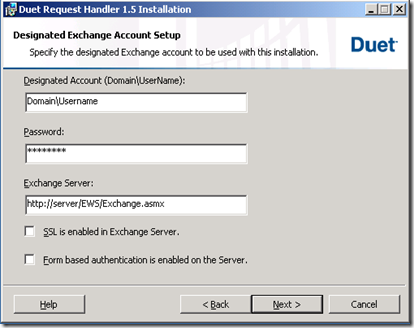Duet 1.5 Request Handler changes in the November 2009 hotfix package
In an Exchange FE/BE configuration the Front End server does not have any mailbox stores on it and generally these servers only have Basic Authentication with SSL enabled. This poses a problem for the Duet 1.5 Request Handler and how it uses WebDAV to communicate to the Exchange server, since it’s unable to authenticate using Basic authentication. To work around this in the pre-Duet 1.5 SP3 HF2 Request Handler, we usually changed the Request Handler web.config file to point to the backend server where the actual mailboxes reside along with having WebDAV and Integrated Authentication enabled.
Currently, as of Duet 1.5 SP3, the only two authentication methods that are supported are:
- Forms Based Authentication
- Integrated Authentication
The Good news
Starting with the Duet 1.5 SP3 November 2009 hotfix, there are two additional pieces of functionality that have been added to the Duet Request Handler to help ease the pain of these types of issues. The Request Handler runtime will now support Basic Authentication and also adds support for Exchange Web Services(EWS).
Basic Authentication information:
To use the new ‘Basic’ authentication in SP3 HF2 you need to have the following set. Here’s what the web.config now looks like to allow this authentication:
<!— Authentication types:
WindowsAuthentication, BasicAuthentication, FormBasedAuthentication
-->
…
<add key="AuthScheme" value="BasicAuthentication"/>
Exchange Web Service information:
Exchange Web Services are available starting with Exchange 2007. They provide another way of programmatically accessing the Exchange server. To use the new EWS functionality in the 1.5 SP3 HF2 Request Handler, the setup wizard will guide you through the setup process, provided you note the following things need to be set similar to the following:
After the install wizard runs, the web.config (located in the <Request Handler install path>\RequestHandlerRoot\RequestHandler folder) will have new entries to allow configuration of the Exchange Web Services logic :
<add key="ServiceType" value="EWS"/>
<add key="Exchange Server" value="ExchangeServer"/>
<add key="ExchangeServiceBinding" value="https://ExchangeServer/ews/exchange.asmx"/>