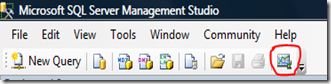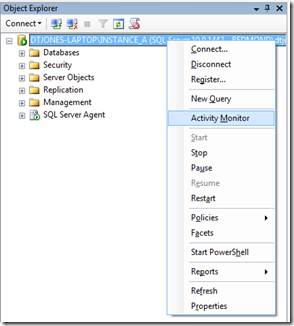Where The Heck is Activity Monitor?
You're sitting at your desk rocking out to great music, you've just installed Management Studio 2008, you expand the Management node and start to click on Activity Monitor... Wait a second, What the %&*$#@, where's Activity Monitor? Did those goofs over at MSFT kill off a perfectly good tool?
The answer is yes and no. Yes, we did kill off Activity Monitor. No, it's not totally gone. Well, the old one is totally gone. But the totally new one is there but we moved the launch point. It's now launched from the toolbar and the context menu off of the server. See the screen shots below:
Once you find the launch point and launch Activity Monitor you'll notice it's been redesigned. I'll let you explore it on your own. Oh, I can't help it... I'll let you in on two cool things. Right-click in the graph area and you can set the refresh interval, pause it, and force a refresh. The second cool thing, expand the Recent Expensive Queries area and right-click on a query. You can view the actual query text (it'll open it in a new query window) and you can also view the execution plan. Now how cool is that?
Comments
Anonymous
July 10, 2008
PingBack from http://blog.a-foton.ru/2008/07/where-the-heck-is-activity-monitor/Anonymous
July 20, 2008
Neat. Don't mean to nitpick of course but there's a bit of effort in formatting that sql query for viewing though each and every time though. Tony S.Anonymous
November 07, 2008
Why oh why can't I resize the panels? I'm forced to scroll through about 8-1/2 (I counted) processes at a time. That is so incredibly cumbersome. 1 step forward, 2 steps back.Anonymous
November 07, 2008
The new monitor auto-updates which makes it difficult to read since the list will reposition itself. Furthermore it does not list the current database the connection is made against; less information fits on the screen making it more difficult to read.Anonymous
November 07, 2008
You can change the refresh interval if you'd like. There are pros and cons to that. Just right-click in the Activity Monitor and you'll get a context menu for setting the refresh interval. Remember to use Connect (http://connect.microsoft.com/SQLServer/Feedback) to submit suggestions on making the features better. Items submitted through Connect flow right into our work tracking database.Anonymous
February 10, 2009
Why can't I see open databases anymore?Anonymous
August 27, 2009
The comment has been removedAnonymous
October 21, 2009
yes, why can you resize the process panel already. i want it FULL SCREEN.Anonymous
October 22, 2009
Good suggestion Brad. You should submit it through http://connect.microsoft.com/sqlserver.Anonymous
March 24, 2010
I miss the Locks-perProcess and Locks-per-Object panels. Oh, yes, I wrote some scripts with sys.dm_tran_locks, but this was really a good point of the former version. Or do I miss some feature?Anonymous
May 20, 2011
The comment has been removed