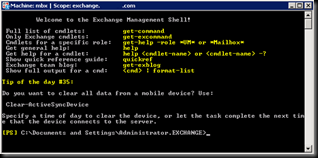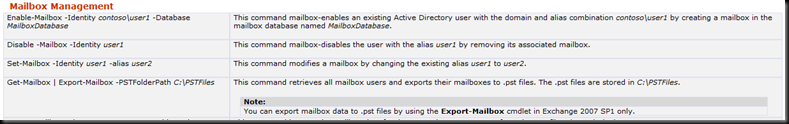Exchange Management Shell Tips and Quick Reference
I'm sitting here watching downhill skiing (a Canadian finished third! woo!), recovering from Christmas and a nasty cold. Colds aren't fun. But getting one at Christmas is just wrong. So I'm planted in an easy chair, staring at the TV. Bored. I've even clicked through pretty much all the various greetings that pop up when you play Scrabulous on Facebook. Did you know that Aloha means not only 'hello' and 'goodbye', but also reflects affection, love, mercy and compassion? You would if played Scrabulous (I hope they're right). Anyways. I want to highlight a couple of Exchange Server 2007 help topics that you may not have come across.
Exchange Management Shell Tips
When you open the Exchange Management Shell, a greeting is displayed to you with useful commands and a tip as is shown in the following screen shot:
Every time you open the shell, you receive a new tip. You can also bring up new tips by using the Get-Tip cmdlet. There are a few dozen tips available in the shell and the Get-Tip cmdlet (it's actually a function that gets defined in Exchange.ps1 in C:\Program Files\Microsoft\Exchange Server\bin and reads from an XML file in the directory that relates to your locale within the bin directory) randomly chooses one each time it's run. We figured it would be a good idea to take the tips and publish them as a single topic so that you could easily browse through them and discover tips that make your life easier.
The Exchange Management Shell Tips of the Day topic lists all of the tips along with links off to relevant topics for each time. Take a look through - I'm sure there are at least a couple of tips that would be useful to you. Be sure to take a look at the other topics beneath Understanding the Exchange Management Shell also. There's lots of good information for those who are new to the shell.
Exchange Management Shell Quick Reference
The second topic I wanted to highlight is the Exchange Management Shell Quick Reference downloadable sheet available at www.microsoft.com/downloads (you can get to it directly by clicking this link: Exchange Management Shell Quick Reference). When you click on the link, you will be prompted to download quickref.exe which when run will extract two files to the default location c:\ExQuickRef. Browse to that directory and then open ExQuick.htm.
The Exchange Management Shell Quick Reference sheet contains several dozen common commands that are categorized by task. For example, if you want examples of commands used to manage mailboxes, click on Mailbox Management. Below is a screenshot of a small section of the mailbox management section:
I recommend that you download the sheet and print it out so you have easy access to it.
For both the tips of the day and the quick reference topics, feel free to send in tips or examples commands that you use frequently or would benefit other administrators. For the tips, please use the feedback mechanism on the page to submit tip ideas - they will get entered into a database and assigned directly to me. For the quick reference, add a comment to this post, or if the comments eventually close, feel free to submit ideas through the contact form. I'd love to hear about ideas you have.
Hope you all have a great and safe New Years. I think it's time for a nap.
David.