Support Debugging Tool Build 11 released
 Over the last few months I have been working hard on the next build of the Support Debugging Tool for Microsoft Dynamics GP. After just over 130 hours of development, testing and documenting it is finally ready for release. I have made over 30 significant changes to the tool which will make the existing features more robust as well as adding functionality and some completely new features.
Over the last few months I have been working hard on the next build of the Support Debugging Tool for Microsoft Dynamics GP. After just over 130 hours of development, testing and documenting it is finally ready for release. I have made over 30 significant changes to the tool which will make the existing features more robust as well as adding functionality and some completely new features.
Below is a summary of the changes made for releases 8.00.0011, 9.00.0011 and 10.00.0011, I have divided them into logical sections:
Navigation
- Added Keyboard Shortcut to Tools menu for opening Support Debugging Tool.
- Added Keyboard Shortcuts to Tools menu for starting and stopping Manual Logging Mode.
- Added Support Debugging Tool menu item to individual window's Tools menu so it is available at all times (v10.0 only).
- Added ScreenShot menu item to individual window's Tools menu so it is available at all times (v10.0 only).
- Added menu items for starting and stopping Manual Logging Mode to the individual window's Tools menu so it is available at all times (v10.0 only).
- Added Keyboard Shortcuts to Debugger Menu. This is available under Extras (v8.0 and v9.0) or on the window's menu bar itself (v10.0).
- Added Keyboard Shortcuts to the Options menu on the main Support Debugging Tool window.
- Removed Zoom to About window from main window, you can use Options >> About instead.
Reliability
- Added NULL detection and handling to SQL Execute window.
- Added Exception handling to external calls used for right click context menu.
- Added Path checking and Exception Handling to XML Export and XML Import windows.
- Added Resource Explorer windows into Support Debugging Tool, so Advanced Security is no longer needed.
- Added Setup File (debugger.xml) Version Check to ensure all workstations using a setup file have the same build.
Fixes
- Fixed duplicate issue when saving Triggers or Scripts after printing report from window.
- Fixed Date and Time spacing on Security Profiler Report.
- Fixed Dictionary Control disabling of Alternate Windows and Reports.
- Fixed table positioning when browsing through records after saving with SQL Execute, Runtime Execute and Setup Advanced Debugger Mode windows.
- Fixed Resource Explorer lookups activating Resource Information window Search Again mode when returning values.
- Prevent selection of Temporary Tables from XML Export window.
- Global Change of font back to System font to enable easier translation.
Performance
- Automatic Debugger Mode Performance improvements, no longer reading XML Setup file when triggering. The Setup file is now only read when the triggers are registered.
- Improved Load and Save performance of Setup Automatic Debugger Mode, Runtime Execute and SQL Execute windows.
- Performance improvement by caching SQL Execute and Runtime Execute scripts called by Automatic Debugger Mode Trigger scripts.
Features
- Added Tabs to Administrator Settings window to allow for new options.
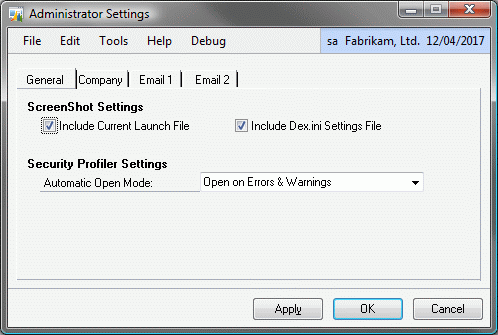
- Added Company Based color schemes similar to VBA method described in the Hybrid - Changing Screen Colours Depending on Company Example blog post.
- Added option to activate Test or Historical dialog when logging into companies, based on method described in the Setting up Test and Historical Companies blog post.
- Added option to change the titles on the main Application window (v8.0 and v9.0) or for all Windows (v10.0 only) to include Company ID and/or User ID. This allows quick identification of windows when running multiple instances of Microsoft Dynamics GP.
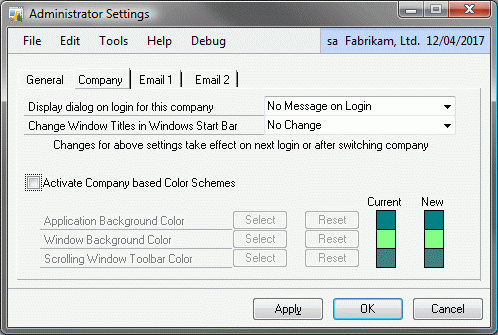
- Added Email Body template which is used with the Send Email window.
- Added Email Signature which is added to all emails sent by the Support Debugging Tool.
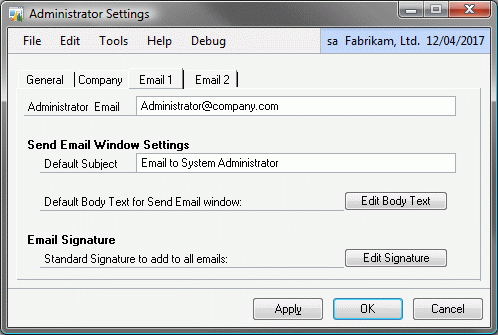
- Added Email Engine supporting mail via Outlook client or SMTP via CDO. The SMTP mode can be used from a workstation or terminal server which does not have Outlook installed and configured.
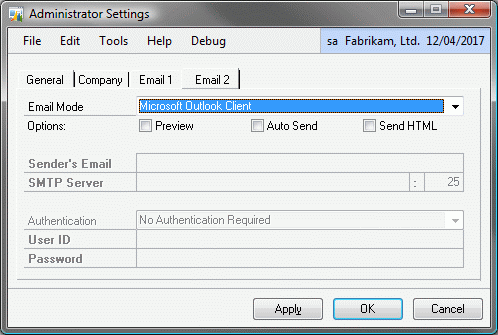
- Added Send Email window for sending separate emails. This provides a user interface when using SMTP mode which can be used for reporting issues to the system administrator.
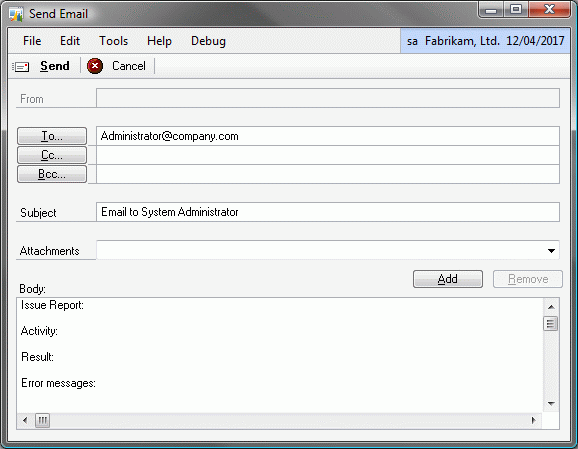
- Added Export to File or Email to SQL Execute using Tab Delimited, Comma Delimited or HTML Table formats.
- Added Send Email for use in Triggers when conditions are met using Automatic Debugging Mode.
- Added Trigger Date Restriction to Options window for use with Automatic Debugger Mode.
- Added options to execute reject script or reject record commands from non logging Triggers.
- Added ability to enter a Table's Physical Name on the XML Export window.
- Added ability to lookup a form's associated tables from the Resource Information Window.
- Added ability to lookup a form using menu navigation from the Resource Information Window.
- Added facility to call Runtime Execute scripts from the Report Writer using the rw_ReportStart, rw_ReportEnd, rw_TableHeaderString, rw_TableHeaderCurrency, rw_TableLineString, and rw_TableLineCurrency report writer user defined functions. See the Knowledge Base (KB) article below for more information:
Useful functions for developers to use instead of creating alternate reports in Microsoft Dynamics GP (KB 888884)
Acknowledgments
I must send a huge thank-you to Mariano Gomez and Robert Cavill for their tireless help in beta testing each of the changes made. There are many issues that you won't see because they were found during beta testing and fixed.
Also, credit must go to Mariano for his post on Sending emails with Collaboration Data Objects (CDO) and Dexterity which forms the basis of the emailing by SMTP (Simple Mail Transport Protocol) functionality now in the Support Debugging Tool. Mariano also assisted with getting the code fine tuned to correctly handle the SMTP Server Authentication modes.
Thanks guys for your invaluable assistance.
I would also like to thank my colleagues in the Microsoft Dynamics GP support team for the Asia Pacific region. They have supported me and allowed me to dedicate a significant amount of time to the Support Debugging Tool project.
Downloads
For downloads, please see the Support Debugging Tool Portal Page:
Support Information
The Support Debugging Tool is a custom built tool to provide additional capabilities to troubleshoot issues and is not part of the standard Microsoft Dynamics GP released application. Technical support for this tool is not handled via the standard support systems and instead is provided via the public Microsoft Dynamics GP Community Forum. You can use the link below to access the forum:
To assist the partners and Microsoft employees who monitor the forum for these questions, please prefix any subject lines with the initials "SDT: ".
More Information
For more information, please see the Support Debugging Tool Portal Page:
Please post your comments on what you think about the new features. Also tell us what other features to assist in supporting and debugging Microsoft Dynamics GP you would like to see in the Support Debugging Tool.
David
10-Mar-2010: Added link for Support Debugging Tool Portal page.
16-May-2013: Updated More Information and Downloads to link to Support Debugging Tool Portal page.
Comments
Anonymous
June 04, 2009
PingBack from http://blogs.msdn.com/developingfordynamicsgp/archive/2008/07/21/hybrid-changing-screen-colours-depending-on-company-example.aspxAnonymous
June 05, 2009
Build 11 of the Support Debugging Tool for Dynamics GP is now available. Dave Musgrave has all the detailsAnonymous
June 09, 2009
For those Dynamics GP Partners out there, there is a new version of the Support Debugging ToolAnonymous
June 09, 2009
Posting from DynamicsAccounting.net http://msdynamicsgp.blogspot.com/2009/06/color-coding-dynamics-gp.htmlAnonymous
June 09, 2009
Posting from the Dynamics GP Blogster http://dynamicsgpblogster.blogspot.com/2009/06/support-debugging-tool-build-11.htmlAnonymous
June 17, 2009
My favorite GP guru David Musgrave , has been working tirelessly on the next release of the GP SupportAnonymous
July 01, 2009
Dear Sir, First of i would like to thank you for this nice tool. We have a multi-company installation of GP and we used to use the vba script to change the color of each company. After we have installed the support debugging tool the vba script has been disabled (Please note that we didn't disable the script). The support debugging tool is not displaying the corerct color for the correct company for some reason. Would you please help us in this issue. Best Regards HANIAnonymous
July 05, 2009
Hi Hani Thanks for the feedback. Have you enabled the company background colours in Administrator Settings? Have you set each workstation to point to a single shared Support Debugging Tool setup (debugger.xml) file? If you have further questions, it would be best to post in the newsgroup as mentioned in the Downloads section above. Thanks DavidAnonymous
July 06, 2009
Sir, Thank you for your help. I have posted this question to the newsgroup as it didn't work. I am so sorry to post the previous questions here :) Thank you again. Best Regarsd HANIAnonymous
July 06, 2009
Hi Hani You will need to remove the VBA code and use the Support Debugging Tool for your company colours. Please note that the Support Debugging Tool stores the colour data in the DUOS table in the same way that the VBA code I created does. So the colours should already be set, you just need to activate the feature from the Administrator Settings window. I also responded on your newsgroup post. Thanks DavidAnonymous
July 21, 2009
Post from Janakiram M. P. http://janakirammp.blogspot.com/2009/07/which-security-tasks-provide-access-to.htmlAnonymous
December 14, 2009
Hi Hani Just to let you know that the issue you found with the company colours not changing when switch companies has been fixed in the upcoming build 12 release. DavidAnonymous
February 08, 2010
Posting from DynamicAccounting.net http://msdynamicsgp.blogspot.com/2010/02/tracking-down-unwanted-access-in.htmlAnonymous
March 11, 2011
I have no problem sending emails with the admin account in GP but I can't send emails using my regular user account. I am using GP 9.0 and Outlook 2010. Which means none of our users can send email with their screenshots. A feature I was really hoping to implement. Any help would be greatly appreciated. Thanks. JosephAnonymous
March 11, 2011
Hi Joseph What happens when you try to send email as a regular user? If using Outlook mode, you will need to make sure that Outlook is installed, configured and running for that user. Maybe you should use the direct SMTP method which does not require a mail client. David