New Logic App connector error responses to SAP
The next update to On-Premises Data Gateway SAP Adapter component for Azure Logic Apps SAP connector will include implementation of error condition translation to ABAP exception or BAPI return depending of what is available in the invoked RFC metadata. This will come in use when using the SAP trigger of the connector (when a message is received from SAP - /en-us/azure/logic-apps/logic-apps-using-sap-connector#receive-from-sap) and an error condition is met, such as the RFC is excluded per the user provided SAP Action filter array, such as when the response XML payload is not valid, etc.
For basic RFCs where no BAPI return is available, an ABAP exception will be raised. This will be the case for STFC_CONNECTION and alike RFCs.
For RFCs with BAPI return, both SAP TABLE and STRUCTURE types (table and export directions) will be supported, for all of BAPIRETURN, BAPIRET1 and BAPIRET2 types.
BAPI_PO_GETITEMS is an example of RFC using BAPIRETURN type table.
APAR_EBPP_BALANCES is an example of RFC using BAPIRET1 type export structure. 
1119_getdetail is an example of RFC using BAPIRET2 type table. In the SAP Logon GUI you need to open the returned table to see the response details: 
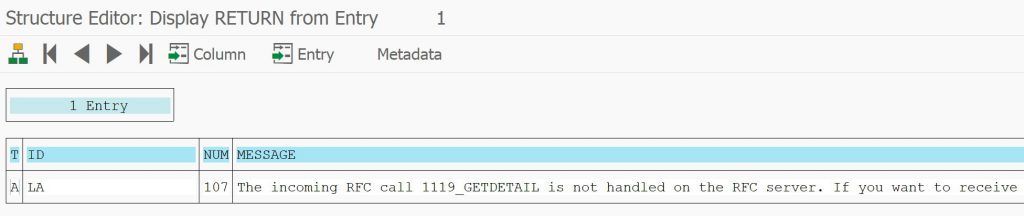
When the error response is not sufficient to determine the issue, refer to the SAP extended logs for the , which you can enable per the new SAP log file section of earlier blog post https://blogs.msdn.microsoft.com/david_burgs_blog/2018/08/15/new-extended-log-file-for-sap-connector-in-on-premises-data-gateway-coming-in-september/.
Comments
- Anonymous
June 20, 2019
This blog has been moved off the MSDN platform. Find further content and update at https://www.linkedin.com/today/author/daviburgComments are locked as part of the blog migration, so please reach out to your customer support contact for assistance with Microsoft products and services.
